Non-volatile ram-access – Yaskawa VCD 723 User Manual
Page 46
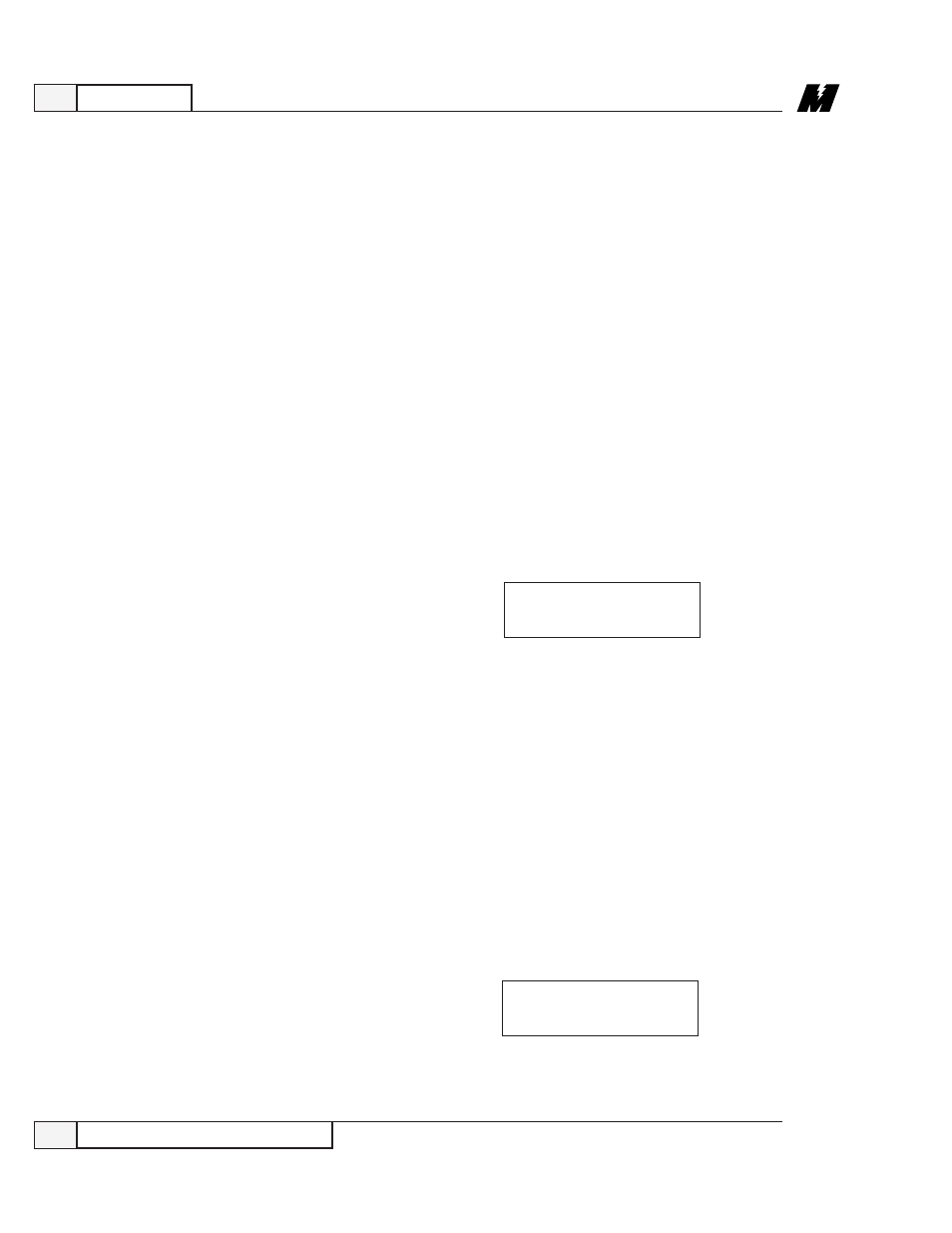
3
Operation
40
Non-Volatile RAM-Access
9/15/93
❏ Press the ENT key to modify how the condition is to be reported. A modify
prompt will appear to indicate that keypresses will now affect how this
condition is reported.
❏ Press the Up or Down Arrow keys to cycle through all of the combinations
of disposition. The combinations of disposition are that the condition not be
reported (neither Error nor Fault appear), be reported only as an Error (only
Error appears), be reported only as a Fault (only Fault appears), or report the
condition as both an Error and a Fault (both Error and Fault appear).
❏ At this point, the ENT key or the ESC key may be pressed.
Press the ENT key to accept the currently entered disposition combination
for the displayed condition. The modify prompt will disappear.
Press the ESC key to exit the modify mode without changing the disposition
for the displayed condition. The modify prompt will disappear and the
original disposition combination will return.
❏ Press the ESC key after all modifications are made to return to the function
entry mode.
MODIFY DISP LIST
(press ENT) F801
Every parameter the drive uses has three areas in memory associated with it.
First, there is an active memory area (RAM) where the value is stored and used
by the run-time software. Second, there is a read-only memory area (ROM)
where the factory-set default value is permanently stored. Last, there is an area
in non-volatile memory (NVRAM) where the value is saved and remembered for
the next power up or reset. This multi-level approach makes it possible to return
to the last set of “stable” parameters in tuning of the active drive parameters.
Function number 994 is used to transfer parameter values between the non-
volatile memory area and the active memory area. The following steps explain
how to copy data to or from the non-volatile memory area:
❏ Press the Up or Down Arrow keys to select the desired function number, 994.
The display shows a description of the function on the top line, and the action
that may be performed on the bottom line.
Non-Volatile
RAM-Access
(T994)
NVRAM ACCESS
(press ENT) T994