Yaskawa VCD 723 User Manual
Page 53
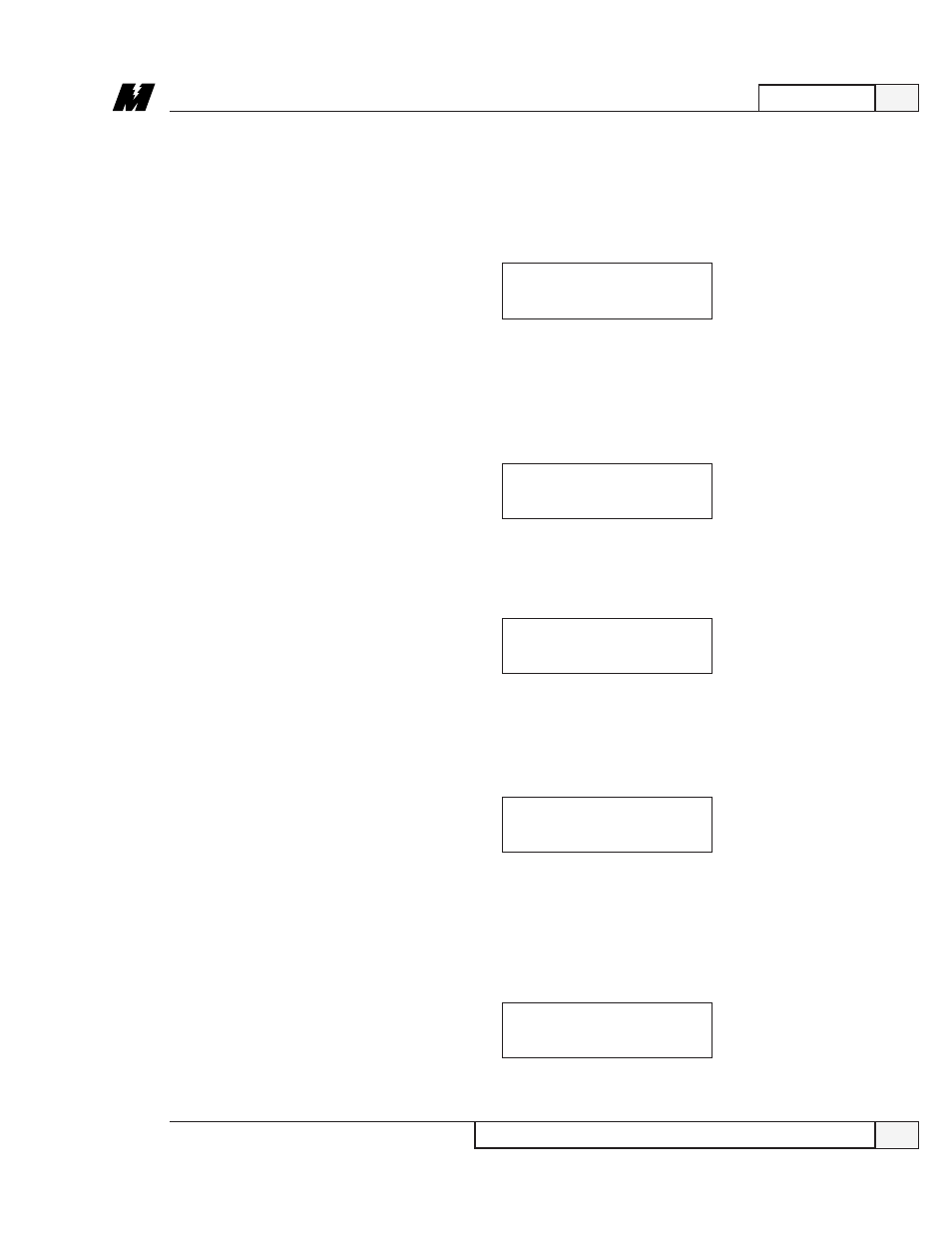
3
Operation
47
Upload/Download of Program/Parameters
9/15/93
In addition, the lights on the LCDU will appear to bubble up showing that
the transfer is taking place.
•
When the transfer is complete, non-volatile memory needs to be
initialized. A message will appear explaining what to do.
•
Press the ENT key. This will load the programmed default values into the
active parameter area and into the non-volatile memory area and begin
execution of the PAC program.
❏ For a Program Download:
•
A message appears explaining that the VCD 723 is attempting to start the
program transfer.
•
At this time, the VCD 723 is waiting to communicate with the PC. When
the transfer begins, a message will appear showing how much of the
transfer has already taken place. For a baud rate of 19200, the transfer
will take approximately ten minutes. The completion percent number
counts up as more data is transferred.
Completion:
23%
•
At this time, the VCD 723 is waiting to communicate with the PC. When
the transfer begins, a message will appear showing how much of the
transfer has already taken place. For a baud rate of 19200, the transfer
will take approximately five minutes. The completion percent number
counts up as more data is transferred.
BAD NVRAM CRC
ENT FOR DEFAULTS
Powered Up
and Ready
Start DOWNLOAD
of Program
Completion:
23%