Yaskawa VCD 723 User Manual
Page 39
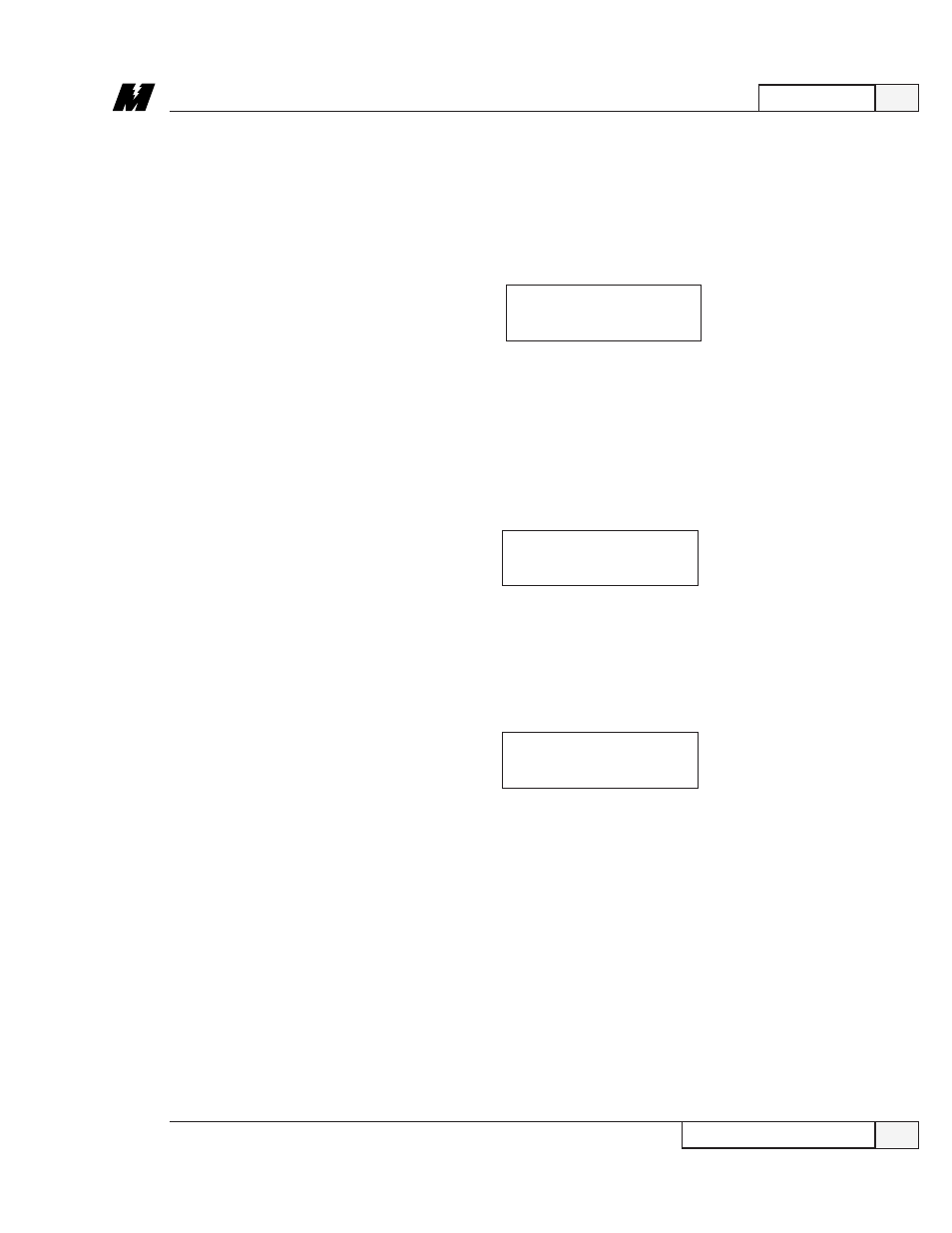
3
Operation
33
Start-up Operation
9/15/93
This is an indication that the CPU is verifying the program loaded in
memory is valid. The check takes approximately 5 seconds. After the
check, one of a number of messages will be displayed.
❏ When the program and non-volatile memory are valid, the following
message will be displayed on the Local Control Display Unit:
Powered Up
and Ready
In addition, the Ready LED will be lit.
❏ The following is a list of abnormal display conditions that may occur, and the
actions necessary to correct the situation:
•
If there is an invalid program in memory, then the following message will
be displayed on the Local Control Display Unit:
Select BAUD rate
19200 UP,DWN,ENT
If this occurs, a new program must be uploaded into memory. The
program upload procedure is explained later in this section.
•
A fault condition may have occurred, in which case a fault message will
be displayed. An example of a fault message would be as follows:
Divide by Zero
F103 Blk:00170
A fault message is always displayed in this fashion. The top line of the
LCDU display contains a description of the fault. The bottom line of the
LCDU display contains the Fault assigned number and other information
that will help determine the cause of the fault. In the example given
above, the extra information shows which PAC block was being executed.
If the block number is 0000 the fault occurred in the kernel code. When
the fault is related to the MicroTrac LAN, instead of the PAC block
number, a Local Area Network Node number will appear (i.e., Node:002),
which will identify the device on the MicroTrac LAN with which the fault
is associated.