Parameter functions – Yaskawa VCD 723 User Manual
Page 41
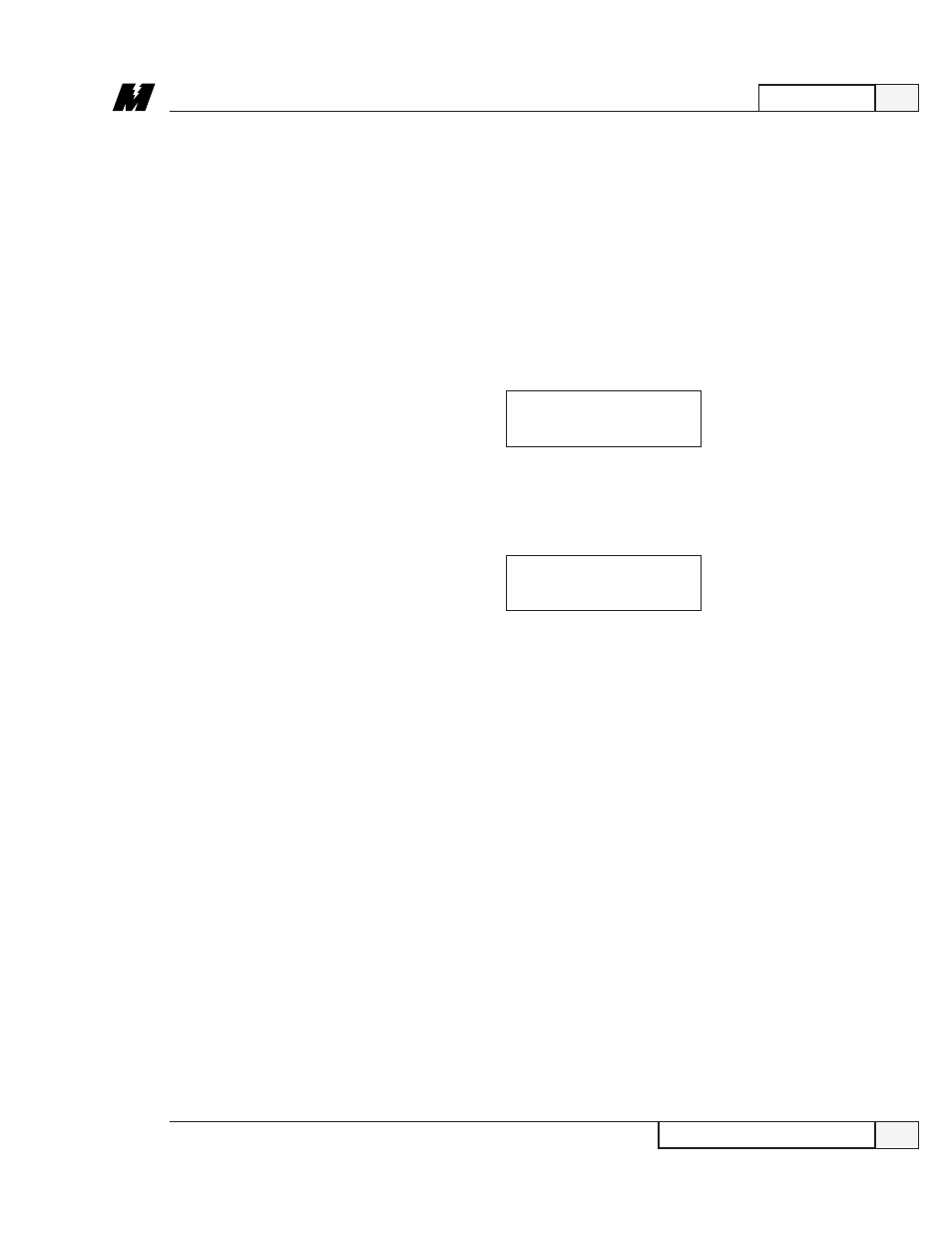
3
Operation
35
Parameter Functions
9/15/93
The functions numbered 1 through 599 are reserved for settable parameters. The
function numbers for these settable parameters depend on the PAC program,
although some function numbers may be standardized. Examples of settable
parameters are Accel Times, Regulator Gains, and Rated Speed.
The following steps explain how to modify a given parameter value via the
LCDU display:
❏ Press the Up or Down Arrow keys to select the desired function number.
The display shows a description of the function on the top line, and the
present value, units, and function number on the bottom line.
Parameter
Functions
TACH COUNTS
1024. PPR P068
❏ Press the ENT key to allow the currently displayed parameter to be modified.
After the ENT key is pressed, a prompt will be given to indicate that the
modify mode is active.
TACH COUNTS
1024. PPR EDIT
❏ Press the Up or Down keys to change the value of the parameter. The least
significant digit of the parameter will be changed by 1 for every keypress.
Holding the key down will result in an auto repeat of the keypress. If a
minimum or maximum limit is exceeded for the parameter value, then the
message “vLIMv” or “^LIM^” will be displayed, respectively.
❏ At this point, the ENT key or the ESC key may be pressed.
Press the ENT key to accept the currently entered value for the displayed
parameter. If the value is within the minimum and maximum limits for the
parameter, it is accepted and the modify prompt disappears. If the value has
exceeded a limit when the ENT key is pressed, the limit is accepted and the
modify prompt disappears.
A modified parameter is retained only as long as power is applied. Function
#994 is used to save the new value in nonvolatile memory.
Press the ESC key to exit the modify mode without changing the parameter
value. The modify prompt will disappear and the original value will return.