Yaskawa VCD 723 User Manual
Page 52
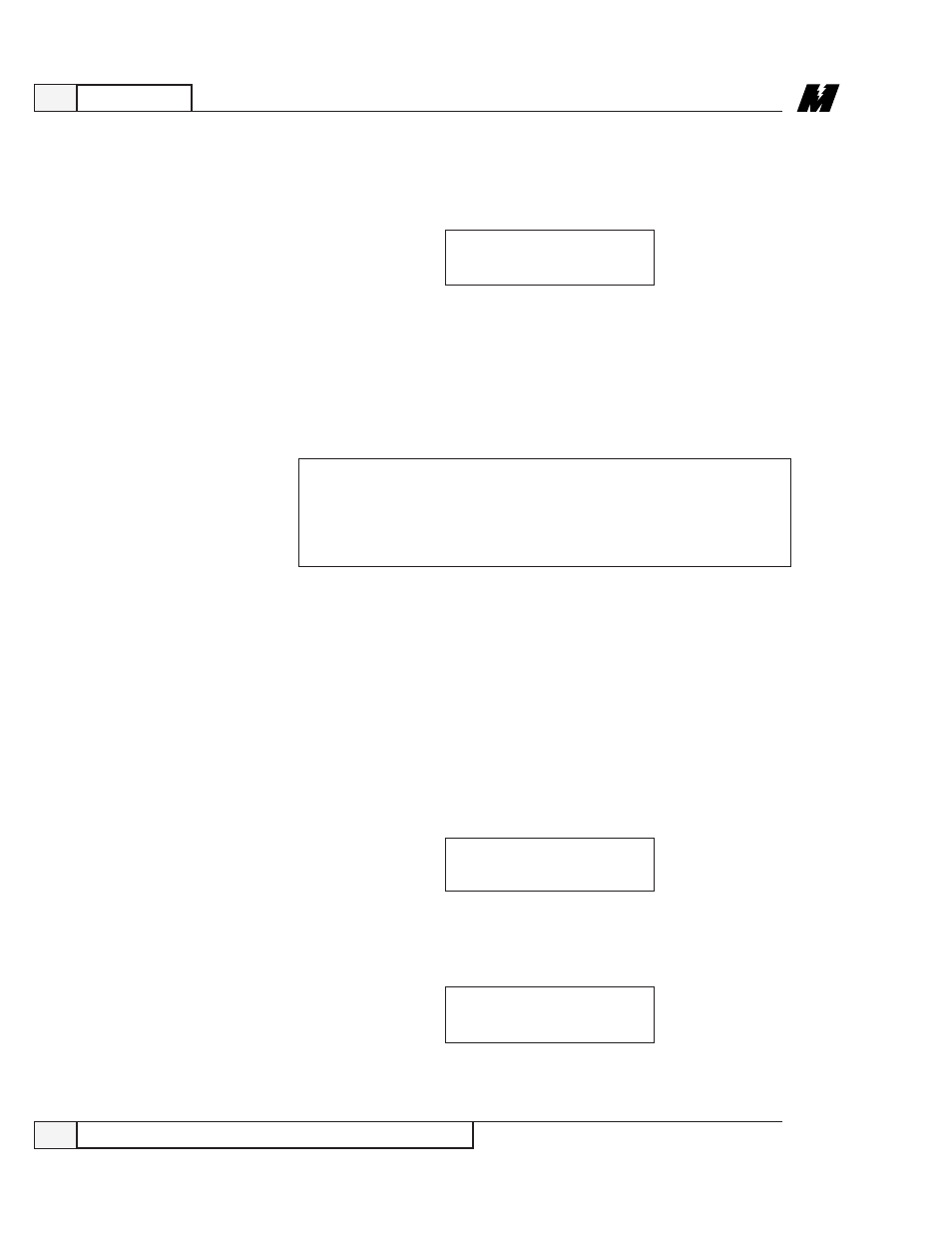
3
Operation
46
Upload/Download of Program/Parameters
9/15/93
❏ Press the ENT key to accept the given selection. A message will appear that
will state the actions that may be performed.
Select BAUD rate
19200 UP,DWN,ENT
❏ Press the Up or Down Arrow keys to select the desired baud rate. Pressing
the Up arrow will increase the baud rate and pressing the Down arrow key
will decrease the baud rate (19,200 is the maximum baud rate).
❏ Press the ENT key to accept the displayed baud rate. The VCD 723 will
begin the selected file transfer.
Erasing the
FLASH ROMs
•
A message will appear explaining that the VCD 723 is attempting to start
the program transfer.
Start UPLOAD
of Program
CAUTION
When the program transfer begins it must be completed
because the existing program is erased.
❏ Initiate a Y Modem Batch file transfer from the PC (i.e., for ProComm users
press the <PgUp> key for an upload or press the <PgDn> key for a
download, and select the YMODEM Batch mode).
❏ Depending on the direction and type of file transfer, one of several sequences
will occur.
For a Program Upload:
•
A message will appear explaining that permanent storage memory is being
erased.