Troubleshooting/maintenance, Fault and error conditions – Yaskawa VCD 723 User Manual
Page 57
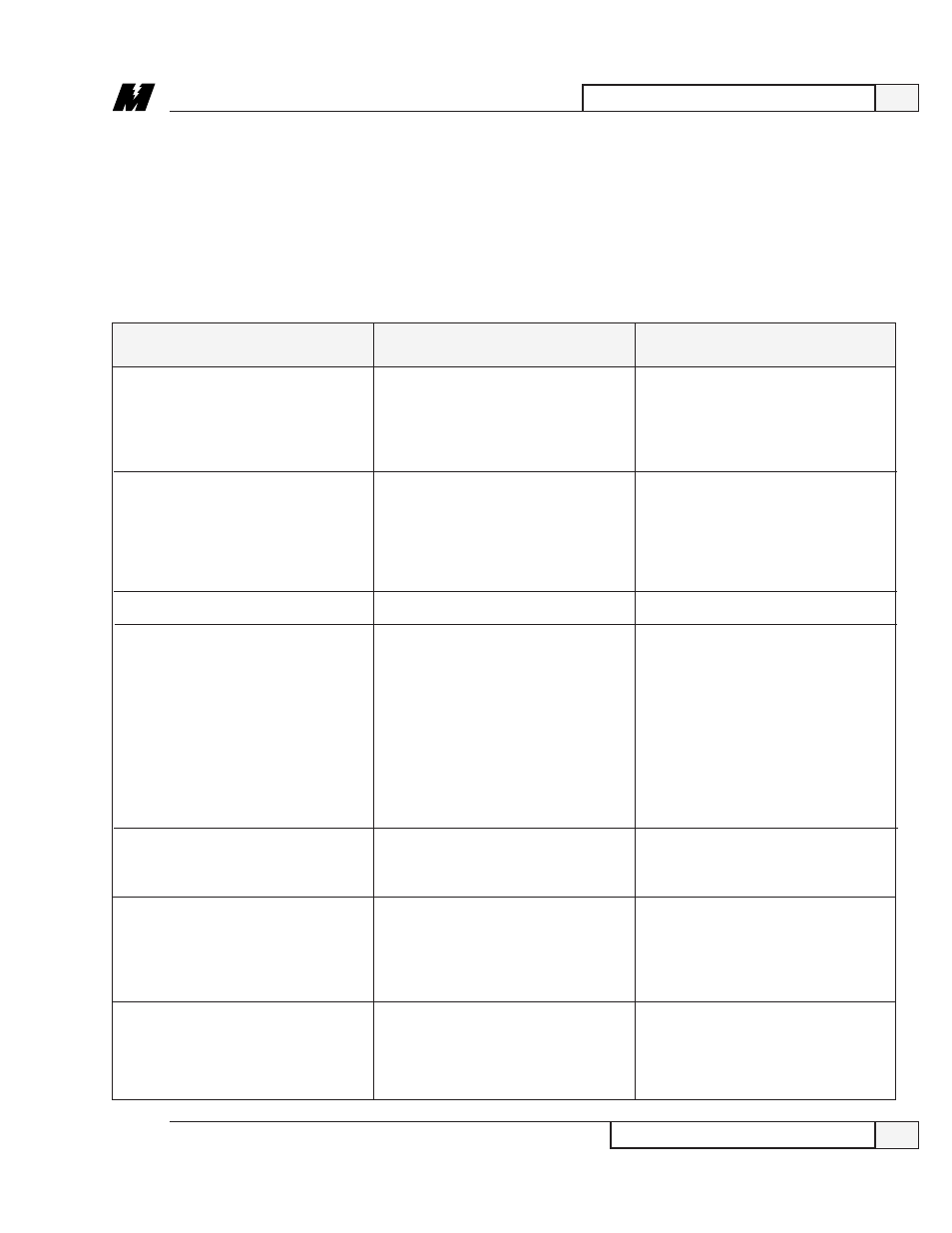
ERROR/FAULT
PROBABLE CAUSE
CORRECTIVE ACTION
4
Troubleshooting/Maintenance
51
Fault and Error Conditions
9/15/93
Fault and Error
Conditions
An error or fault condition is an indication of abnormal behavior. Table 8 lists all of the
standard type errors and faults that might arise, and suggestions on what actions need to
be performed to correct the problem. In addition to the errors and faults listed, the PAC
program may contain more application specific errors and faults; refer to the order
documentation for a list of these errors and faults. Use the procedures in Section 3 to
view the errors and faults that may be present. Once action has been performed to
remove the cause of the fault, use the procedures listed in section 3 to clear the faults.
Check the PAC diagram for any
denominators that may be zero. The
fault display will show which PAC
block was executing at the time of the
fault.
Refer to troubleshooting chart 13.
Verify all speed parameter settings (i.e.
pulses per revolution, motor rated
speed, etc.). Whenever changing
parameter settings the following
procedure must be followed:
➊
Correct the setting.
❷
Use function 994 to transfer the
data from RAM to NVRAM.
❸
Turn power off.
❹
When the charge light is off, then
turn power on.
Verify wiring to the tachometer.
Reverse tachometer A signals with
tachometer B signals. For example,
switch wire labeled A+ with wire
labeled B+, then switch wire labeled
A- with wire labeled B-.
Check the PAC diagram for the
possible cause. The fault display will
show which PAC block was executing
at the time of the fault.
Table 8. Standard Error and Fault Descriptions
17, DIVIDE BY ZERO
21, WATCHDOG TRIP
22, RSRVD INTERRUPT
30, MEMORY ACCESS
31, SEVERE CODE FLT
32, CODE FAULT
33, HARDWARE FAULT
96, WEB BREAK
97, OVERSPEED
98, TACH LOSS
99, REVERSE TACH
100, NOT-A-NUMBER
101, MATH OVERFLOW
102, MATH UNDERFLOW
103, F.P. DIVIDE BY ZERO
104, SIGN ERROR
A division by the number zero has
occurred.
A problem with either hardware or
software has occurred on the
MicroTrac circuit card.
The continuous web has broken.
Command value is too high.
➊
Broken tach wires.
❷
Loose connector.
❸
Tach failure - belt loss?
Tach connected backwards.
A mathematical error has occurred.