Load defaults function – Yaskawa VCD 723 User Manual
Page 48
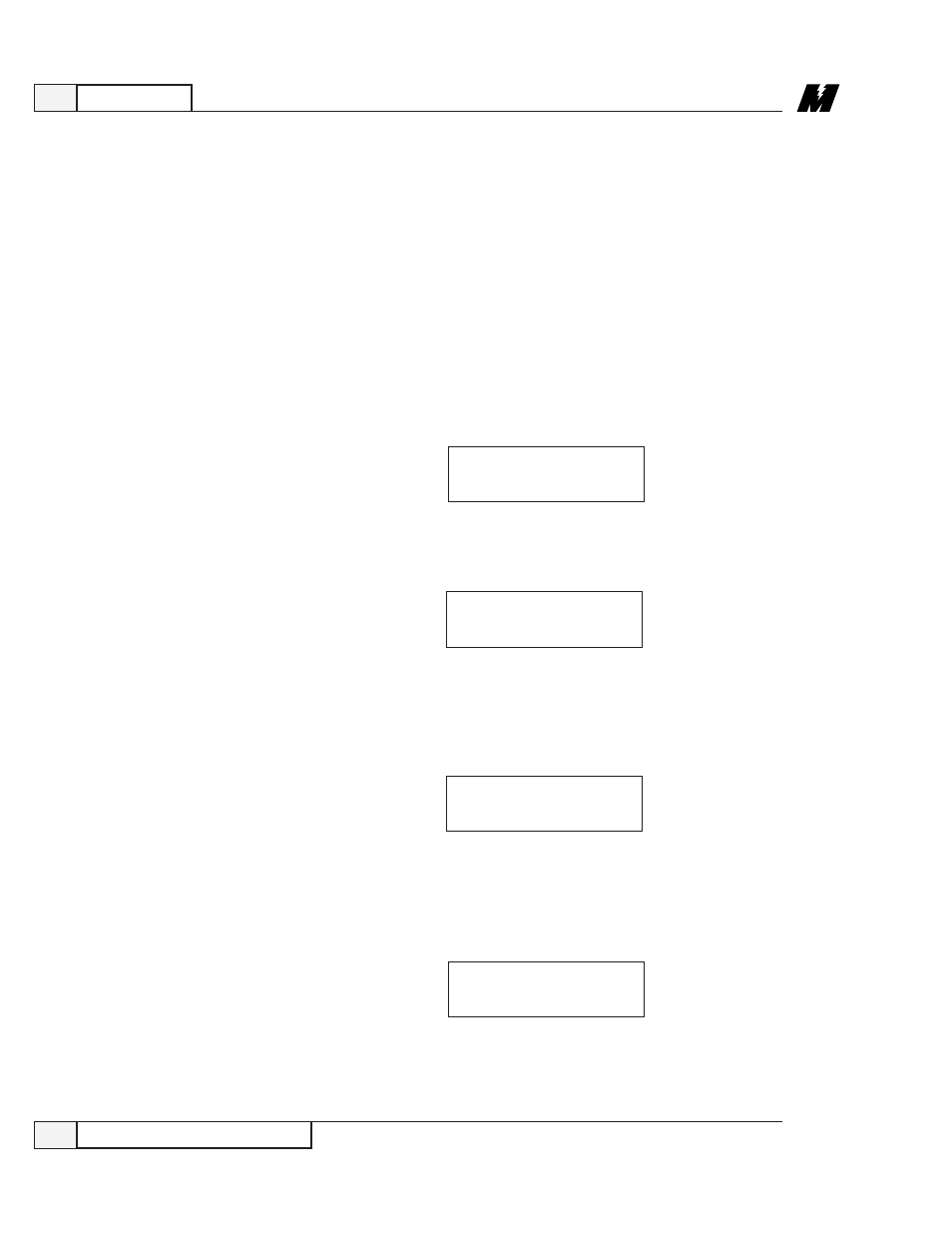
3
Operation
42
Load Defaults Function
9/15/93
Every parameter in the drive has a factory-set default value that is loaded when
the drive is powered up for the first time. These default values may not be
optimal values for a specific application; however, they will allow the drive to
function properly. It is possible to reload these default parameter values. For
instance, when the drive is operating erratically and is suspected that one or more
parameters were improperly set.
Function number 995 is used to transfer the factory-set default values to the
parameter values in the active memory area. The following steps explain how to
load default values to the active memory area:
❏ Press the Up or Down Arrow keys to select the desired function number,
995. The display shows a description of the function on the top line, and the
action that may be performed on the bottom line.
LOAD DEFAULTS
(press ENT) T995
❏ Press the ENT key. A message will appear that will state the actions that
may be performed.
IF SURE (enter)
ELSE (ESC) T995
❏ At this point, the ESC key or the ENT key may be pressed.
Press the ESC key to return to the function entry mode without performing
any value transfers.
LOAD DEFAULTS
(press ENT) T995
Press the ENT key to load the factory-set default values into the active
parameter values. A message will appear explaining that the loading of the
default values is complete. Press the ESC key to return to the function entry
mode.
Defaults loaded,
press ESC key.
Load Defaults
Function
(T995)