5 led display – Yaskawa MP2000 Series User Manual
Page 11
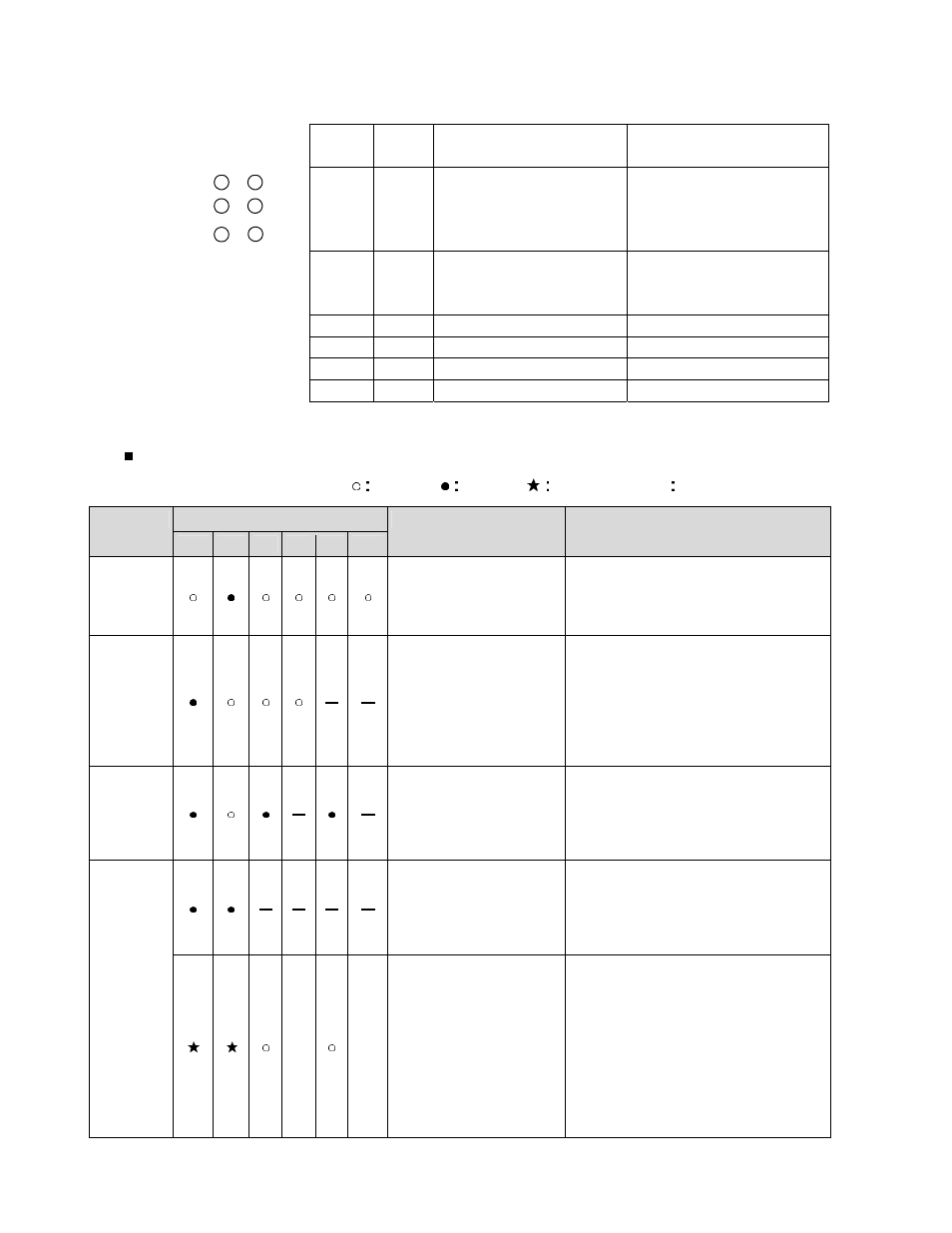
Page 11
MP2000.02, 1/18/2011
Data subject to change without notice
Yaskawa America, Inc.
1.5 LED
Display
The statuses of the module displayed by the PCLINK module indicator lamps (LEDs) are shown below.
ÁÂÃ
ÄÅÆ
ÄÁÆ
ÇÁÁ
ÈÅÆ
ÈÁÆ
Indicator Indicator
Color
ON/Flash OFF
RUN Green
Lights when the control
microprocessor is operating
normally
OFF or ON at error condition
Abnormality Occurrence
During module initialization
ERR Red
Lit/Blinking at Trouble
Occurrence
OFF when normal
Normal operation
LTX
Green
During PCLINK Transmission
No PCLINK Data Transmission
STX
Green
During RS-232C Transmission
No RS-232C Data Transmission
LRX
Green
During PCLINK Reception
No PCLINK Data Reception
SRX
Green
During RS-232C Reception
No RS-232C Data Reception
Status Details According to LED Display Combination
OFF
ON
Flashing
– Indeterminate
Classification
Display
Content
Description
RUN ERR LTX STX LRX SRX
Power ON
At Power ON
This is the status of this module immediately
after power ON. This is during initialization of the
module. The initial state will result upon
completion.
Initial State
Initial
Setting
Wait
This is the state where the module boots up
normally, and waits for initialization from the CPU
module.
LRX is lit according to the PCLINK connection
status.
SRX is lit according to the serial port connection
status.
Normal
Normal
operation
This is the state where the module operates
normally, and PCLINK transmission was
performed.
STX and SRX will flash during serial
communication.
Error
Transmission
Error
This is the state where a PCLINK transmission
error was detected. It is removed from Token
Ring.
STX and SRX will flash during serial
communication.
Hardware Errors or SW Setting
Errors
No. of Flashes During Error
1: ROM
Diagnostic
Error
2: RAM
Diagnostic
Error
3: Common
Memory
Diagnostic Error
4: CPU
Diagnostic
Error
5: FPU
Diagnostic
Error
6: SW
Setting
Error
Hardware failure of the module.
Module replacement is necessary.
(If it flashes six times, it is necessary to review
the switch settings.)