Yaskawa MP2000 Series User Manual
Page 44
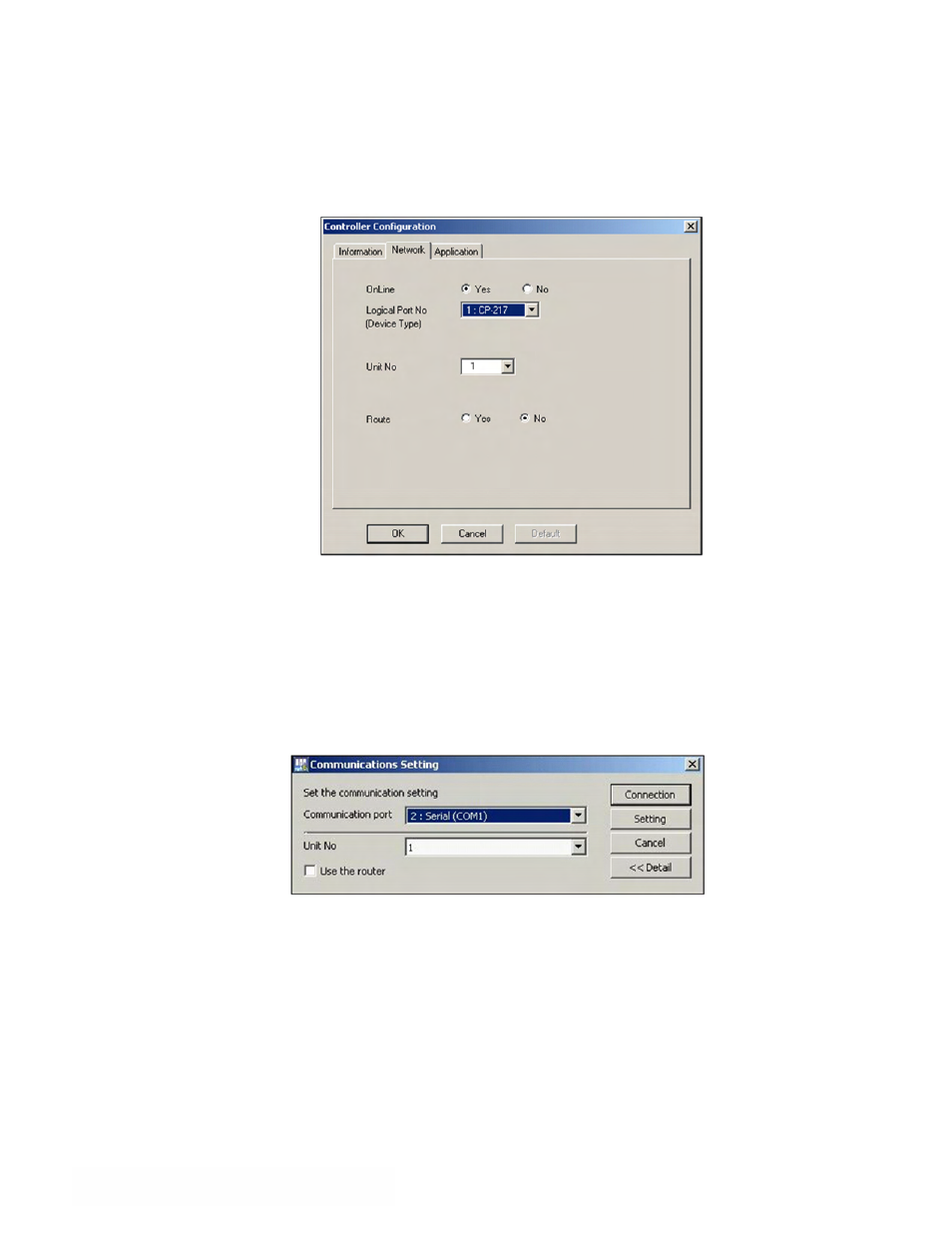
Page
44
TM.MP2000.02, 1/18/2011
Data subject to change without notice
Yaskawa America, Inc.
Á
(2) Connection to MP2000 Series
In the case of MPE720 Ver. 5, set the "PLC Information"-"Network" as follows.
• Online: Set to "Yes".
• Logical Port No: Set to "CP-217".
• Unit No: Set the station number of the connection target PCLINK-01. In cases of connection to a local MP2000
series CPU, set the station number of the PCLINK-01 to the serial cable that is connected.
• Route: Set "No".
Figure F3.2.2 MPE720 Ver. 5 PLC Information Network Setting Screen
In the case of MPE720 Ver. 6, set the "Communication Setting" as follows.
• Communication port: Set to "Serial".
• Unit No: Set the station number of the connection target PCLINK-01. In cases of connection to a local MP2000
series CPU, set the station number of the PCLINK-01 to the serial cable that is connected.
• Use the router: Set "No Check".
The “Unit No” and “Use the router” are displayed or hidden by pressing the "Detail" button.
Figure F3.2.3 MPE720 Ver. 6 Communications Screen