Pclink transmission definitions – Yaskawa MP2000 Series User Manual
Page 18
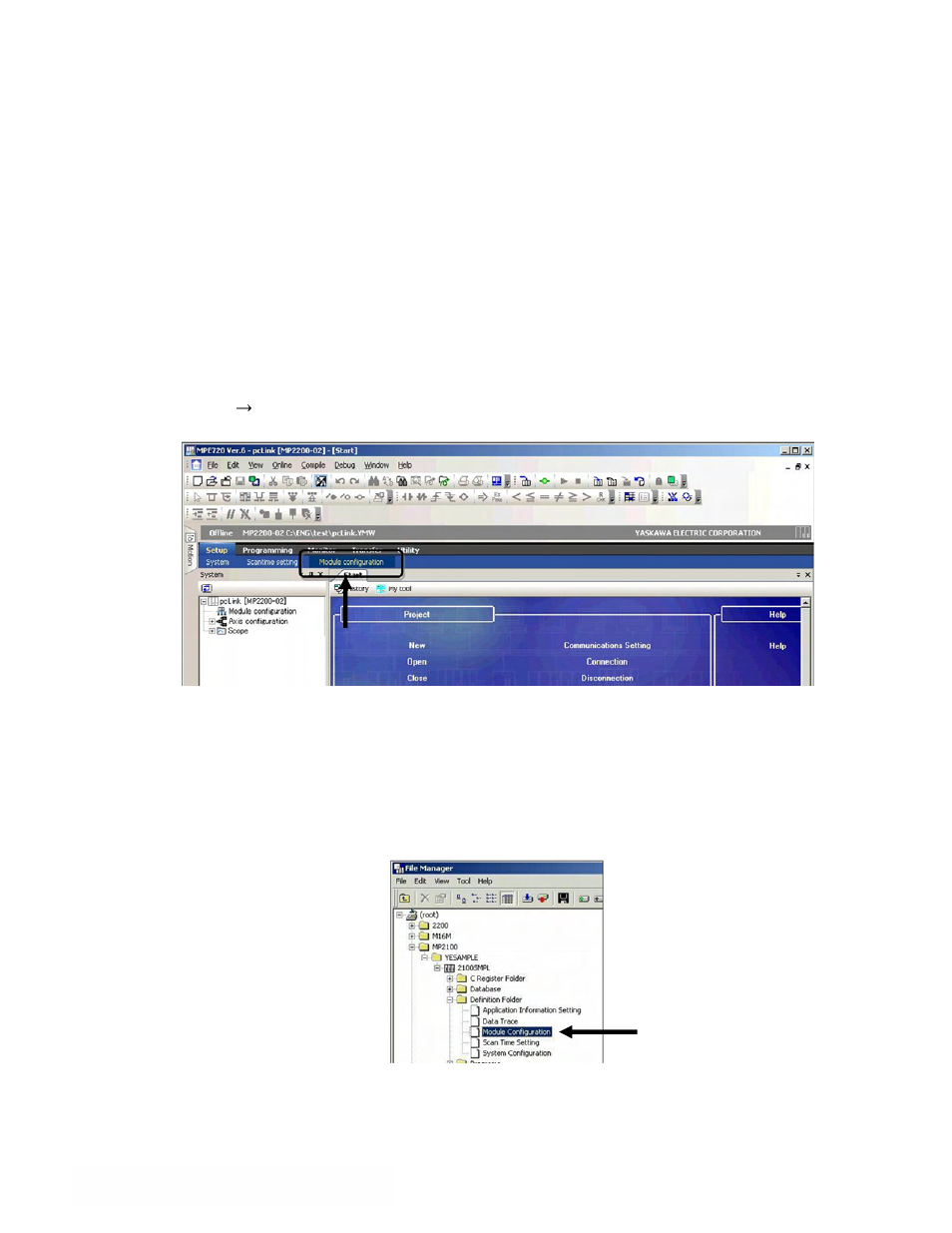
Page
18
TM.MP2000.02, 1/18/2011
Data subject to change without notice
Yaskawa America, Inc.
Á
3. PCLINK Transmission Definitions
In order to perform PCLINK communication with an MP2000 machine controller, it is necessary to create a PCLINK
transmission definitions file.
Here, we will describe the method for performing PCLINK transmission definitions in the MPE720 screen.
3.1 Displaying the PCLINK Transmission Definition Window
The PCLINK transmission definition settings are performed by opening the module configuration definition screen in
the MPE720, and then opening the PCLINK transmission definition window screen.
3.1.1 Displaying the Module Configuration Definition Screen
Use the following procedure to display the module configuration definition screen.
In the Case of MPE720 Ver. 6:
1. Start up the MPE720 with a computer connected to the machine controller, and open the intended project file.
2. Click
"Setup" "Module Configuration Definition" in the launcher.
This displays the Module Configuration Definition screen.
In the Case of MPE720 Ver. 5:
1. Start up the MPE720 with a computer connected to the machine controller, and log on to the application for the
intended controller in the File Manager.
2. Double-click "Module Configuration" in the "Definition Folder".
This displays the Module Configuration Definition screen.