Irritrol PCW Control User Manual
Page 28
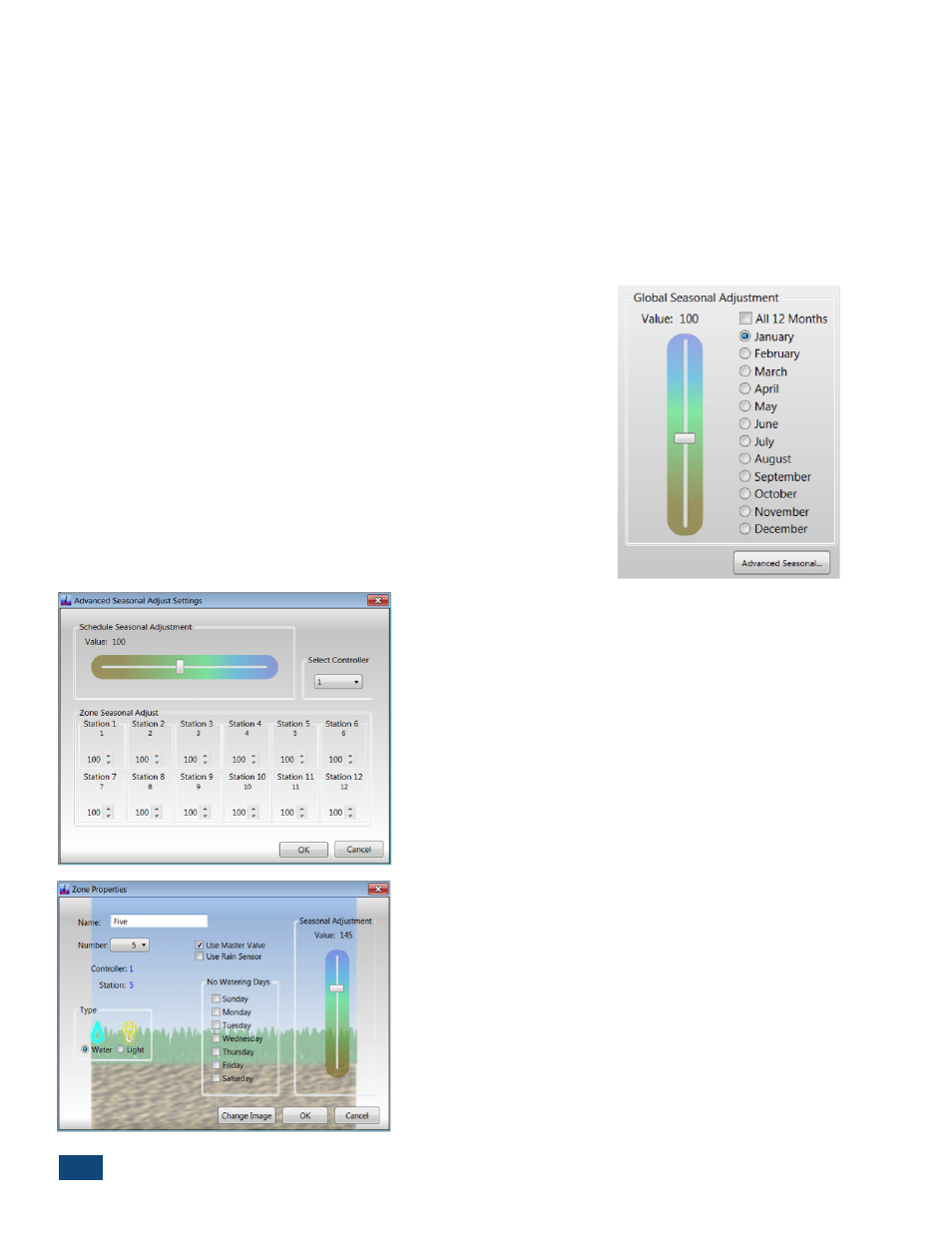
26
PCW Control
S
Installation
Appendix 2 – Advanced Adjustment Features
There are multiple adjustment settings in the software.
1) Seasonal Adjustment, which can be individually set for each month (NOT if using Scheduling
Advisor)
2) Schedule Seasonal Adjustment, which adjusts all station runtimes on the current schedule
2) ET Adjustment, which adjusts the ET value used in scheduling calculations
4) Zone Seasonal Adjustment, which adjusts the selected zone’s runtimes
This appendix will discuss each setting in detail.
Global Seasonal Adjustment
The Global Seasonal Adjustment (Figure A2.1) will adjust all runtimes
in the system. The adjustment value is downloaded and stored in the
controller. The adjustment values for each month are independent
of the others. Once the calendar day rolls over to the next month the
controller will automatically start using the current month’s seasonal
adjustment value.
If you check the box “All 12 Months” the seasonal adjustment value will
drop to 10% (minimum value) to reflect that the user wants to set all
the months’ season adjustments. If you select an individual month then
the adjustment value will reflect the current seasonal adjustment on
that month.
Schedule Seasonal Adjustments
(Advanced Seasonal)
The Advanced Seasonal Adjust Settings allows the user
to modify a whole schedule or specific stations.
The Schedule Seasonal Adjustment (Figure A2.2)
affects all stations that have at least one event on the
current schedule. The adjusted runtime is a simple
multiplication of the percentage with respect to the
station’s runtime.
The Zone Seasonal Adjust affects all events for the
selected station. The adjusted runtime is a simple
multiplication of the percentage with respect to the
station’s runtime. The seasonal adjustment for each
station can be accessed through the Zone Properties
(Figure A2.3).
If there is more than one controller in the system,
change the “Select Controller” option to display the
selected controller’s stations.
Figure A2.1
Figure 2
Figure A2.2