Irritrol PCW Control User Manual
Page 32
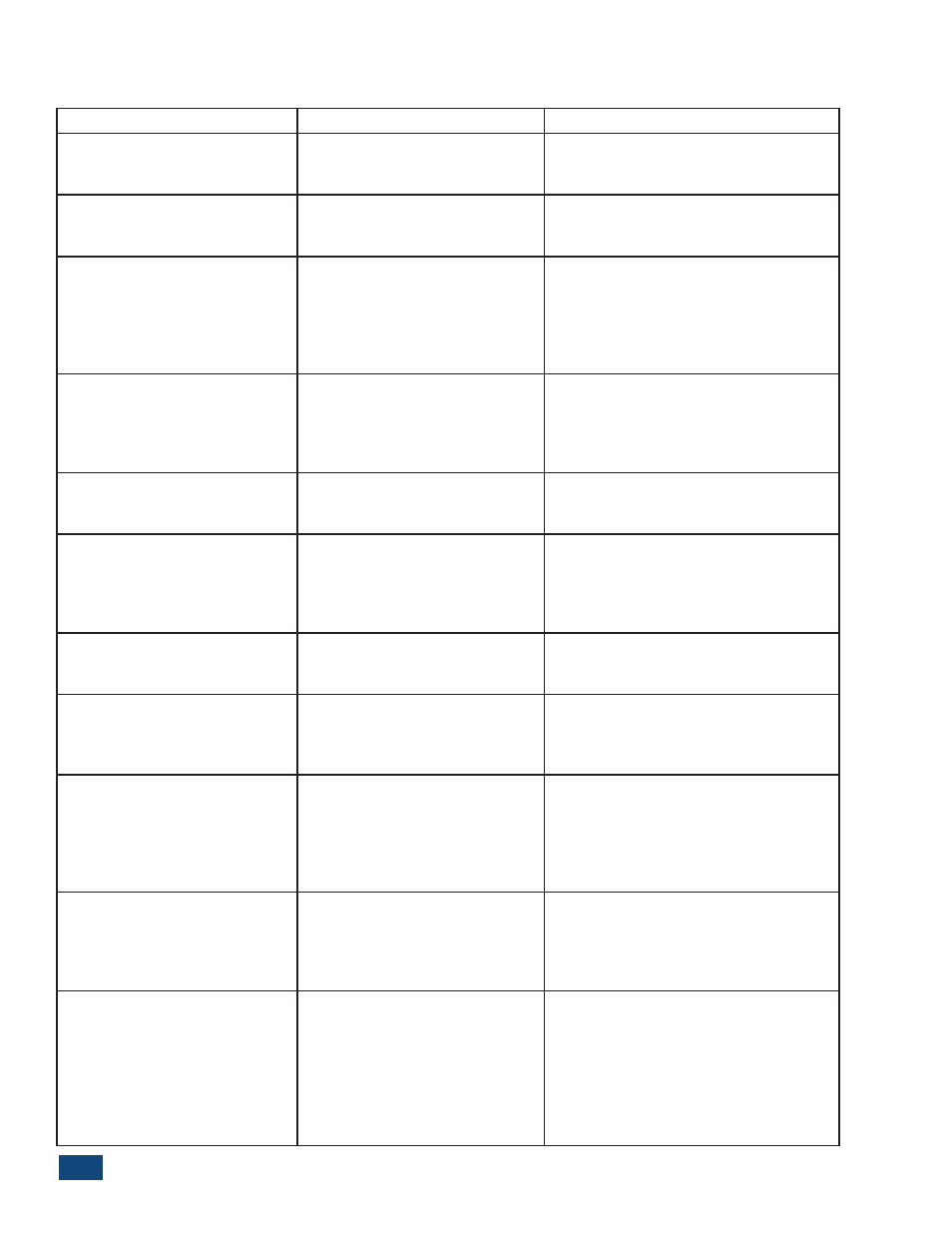
30
PCW Control
S
Installation
Troubleshooting Guide
Symptom
Possible Cause
Solution
I have a new computer, or, I lost the
CD. Where do I get the software?
N/A
Download the latest software at http://
www.pc-controller.com/PCW_Control.zip
How do I uninstall version 1.1.56 or
earlier?
The uninstall for versions 1.1.56 and
earlier does not work.
Download our uninstall utility at http://
www.pc-controller.com/uninstall.exe.
My remote indicates there is no
communication when I turn it on.
If the controllers are turned on
and match the PIN in the remote,
then most likely the cause is from
firmware.
When the remote is turned on, press the
top two buttons, side-to-side arrows and
the up arrow buttons. When your PIN is
displayed press the Start button. Your com-
munication should be working now.
All three signal bars in the software
are gray.
Communication between the
software, remote, and controller(s)
is not working. Most likely the PIN
values do not match.
Check each hardware device and the PIN
value in the software to confirm that they
are the same.
My remote displays “NO SIGNAL”
and “NOT ACCEPTED”.
Controller and remote have differ-
ent PIN codes.
See the Change PIN section in this User’s
Guide .
The remote will not communicate
with additional controllers.
Most likely caused by not manually
setting the additional controller’s
PIN and controller number.
Check each controller and set the correct
PIN and controller number. All controllers
come from the factory set with PIN 0000
and as controller #1.
The remote displays “E1”.
Most likely caused by a defective IC
in the remote.
Please contact Irritrol Support for warranty
replacement.
Under “Display Zone Start Times”, I
highlight the start time but my edit
won’t change on the calendar.
Zones assigned to the Scheduling
Advisor cannot be edited in this
mode.
Click on the Advisor tab, click on the zone
in question and then uncheck “Use Advi-
sor”. Zone is now editable.
The remote only displays 12 sta-
tions for a system that contains
multiple controllers and more than
12 stations.
The main controller (controller #1)
has not been updated with the
additional controllers and station
information. This is the master con-
troller of the system.
Open the XML file that you are using for
the multiple controller system, and after
establishing communication, update the
controllers by pressing the “Send” button.
Software displays “Invalid Data
Array” message when updating the
controllers.
Possible invalid characters sent or
received from the controller(s).
Try pressing the “Send” button again. If the
message is still displayed contact Irritrol
Support so that you can send your XML file
for review.
The software displays “time out”
when sending a schedule or up-
dating the controller(s).
Bad radio frequency interfer-
ence in your environment, or the
controller(s) are too far away. The
range for communication is 1000
feet using line of sight. This will vary
depending on your environment.
If you have a laptop, move around your
property and see if you can establish a
more consistent connection. If you are us-
ing a desktop you can unplug the remote
and use a simple “Auto On/Off” test by
walking around your property and confirm-
ing the communications are received by
the controller(s).