Irritrol PCW Control User Manual
Page 9
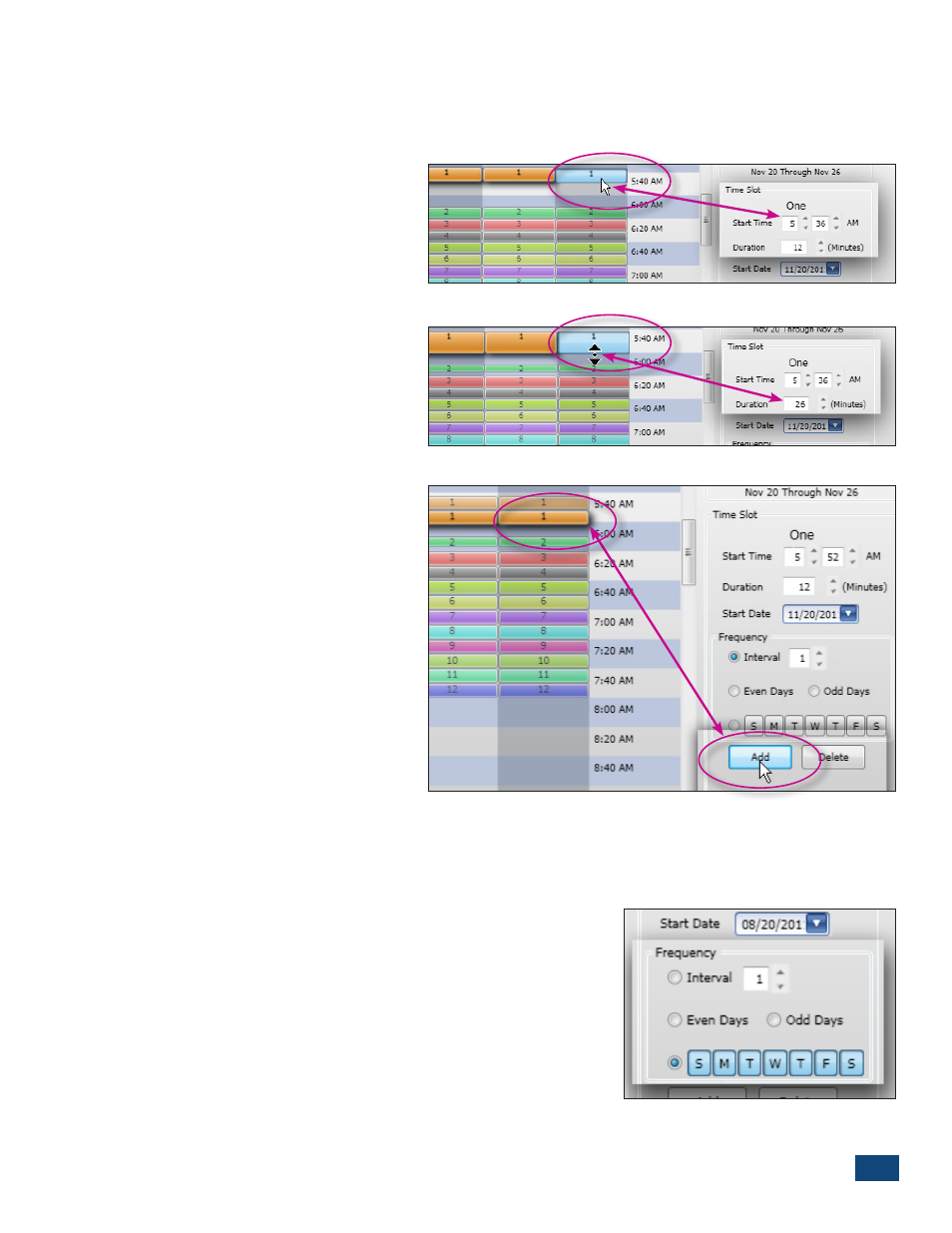
PCW Control
S
Installation
7
The Time Slot Editor
The zone Start Time and Run Time Duration can be configured directly within the Schedule Viewer,
or by selecting the desired values in the zone Time Slot editor.
To change a zone start time directly in
the Schedule Viewer, place the cur-
sor over the desired zone segment to
highlight, then click and drag the seg-
ment to the desired start time (Figure
2.3).
To adjust the run time duration, place
the cursor on the bottom edge of the
segment, then Click and drag to adjust
the run time duration, (1–1400 min-
utes) (Figure 2.4).
To apply additional start times to a
zone, press the Add button (Figure
2.5). Each zone can have a maximum
of 10 start times. Remove a highlighted
start time by selecting the Delete but-
ton.
Note: By default, zone operation is limited
to one zone operating at any given
time. An Overlap Limit preference on
the Settings panel enables up to two
additional watering zones to operate
simultaneously.
See Site Settings Panel, p. 11, for
complete information.
Operating Day Schedule
The Operating Day schedule (Figure 2.6) determines which days a zone will be active. When the
default schedule is selected, all zones are scheduled to operate every day of the week, (based on a
1-day Interval schedule). Each zone operates independently and can be assigned to any one of the
following scheduling options:
• Interval Schedule – A skip-day frequency, ranging from 1–31;
where 1 equals every day, 2 equals every-other-day, etc., up
to one day every 31 days.
• Even- or Odd-Date Schedule – Schedules all even or odd cal-
endar dates as active watering days.
• Weekday Schedule – Schedules operation by days of the
week.
Note: Each zone can have only one operating day schedule. All
start times assigned to a zone are assigned to the same
operating day schedule.
Figure 2.3
Figure 2.4
Figure 2.5
Figure 2.6