Using the printer driver with windows 3.1, Using the printer driver with windows 3.1 -9 – Epson FX-980 User Manual
Page 111
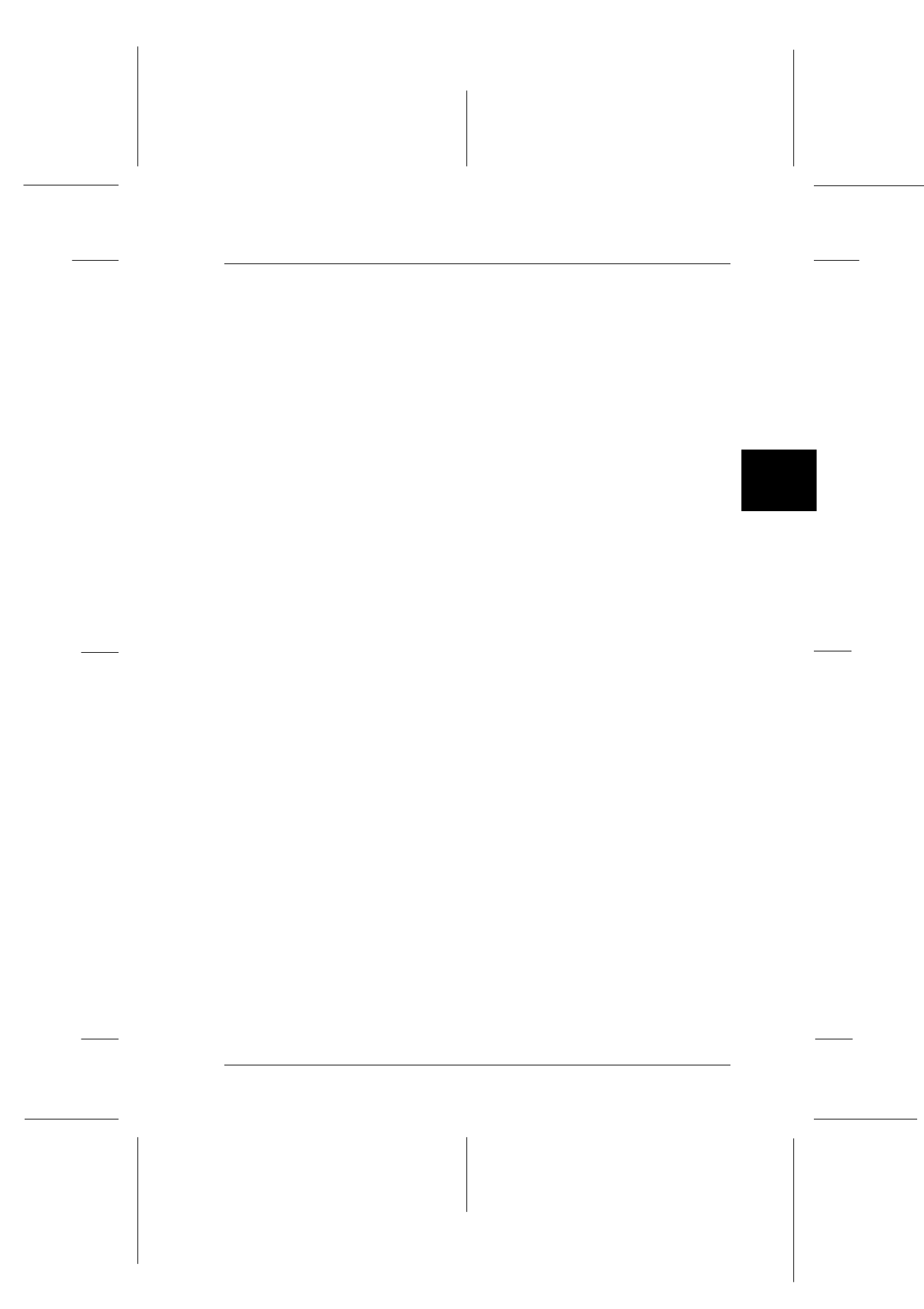
4
Using the Printer Software
4-9
R4C3430
Rev. C
A5 size
Chap4.fm
5/4/99
Pass 0
R
Proof Sign-off:
E.Omori
_______
<Kimura>
_______
<Editor Name>
_______
Using the Printer Driver With Windows 3.1
You can access the printer driver from your Windows
applications or from the Control Panel. When you access the
printer driver from a Windows application, any settings you
make apply only to the application you are using. See “Accessing
the printer driver from Windows applications,” below. When you
access the printer driver from the Control Panel, the printer driver
settings you make apply to all your applications. See “Accessing
the printer driver from the Control Panel” on page 4-11. To check
and change printer driver settings, see “Printer driver settings
overview” on page 4-11.
Note:
While many Windows applications override the settings made with the
printer driver, some do not, so you must verify that the printer driver
settings match your requirements.
Accessing the printer driver from Windows applications
To access the printer driver from a Windows application, follow
the steps on the next page.
Note:
The steps on the next page provide general guidelines on accessing the
printer driver. How you access the printer driver may differ depending
on your application. See your application manual for details.
Options.tif
Print.tif