Epson FX-980 User Manual
Page 130
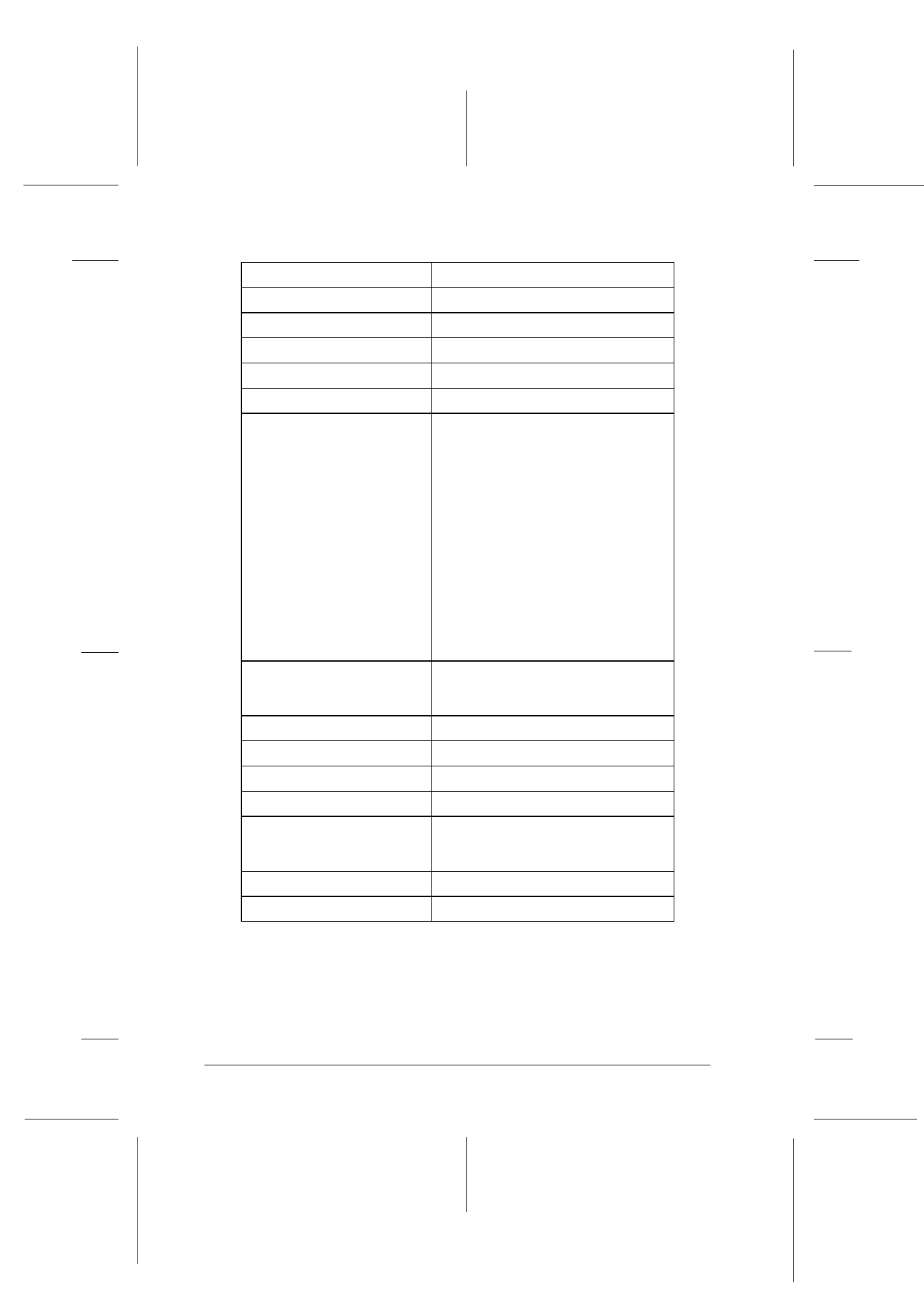
5-4
Changing Printer Settings From the Printer’s Control Panel
R4C3430
Rev. C
A5 size
CHAP5.FM
5/4/99
Pass 0
L
Proof Sign-off:
<Crestec>
_______
<Kimura>
_______
<Crestec>
_______
Auto line feed
On, Off
Print direction
Bi-D, Uni-D
I/F mode
Auto, Parallel, Serial, Optional
Auto I/F wait time
10 seconds, 30 seconds
Software
ESC/P, IBM 2380Plus
Character table
Standard model:
Italic, PC 437, PC 850, PC 860, PC 863,
PC 865, PC 861, BRASCII, Abicomp,
Roman 8, ISO Latin 1, PC 858,
ISO 8859-15,
All other models:
Italic, PC 437, PC 850, PC 437 Greek,
PC 853, PC 855, PC 852, PC 857,
PC 866, PC 869, MAZOWIA, Code MJK,
ISO 8859-7, ISO Latin 1T, Bulgaria, PC
774, Estonia, ISO 8859-2, PC 866 LAT,
PC 866 UKR, PC APTEC,
PC 708, PC 720, PC AR864, PC 860,
PC 865, PC 861, PC 863, BRASCII,
Abicomp, Roman 8, ISO Latin 1,
PC 858, ISO 8859-15
International character set for
Italic table
Italic U.S.A, Italic France, Italic
Germany, Italic U.K., Italic Denmark1,
Italic Sweden, Italic Italy, Italic Spain1
0 slash
On, Off
Input buffer
On, Off
Buzzer
On, Off
Auto CR (IBM 2380 Plus)**
On, Off
Baud rate
19200BPS, 9600BPS, 4800BPS,
2400BPS, 1200BPS, 600BPS,
300BPS
Parity
None, Odd, Even, Ignore
IBM character table**
Table2, Table1
* The options available vary depending on the country of purchase.
** These settings take effect only when IBM 2380 Plus emulation is selected.
Settings
Options