Epson FX-980 User Manual
Page 144
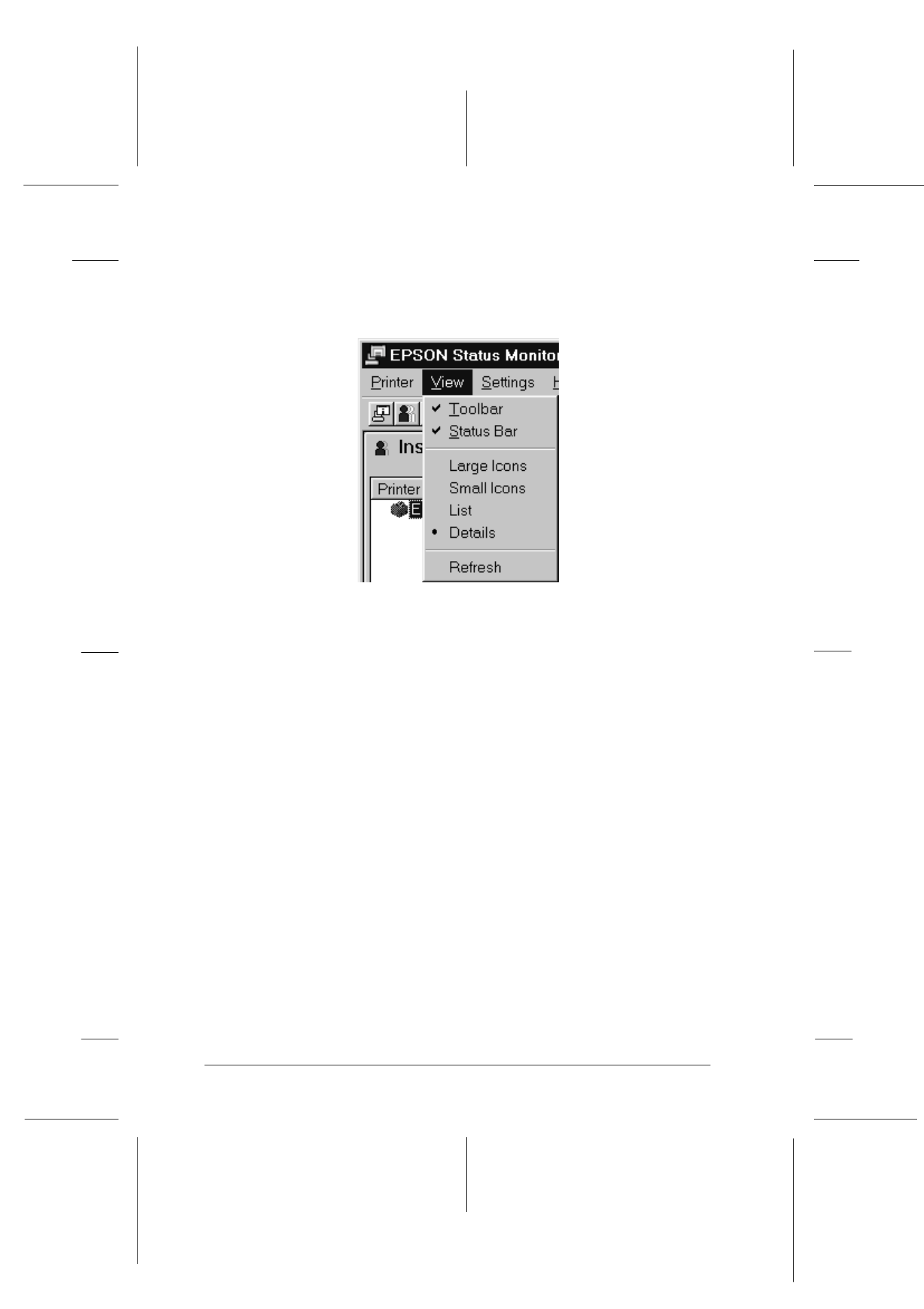
6-8
Using EPSON Status Monitor 2
R4C3430
Rev. C
A5 size
CHAP6.FM
5/4/99
Pass 0
L
Proof Sign-off:
E.Omori
_______
<Kimura>
_______
<Editor Name>
_______
View menu
This menu let you control the appearance and content of the
EPSON Status Monitor 2 window and the Installed Printers list.
R Toolbar/Status
Bar
Shows or hides the toolbar and status
bar in the EPSON Status Monitor 2
window.
R Large Icons/
Small Icons
Changes the size of the printer icons in
the Installed Printers list.
R List
Displays only the printer names and
icons in the Installed Printers list.
R Details
Displays the printer name and icon,
status, and number of jobs waiting to
print in the Installed Printers list.
R Refresh
Updates the status information shown
in the Installed Printers list.
Ssetting.tif