Epson FX-980 User Manual
Page 55
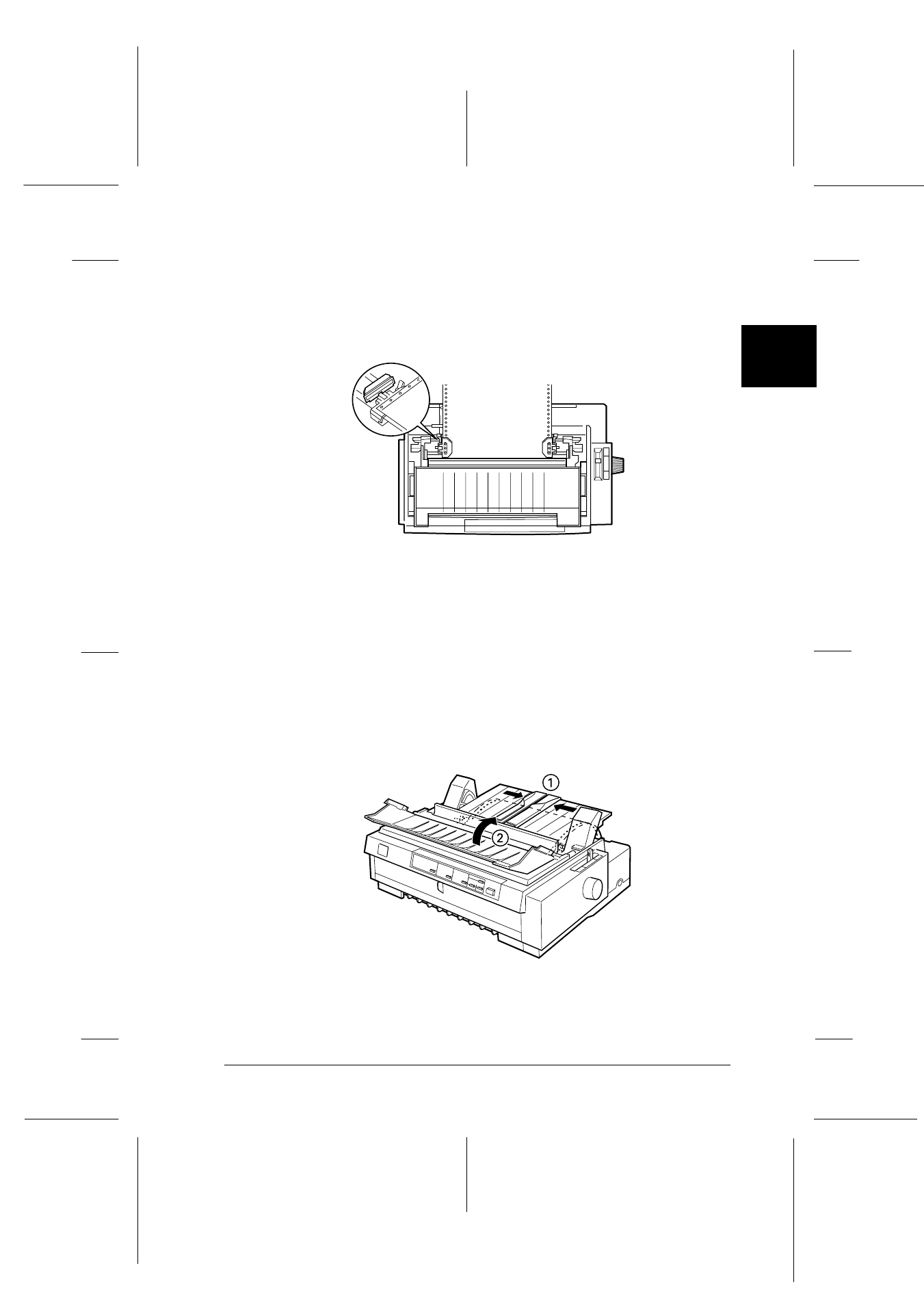
2
Printing on Continuous Paper
2-9
R4C3430
Rev.C
A5 size
CHAP2.FM
5/4/99
Pass 0
R
Proof Sign-off:
E.Omori
_______
<Kimura>
_______
<Editor Name>
_______
7. Make sure your paper has a clean, straight edge. Then open
both sprocket covers and fit the first three holes of the paper,
printable side down, over the tractor pins. Then close the
sprocket covers.
8. Slide the right sprocket to remove any slack in the paper; then
lock it in place by pushing the sprocket lock down.
9. Attach the paper guide base as described on page 1-12. After
installing the paper guide, grab the center section of the paper
guide, lift it up and lay it flat.
10. Slide the edge guides to the middle of the paper guide base.
Then close the paper guide cover.
Note:
The printer cannot print when the cover is open.
front of the printer
2-20.eps
2-17.eps