Removing roll paper, Installing an interface card – Epson FX-980 User Manual
Page 189
Advertising
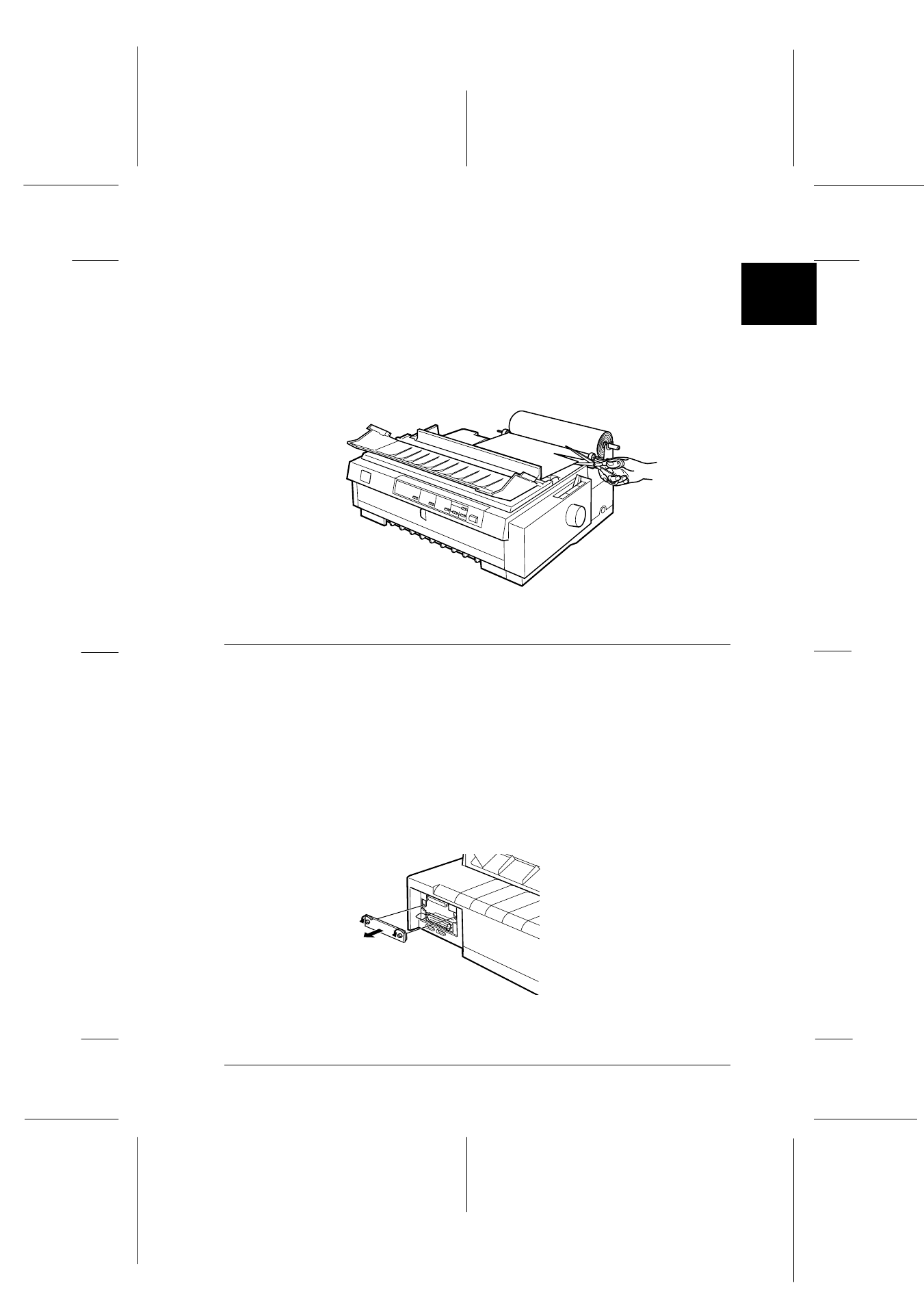
A
Enhancing Your Printer With Options
A-19
R4C3430
Rev. C
A5 size
APPA.FM
5/4/99
Pass 0
R
Proof Sign-off:
<Crestec>
_______
<Yamanouchi>
_______
<Crestec>
_______
Removing roll paper
Roll paper cannot be fed backward. To remove roll paper, open
the paper guide cover and remove the paper guide base, then cut
the paper behind where it feeds into the printer. Press the
Load/Eject
button to eject the remaining paper.
Installing an Interface Card
Follow the steps below to install an optional interface card.
1. Make sure the printer is turned off. Unplug the printer’s
power cord and disconnect the interface cable.
2. Remove the screws from the shield plate on the back of the
printer and remove the plate.
Advertising