Epson FX-980 User Manual
Page 89
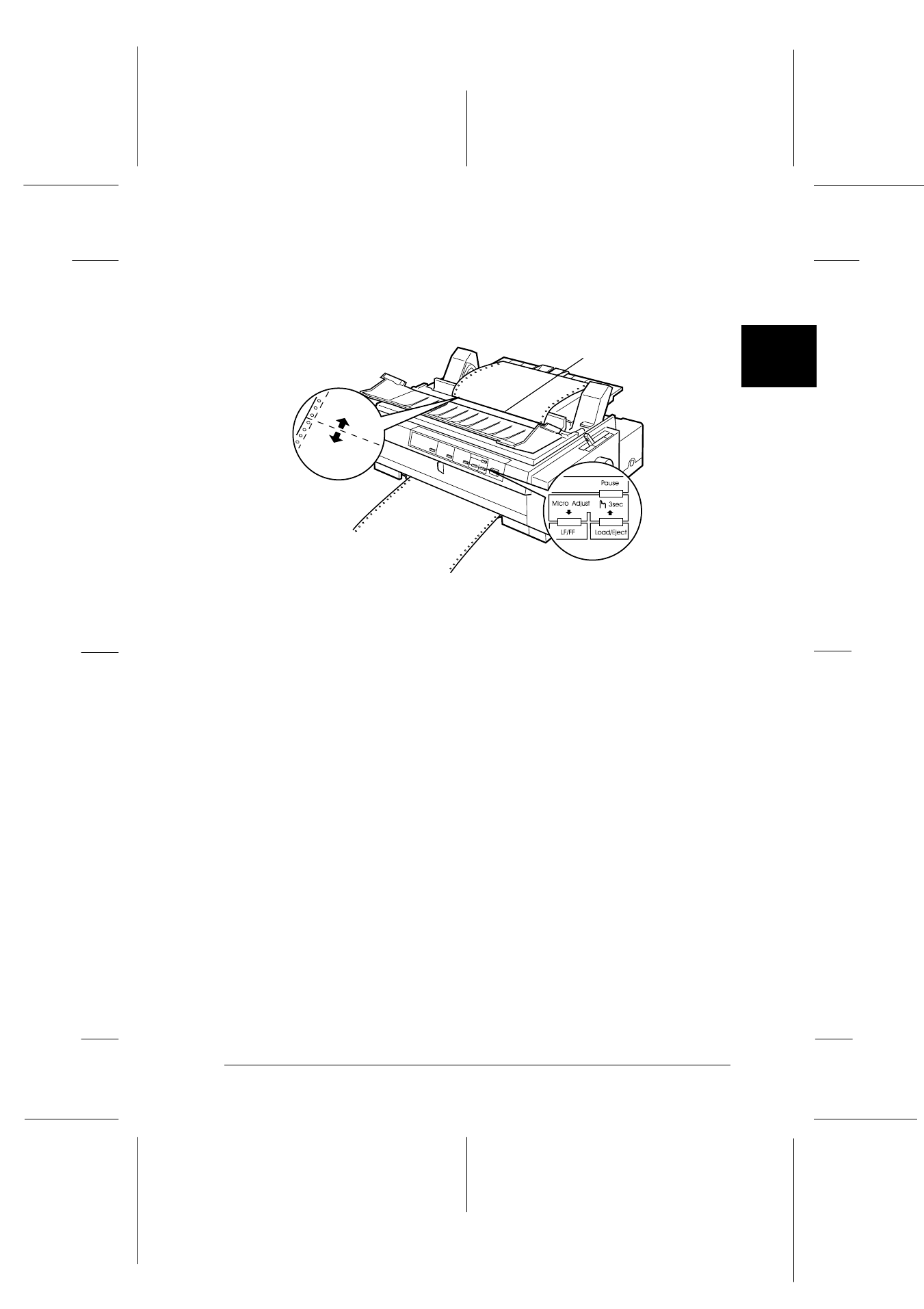
2
Printing on Continuous Paper
2-43
R4C3430
Rev.C
A5 size
CHAP2.FM
5/4/99
Pass 0
R
Proof Sign-off:
E.Omori
_______
<Kimura>
_______
<Editor Name>
_______
4. Press the
LF/FF
D
button to feed the paper backward, or press
the
Load/Eject
U button to feed the paper forward, until the
paper perforation is aligned with the tear-off edge.
Note:
The printer has a minimum and a maximum tear-off position. If you
try to adjust the tear-off position beyond these limits, the printer
beeps and stops moving the paper.
5. After you set the tear-off position, press the
Pause
button to
turn off the micro adjust mode.
6. Tear off the printed pages.
When you resume printing, the printer automatically feeds the
paper back to the top-of-form position and begins printing.
tear-off edge