RISCO Group axesplus® MAP Editor User Manual
Page 17
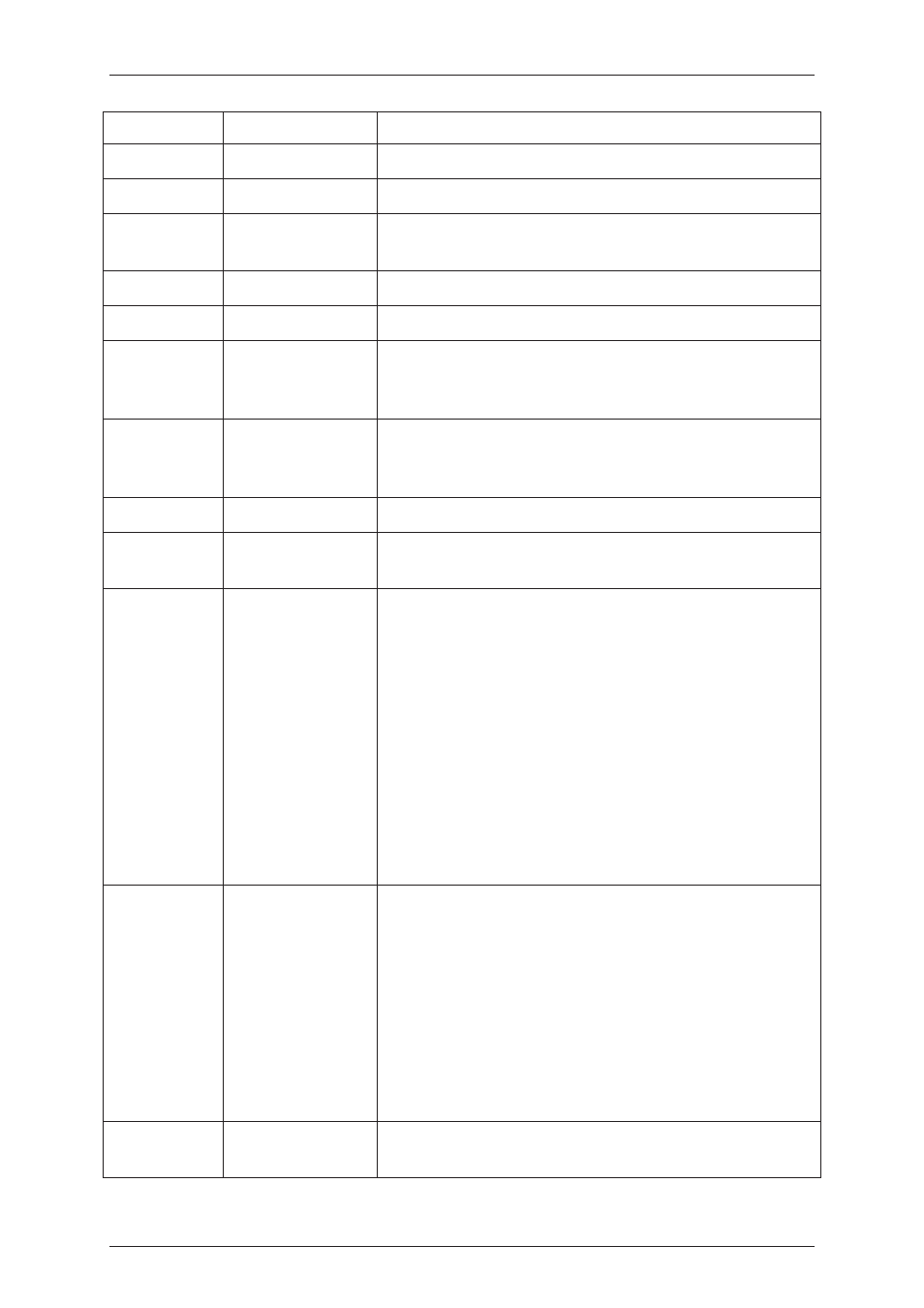
User Manual for MAP Editor
Uncontrolled when printed
© RISCO Group
9
clipboard
Copy
Copies the selected element on the map to the clipboard.
Paste
Pastes the contents of the clipboard into the Visualization Map.
Delete
Deletes the selected element on the map from the Visualization
Map.
Undo
Undoes the previous action.
Redo
Redoes the option that was done at a later stage.
View
Project explorer
Brings the Project Explorer into focus. This operation brings the
Project Explorer to the front if Project Explorer and Toolbox are
stacked or brings the Project Explorer into focus if they are tiled.
Tool Box
Brings the Toolbox into focus. This operation brings the Toolbox
to the front if Project Explorer and Toolbox are stacked or brings
the Toolbox into focus if they are tiled.
Properties
Brings the Properties pane into focus.
Manage Maps
Provides a separate window that allows you to manage the maps
present in the project.
Format
Align
Aligns the selected items in the Visualization Map according to
one of the following criteria:
• Left
• Center
• Right
• Top
• Middle
• Bottom
• To grid
Make Same Size
Select the elements which you want to be in proportion with each
other and click Make Same Size. It changes the size of the
elements so that they are all the same according to one of the
following criteria:
• Width
• Size to Grid
• Height
• Both
Horizontal Spacing
Adjusts the horizontal spacing between the selected items in the
Visualization Map according to one of the following criteria: