RISCO Group axesplus® MAP Editor User Manual
Page 58
Advertising
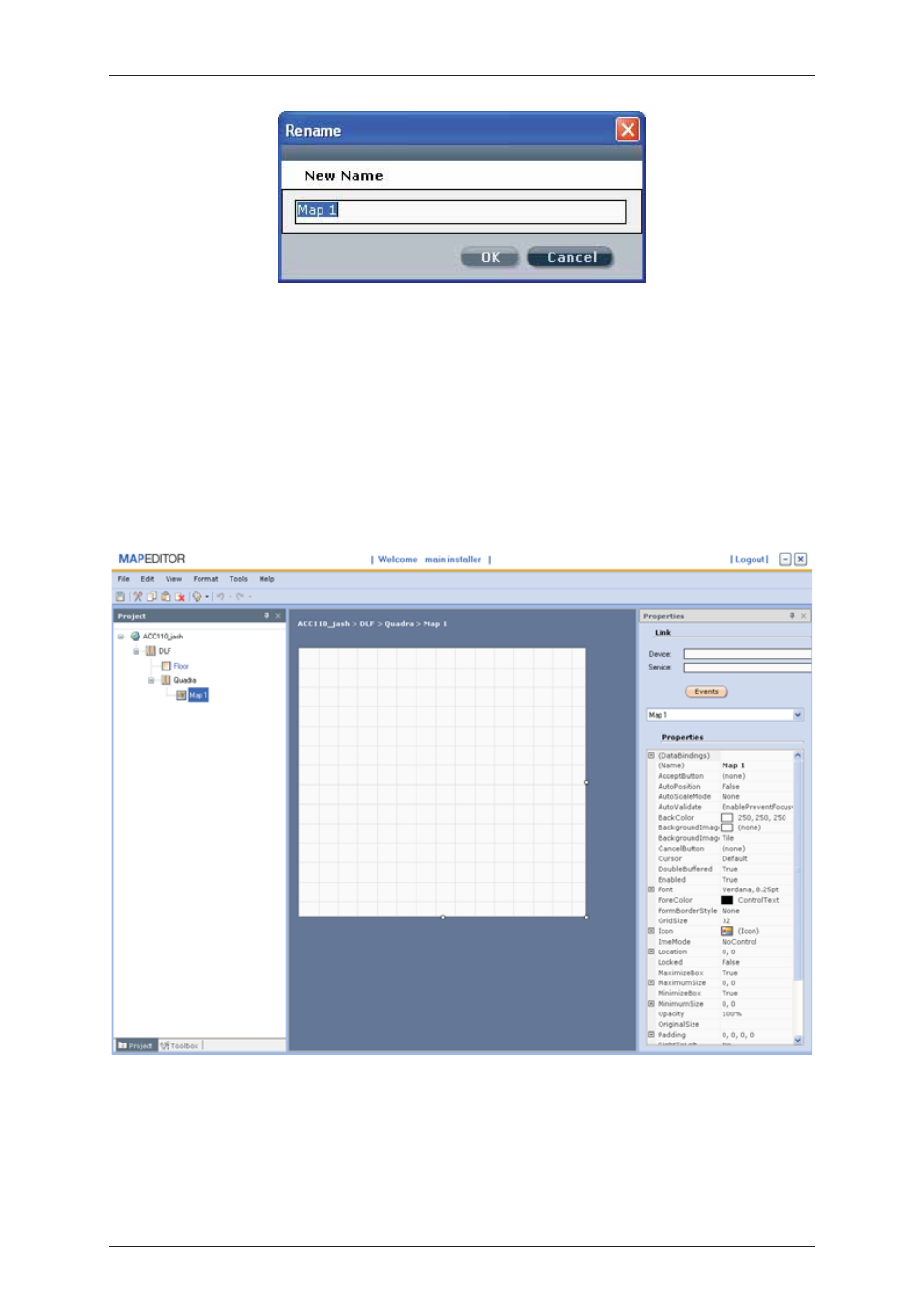
User Manual for MAP Editor
Uncontrolled when printed
© RISCO Group
50
Figure 46: Rename a Map
5. Enter the name as per your requirement in the New Name field.
6. Click OK. The name of the map is changed and reflected in the Project Explorer.
4.9
Set as Startup Map
In Map Editor, you may decide the startup map for the section. The Startup Map is the map that appears first
when the user views it in ACUS. To configure a Startup Map:
1. In the Project Explorer, select a location, expand a location and select the map which you want to set
as a startup map.
Figure 47: Select a Map
2. Right-click on the map. The following options appear.
Advertising