RISCO Group axesplus® MAP Editor User Manual
Page 27
Advertising
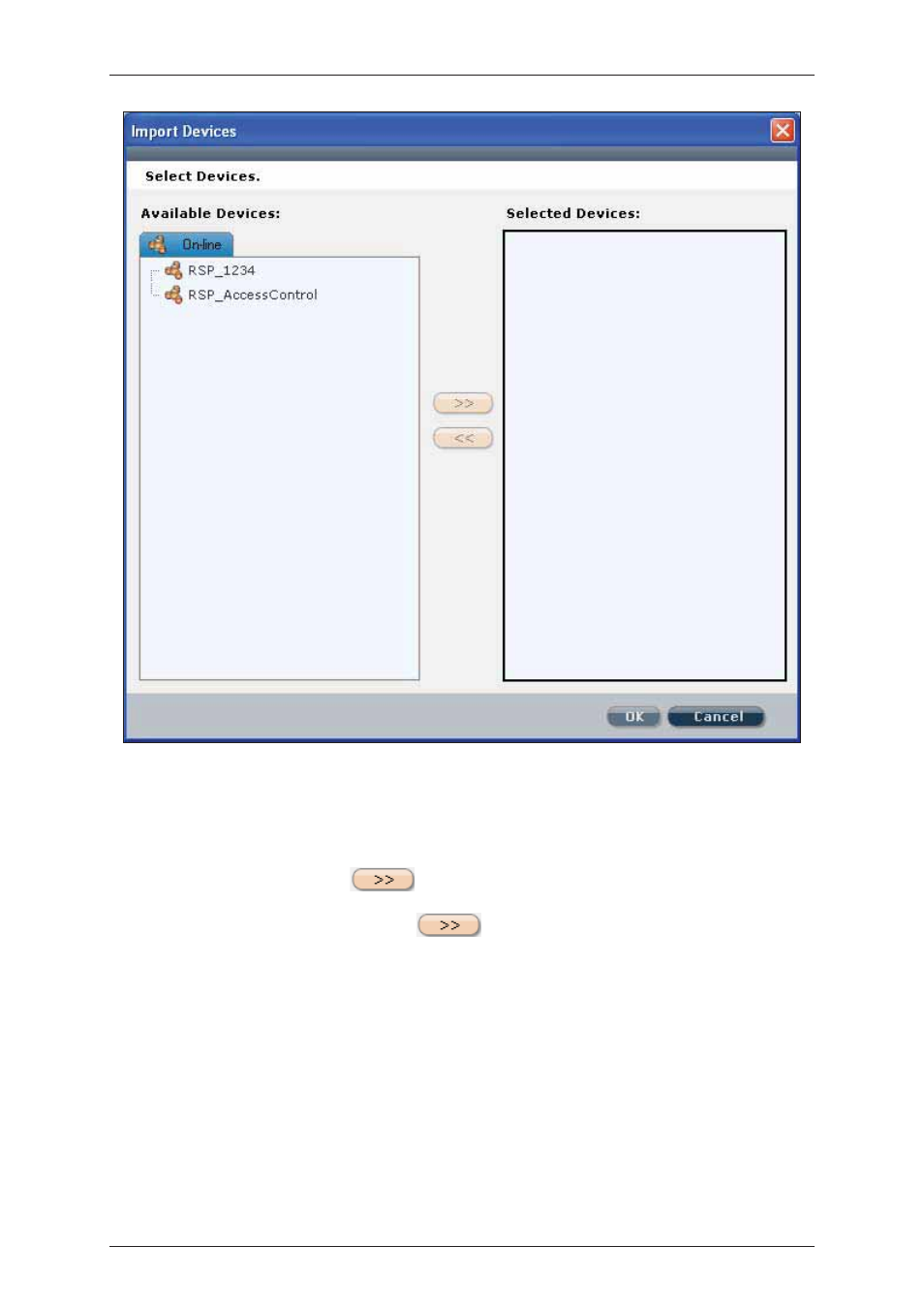
User Manual for MAP Editor
Uncontrolled when printed
© RISCO Group
19
Figure 18: Import Devices in the Map
The Online Devices used by the Risco Server Platform (RSP) are displayed in the Available Devices area. The
RSP_<Section Name> devices are used to add zones in the map. The RSP_AccessControl devices are used
to add doors, sensors and relays in the map.
3. Select the RSP_1234 and click
to move them to the Selected Devices area.
4. Select the RSP_ AccessControl and click
to move them to the Selected Devices area.
5. Click OK. The devices are reflected in the Devices pane.
6. Expand RSP_1234. The Zone is displayed under the list.
Advertising