RISCO Group axesplus® MAP Editor User Manual
Page 38
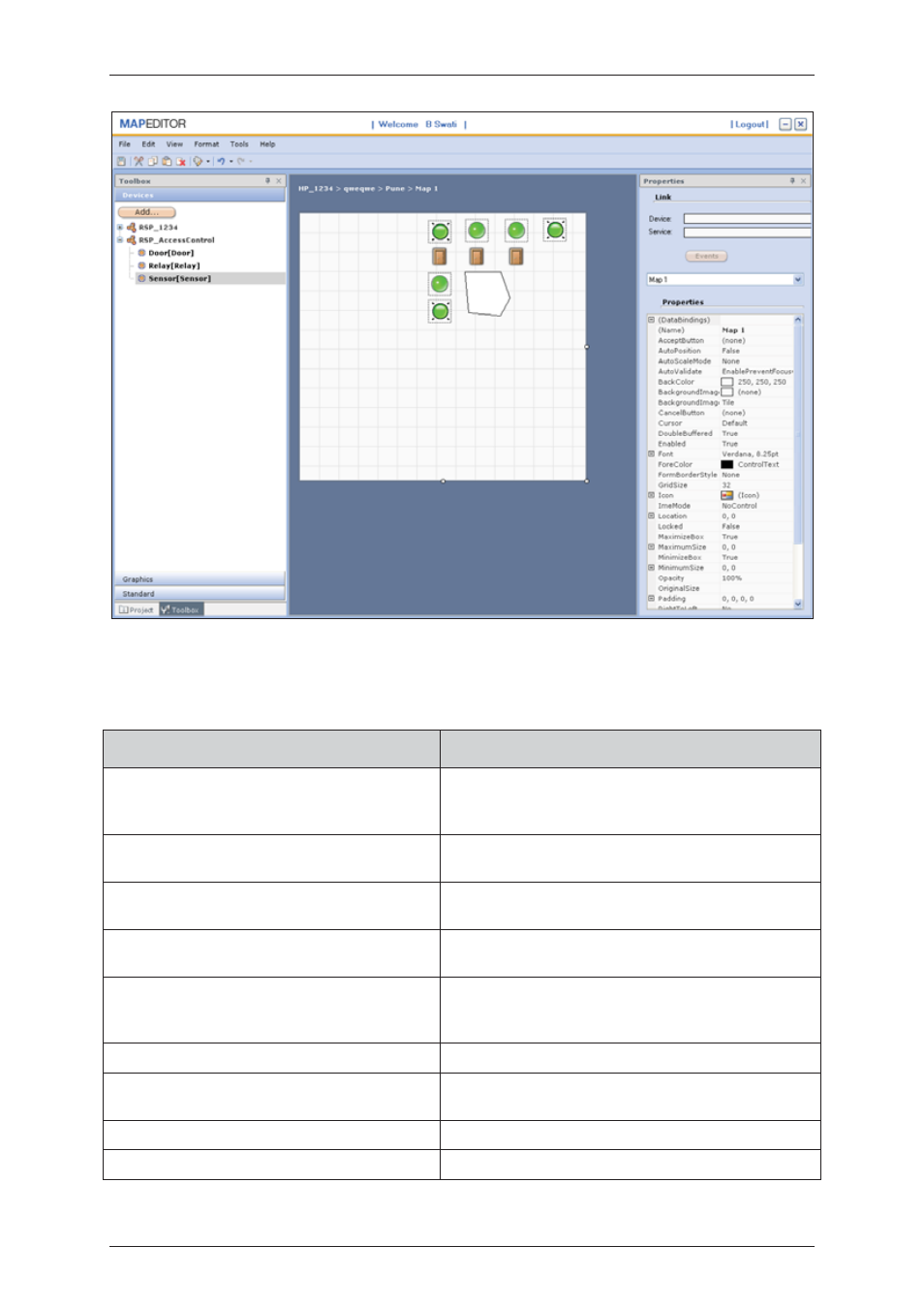
User Manual for MAP Editor
Uncontrolled when printed
© RISCO Group
30
Figure 26: Sensors Added to the Map
You may configure sensor properties. The following table describes the sensor properties.
Table 7: Sensor Properties
Field
Description
(Name)
This name is generated when you select the name of the
sensor from the available list from the Name field
below.
Active State
Select the sensor state (active/inactive) which should be
reflected in ACUS as default.
Back Colour
You can select the background colour for the sensor.
You can select from the available options.
Background Image
This image will appear as a background for the sensor.
You can attach a JPEG or BMP image for the sensor.
Background Image Layout
You can change the layout of the image attached for the
sensor. You can tile, stretch or zoom in the image. You
may also keep the image in the centre of the map.
Blink
Select True to activate blinking action for the sensor.
Blink Colour
Select the Blink Colour which will appear when the
sensor is blinking.
Blink Element
Not Applicable
Blink Rate
Select the speed at which the sensor should blink.