Index – RISCO Group axesplus® MAP Editor User Manual
Page 66
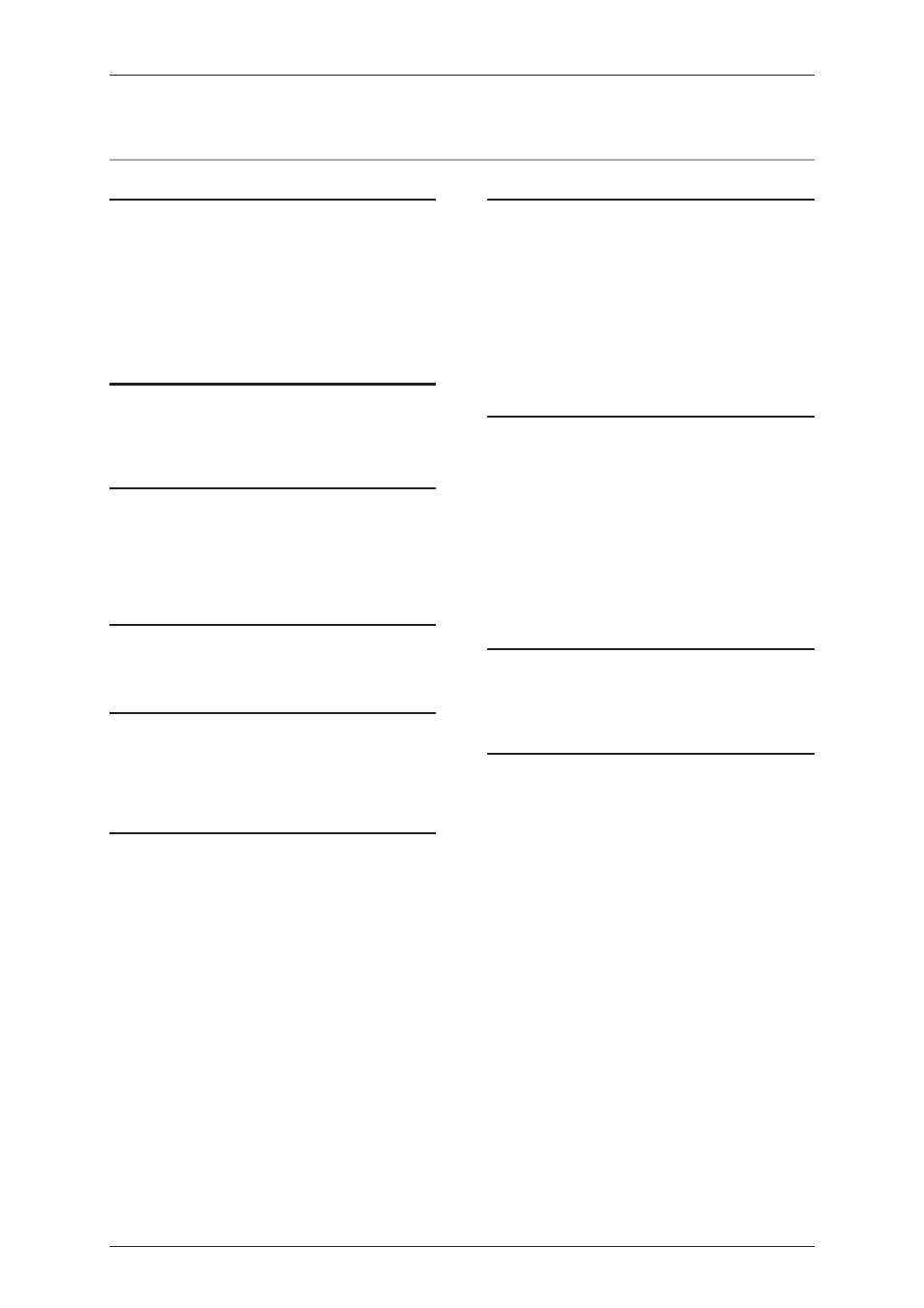
User Manual for MAP Editor
Uncontrolled when printed
© RISCO Group
58
Index
A
Add a Location ............................................................... 8
Add a Map in the Project .............................................. 10
Add Access Control Devices ........................................ 13
Add Check Box Properties............................................ 35
Add Graphics to the Map .............................................. 26
Add Miscellaneous Functions ....................................... 27
Align ............................................................................... 6
C
Configure Service State Controls .................................. 53
Configuring Behaviour ................................................. 52
D
Default Behavior ........................................................... 52
Designing a Map in the Project ....................................... 8
Door Properties ............................................................. 22
Draw Polygon .............................................................. 18
I
Image List Properties .................................................... 44
M
Map Editor ...................................................................... 1
Map Properties .............................................................. 12
Menu Bar in Map Editor ................................................. 5
P
Project ............................................................................ 4
R
RAC ................................................................................ 1
Relay Properties ............................................................ 24
Remove Map from the Project ...................................... 49
Remove the Location .................................................... 10
Rename a Map in the Project ........................................ 45
Rename the Location ...................................................... 9
Risco Access Control ...................................................... 1
RSP_<Section Name> devices .................................... 15
RSP_AccessControl devices........................................ 15
S
SAutomation Button ................................................... 28
SAutomation Button Properties .................................... 29
SDate Time Picker Properties ....................................... 42
Sensor Properties .......................................................... 25
Set as Startup Map ........................................................ 48
SLabel Properties .......................................................... 31
SMap Navigation Properties ......................................... 40
SPicture Box Properties ................................................ 39
SProgress Bar Properties ............................................... 37
SText Properties ............................................................ 33
T
Tool Bar .......................................................................... 7
Toolbox .......................................................................... 4
W
Web Browser Properties ............................................... 45