RISCO Group axesplus® MAP Editor User Manual
Page 44
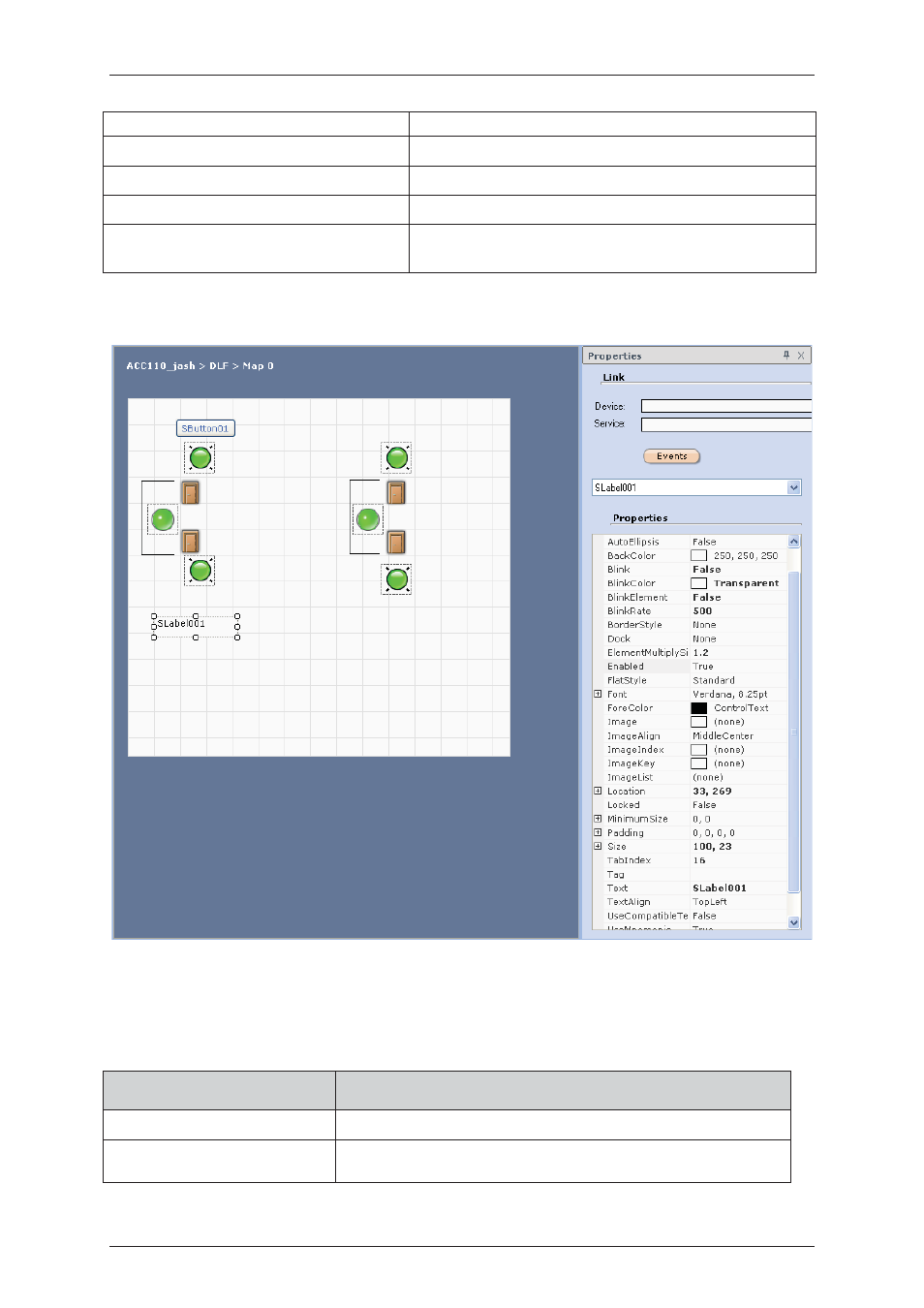
User Manual for MAP Editor
Uncontrolled when printed
© RISCO Group
36
background and other such combinations.
Use Compatible Text Rendering
Not Applicable
Use Mnemonic
Not Applicable
Use Visual Style BackColor
Not Applicable
Visible
Select True to ensure that the element is visible in ACUS.
Select False to hide the element in ACUS.
3. Click and drag the SLabel element to the map. The element appears on the map.
Figure 30: Add SLabel to the Map
After you add a label, its properties are reflected in the Properties pane. You may configure the properties
to suit your requirements.
Table 9: SLabel Properties
Field
Description
(Name)
Type the label name which you want to appear on the button.
Auto Ellipsis
Select True, in case the label of the button exceeds the size of the
button, some part of the label will be hidden and ellipses will be