5configuring behaviour – RISCO Group axesplus® MAP Editor User Manual
Page 62
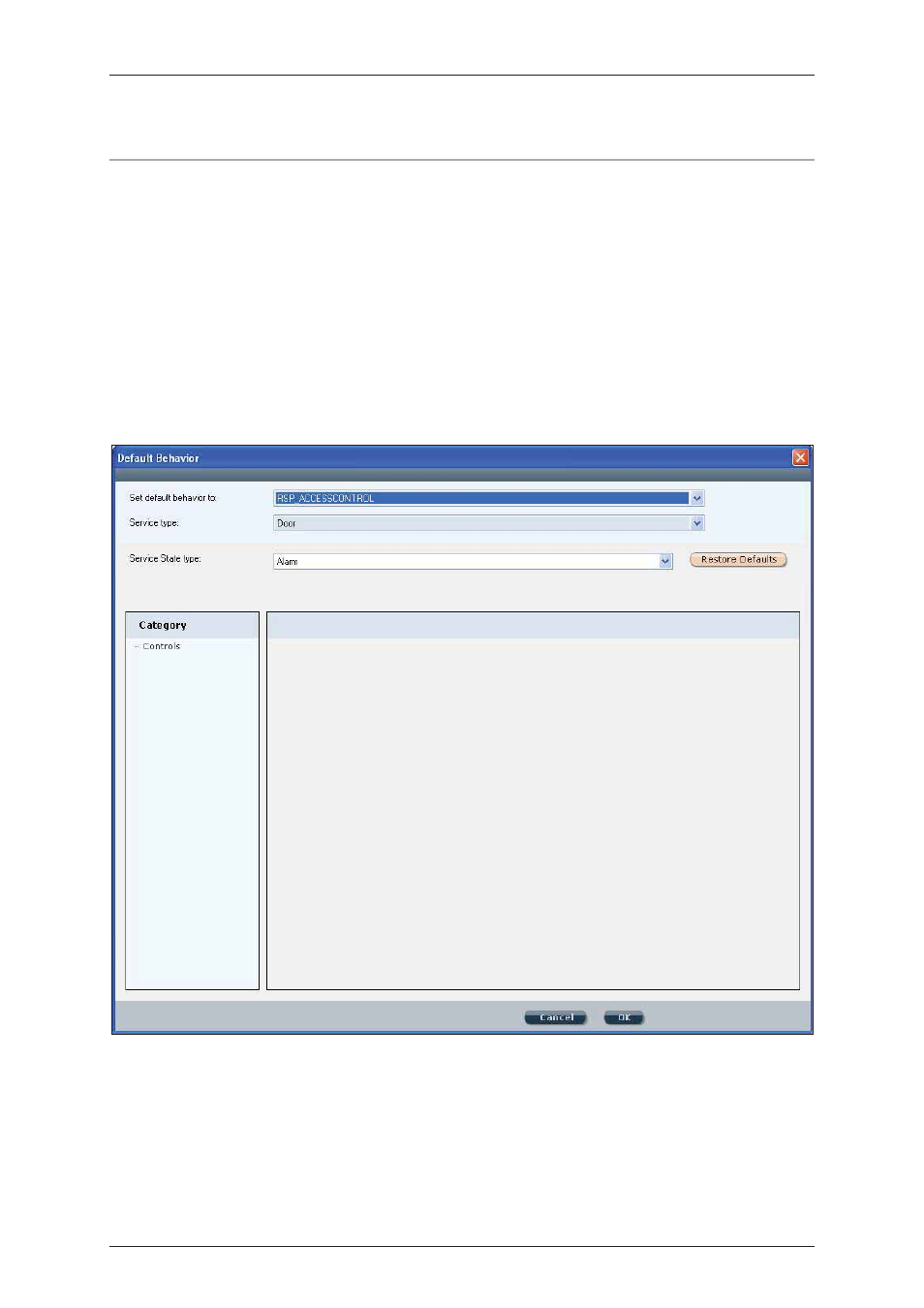
User Manual for MAP Editor
Uncontrolled when printed
© RISCO Group
54
5
Configuring Behaviour
When you add a service to the Map, MAP Editor associates a predefined set of default behavior with that
service. After adding services to the Map, you can refine your project by customizing the behavior of
individual services.
The behavior of a service is defined by its service states. Service states are comprised of definitions given
through Controls.
In the following sections, the process to change the default behavior of services is described.
5.1
Default Behavior
1. From the menu bar, select Tools
→ Edit Behavior → Default. The Default Behavior window
appears.
Figure 52: Default Behavior
2. In the Set default behavior to drop-down list, select a type of device.
3. In the Service type drop-down list (beneath the Set default behavior to drop-down list), select the
service type whose behavior you wish to configure.
4. In the Service State type drop-down list, select the service state type to configure.