RISCO Group axesplus® MAP Editor User Manual
Page 31
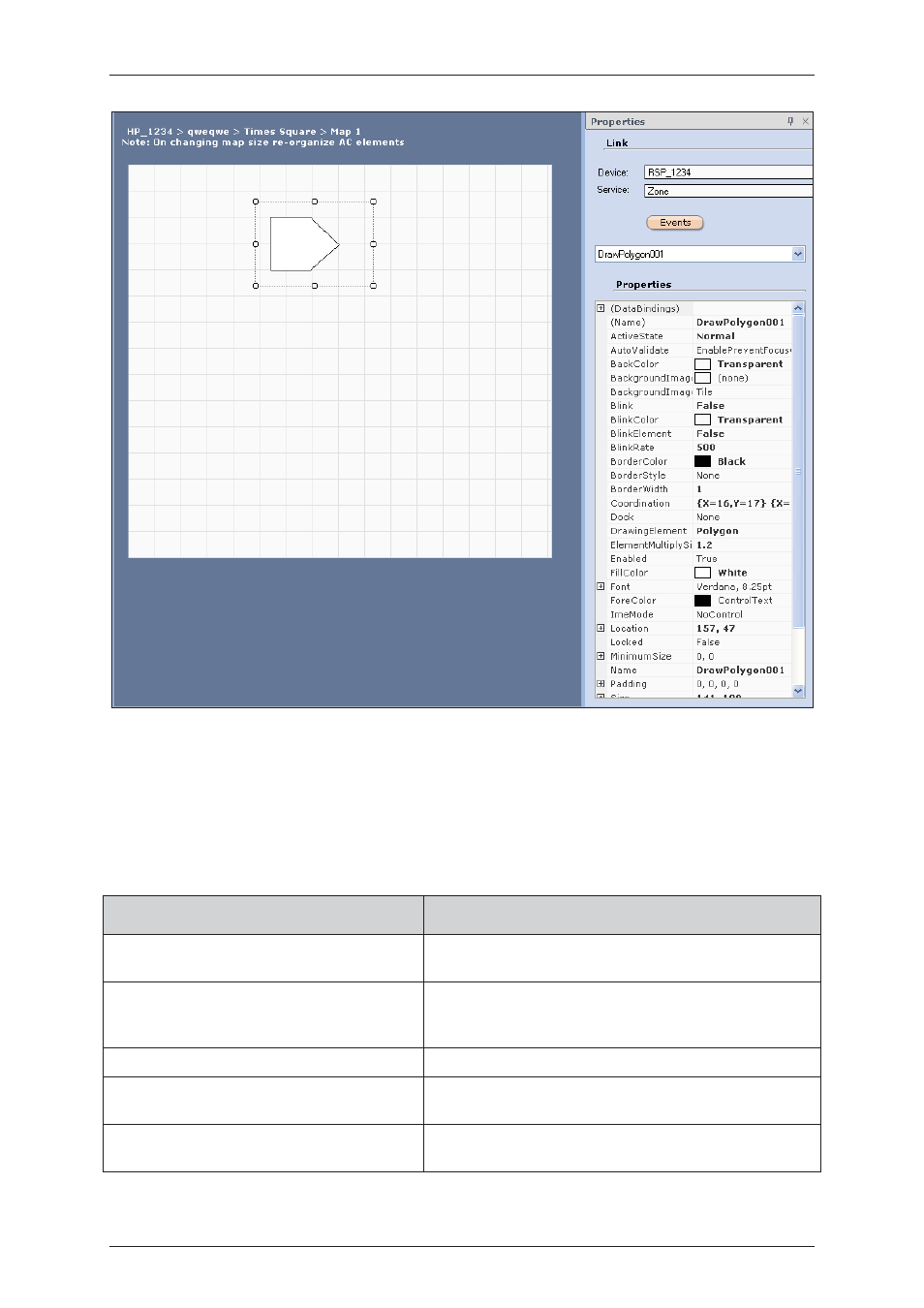
User Manual for MAP Editor
Uncontrolled when printed
© RISCO Group
23
Figure 22: Zone Properties
In the Properties pane, the device name is reflected in the Device field, and the service name appears in the
Service field. From the drop-down list under the Events button, you may select the device whose properties
you want to view. Currently, you can see the Zone Properties displayed in the Properties area.
The following table describes the properties of the Zone.
Table 4: Zone Properties
Field
Description
(Name)
This name is generated when you select the name of the
zone from the available list from the Name field below.
Active State
Select whether the current state of the zone should be
Normal, Blocked or Unblocked. This will be the default
state of the zone in the ACUS Map.
Auto Validate
Not Applicable
Back Colour
You can select the background colour for the zone. You
can select from the available options.
Background Image
This image will appear as a background for the zone. You
can attach a JPEG or BMP image for the zone.