RISCO Group axesplus® MAP Editor User Manual
Page 45
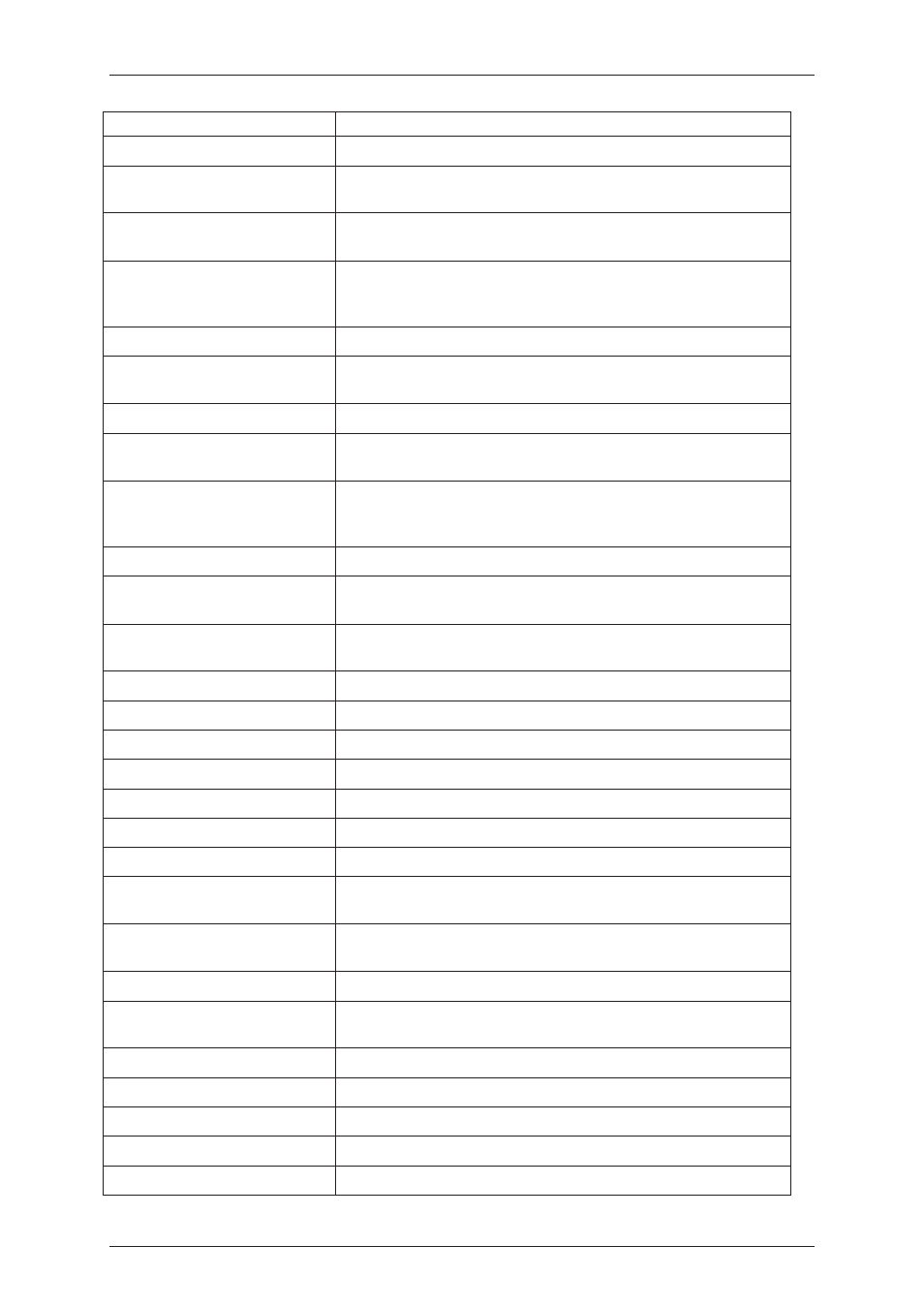
User Manual for MAP Editor
Uncontrolled when printed
© RISCO Group
37
visible on the button.
Back Colour
Select the back colour to the SLabel button.
Background Image
You can select the background colour for the SLabel Button. You
can select from the available options.
Background Image Layout
This image will appear as a background for the Button. You can
attach a JPEG or BMP image for the Button.
Blink
You can change the layout of the image attached for the SLabel
Button. You can tile, stretch or zoom in the image. You may also
keep the image in the centre of the map.
Blink Color
Select True to activate blinking action for the button.
Blink Element
Select the Blink Colour which will appear when the button is
blinking.
Blink Rate
Select the speed at which the button should blink.
Border Style
Select the border style (whether fixed single or fixed 3D) for the
button.
Dock
Select the position in which the button should appear on the map
from the available options. For example, if you select the top
horizontal bar, the button will appear in that position on the map
Element Multiply Size
Not Applicable
Enabled
If the value is set False then the element is disabled in ACUS, that is
context menu(right click menu) does not appear
Flat Style
Select the Border Colour, Size etc for the button. This will be visible
only if the Flat Style is enabled.
Font
Select the font for the label text that will appear on the button.
Fore colour
Select the colour for the text on the button.
Image
You can insert a background image for the button
Image Align
Select the alignment for the image as per your requirement.
Image Index
Not Applicable
Image Key
Not Applicable
Image List
Not Applicable
Location
Type the X and Y position of the button that will appear on the
map.
Locked
You can lock the button at the position and restrict drag
movement.
Minimum Size
Not Applicable
Padding
An element's padding is the amount of space between the border
and the content of the element. Select as per your requirement.
Size
Type the size of the button as per your requirement.
Tab Index
Not Applicable
Tag
Not Applicable
Text
Enter the name of the label.
Text Align
Select the alignment of the text on the button.