RISCO Group axesplus® MAP Editor User Manual
Page 25
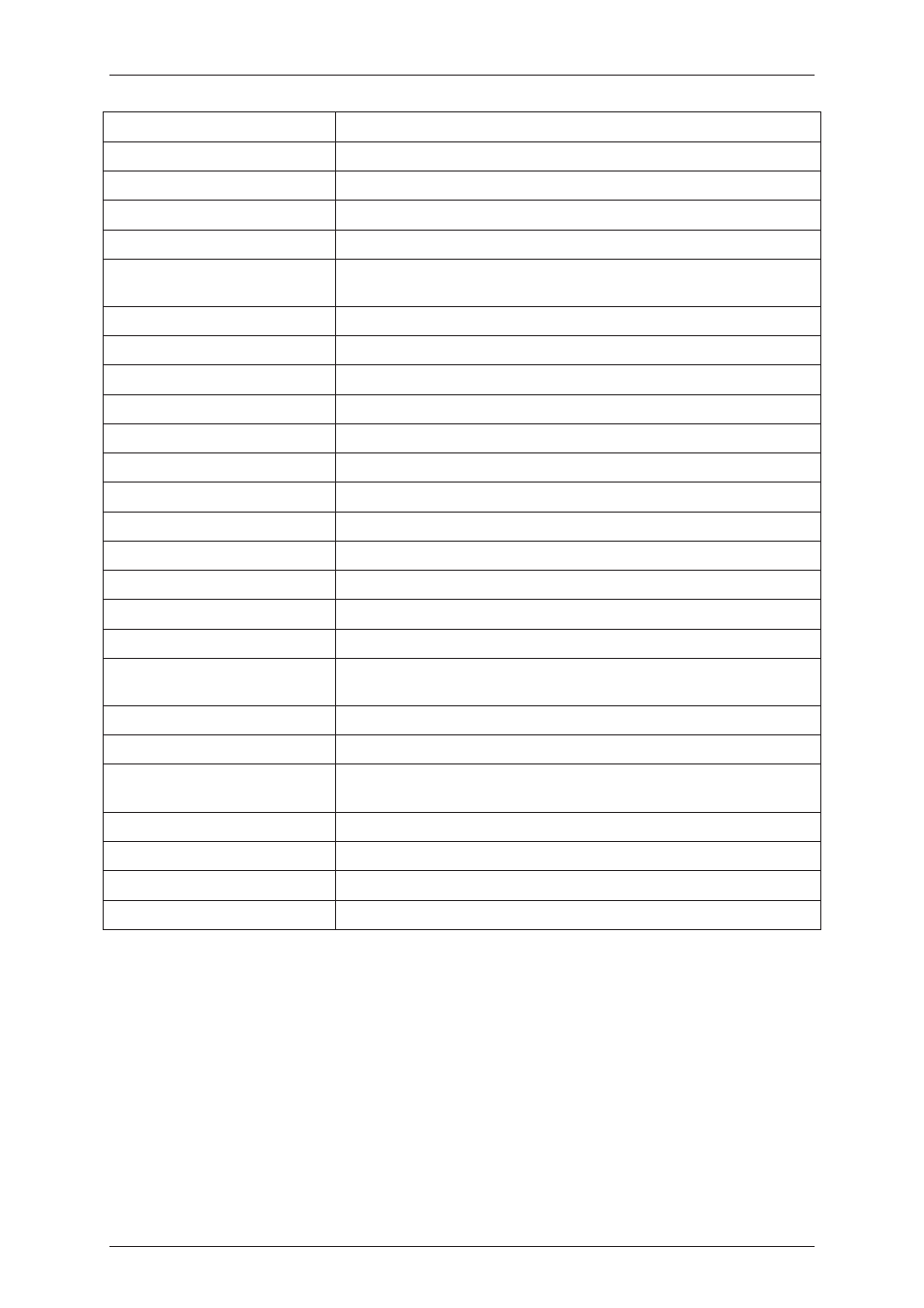
User Manual for MAP Editor
Uncontrolled when printed
© RISCO Group
17
Cursor
Not Applicable
Double Buffered
Not Applicable
Enabled
Not Applicable
Font
Not Applicable
Fore colour
Not Applicable
Form Border Style
You can apply a border to the map for example; you can add a 3D
border to the map. Select the required options from the available list.
Grid Size
You can change the size of the grid based on your requirements.
Icon
Not Applicable
Ime Mode
Not Applicable
Location
Not Applicable
Locked
Not Applicable
Maximize Box
Not Applicable
Minimize Box
Not Applicable
Minimize Size
Not Applicable
Opacity
Not Applicable
Original Size
Not Applicable
Padding
Not Applicable
RightToLeft
Not Applicable
RightToLeft Layout
The components on the map will be shifted from right side to the left
side.
Size
Actual size of the map depending on your requirements.
Status Colour
Not Applicable
Show Grid
Select True to display the grid. Select False to hide the grid lines and
display a plain map.
Size
Change the size of the map as per your requirements.
Text
Not Applicable
Transparency Key
Not Applicable
UseWait Cursor
Not Applicable
4.4.1
Add Access Control Devices
Once you have added a map, you need to add access control devices such as the Door, Sensor, Relay and
Zone in the map.
To add devices:
1. On the home page, click the Toolbox tab. The toolbox appears.