TA Triumph-Adler DC 2435 User Manual
Page 103
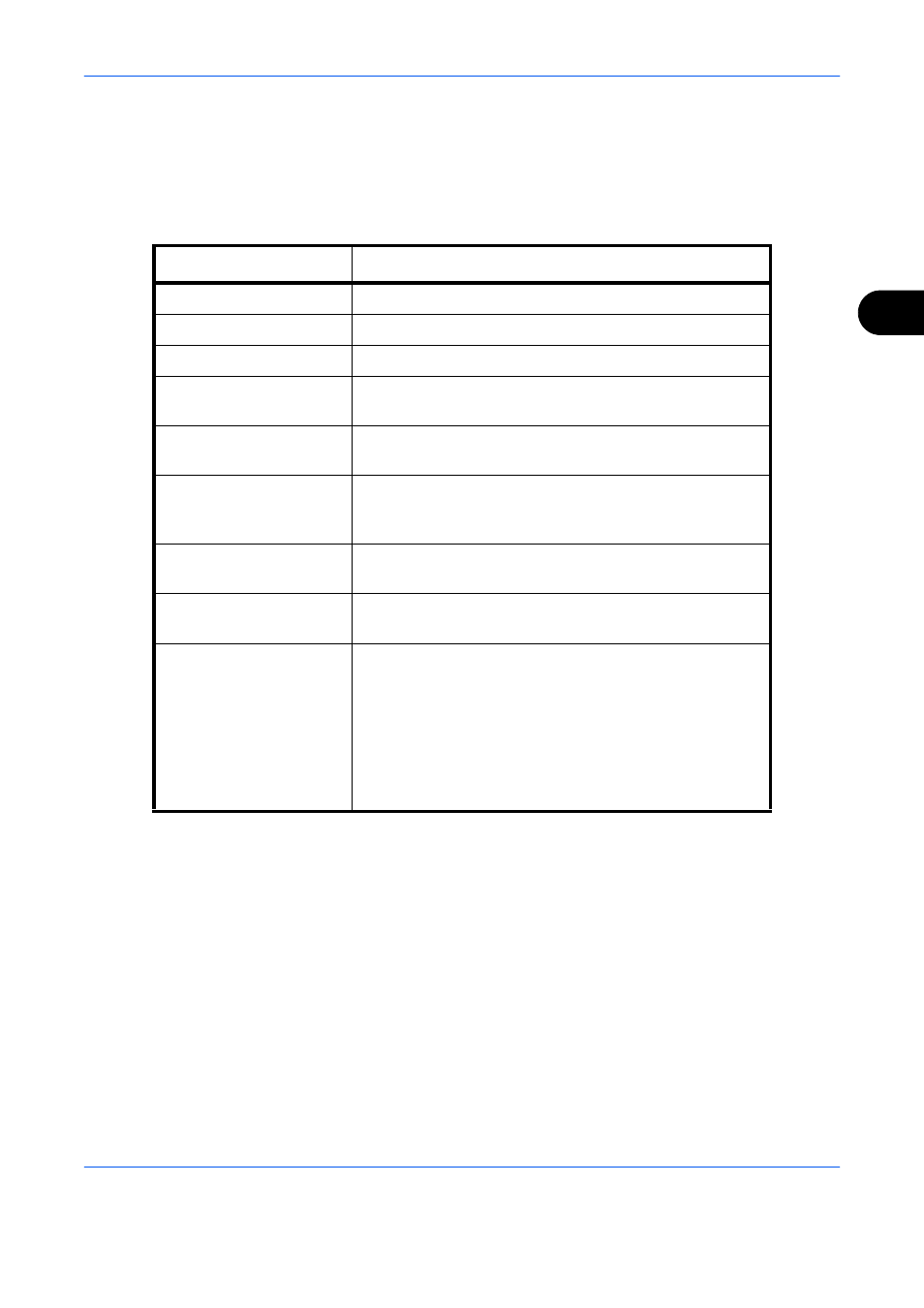
FAX Operation (Advanced)
4-35
4
Forwarding Settings
FAX/i-FAX > Common > RX/Forward Requirements > Requirement List > Add > Forward
Use this page to select forwarding destinations.
The settings available on the Forward page are shown below.
After completing the settings, click Submit to save the settings.
Item
Description
Name
Displays the condition name.
Status
Displays whether the condition is currently used.
Forwarding
Specifies whether to forward.
File Format
Choose either PDF, PDF/A or TIFF as the file format used
for storing forwarded files.
FTP Encrypted TX
Turn On to enable encryption for transmission. Note the
SSL protocol must also be turned on.
Subject Additional
Information
When a forwarding address is specified as destination,
Sender Name or Sender FAX No./ Address is appended
at forwarding. When None, these will not be appended.
Page Separate
Choose whether pages are separated when faxes are
forwarded to a computer.
Number of Destination
Displays the number of registered destinations displayed
for the next item.
Destination List
Specifies the FAX box to be used. When the selection
button is clicked, a list of registered FAX boxes appears.
For how to add a FAX box, specify the settings below.
• Add(Refer to Editing Destinations on page 4-36.)
• Import Contacts
• Import Groups
• Delete