Media type for print output, Media type for print output -16, Setup and registration 6-16 – TA Triumph-Adler DC 2435 User Manual
Page 164: Press the system menu key, Press [ok
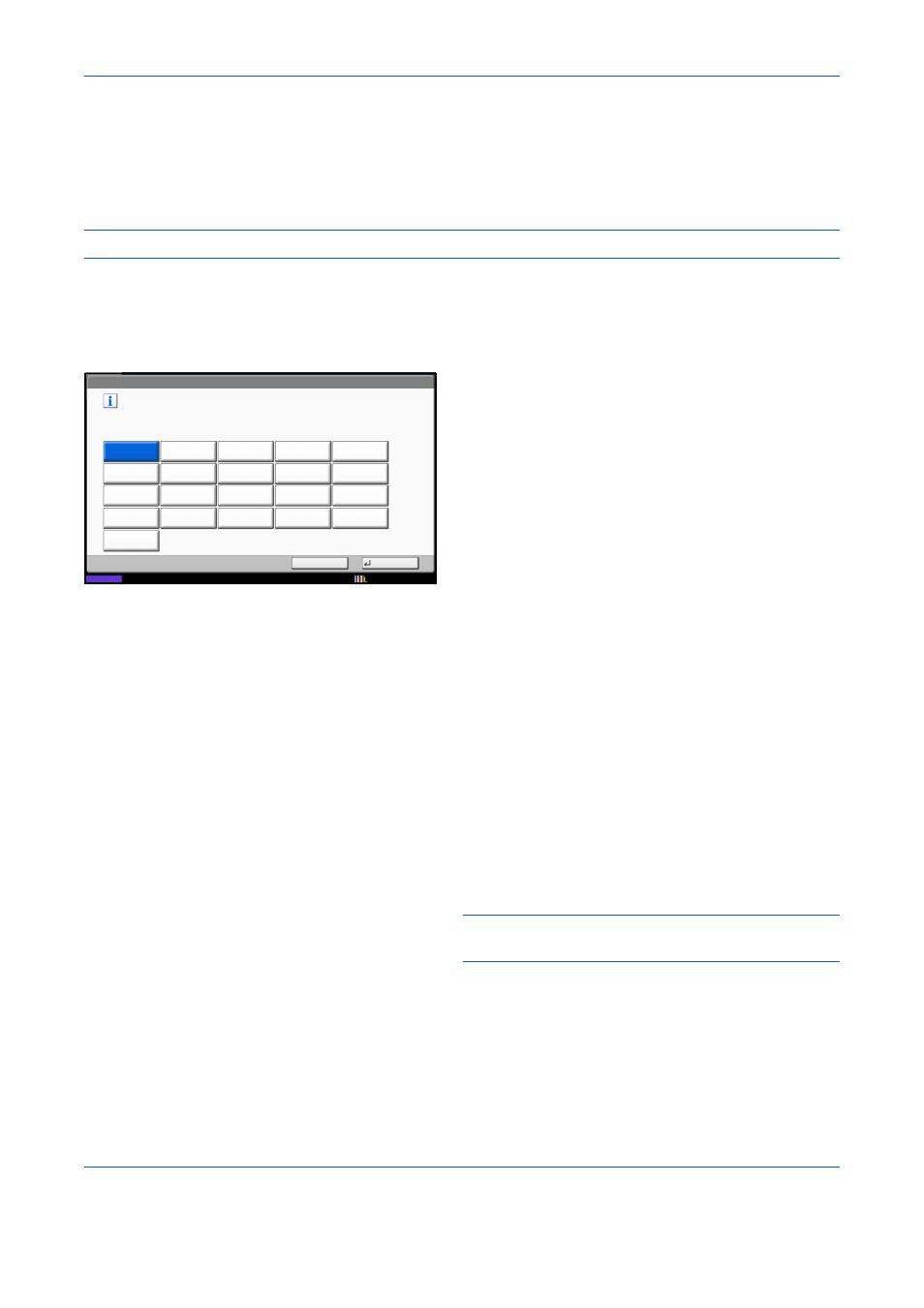
Setup and Registration
6-16
Media Type for Print Output
Specify the paper type to be used for print output of the received fax.
Supported paper types: All Media Types, Plain, Rough, Recycled, Bond, Color, High Quality, Custom 1 to 8
NOTE:
Refer to the machine’s Operation Guide for details on Custom Paper 1 to 8.
1
Press the System Menu key.
2
Press [FAX], [Next] of Reception, [Next] of Basic
and then [Change] of Media Type.
3
Select the desired paper type. If no specific paper
type is selected, press [All Media Types].
4
Press [OK].
Setting the cassette for the print output of received faxes
By specifying the media type, faxes can be received on the corresponding cassette. Faxes will be automatically
reduced to the set paper size.
1
Press the System Menu key.
2
Press [Common Settings], [Next] of Original /
Paper Settings, [Next] of Cassette Setting.
3
Cassette Setting, select one of [Cassette 1] to
[Cassette 7] and press [Next].
Press [Change] of Paper Size.
NOTE:
[Cassette 3] to [Cassette 7] are shown when
the optional paper feeder is installed.
Status
FAX - Media Type
Set the paper to use for faxes.
Cancel
OK
All Media
Types
Color
Plain
High Quality
Recycled
Bond
Custom 1
Custom 2
Custom 3
Custom 4
Custom 5
Custom 6
Custom 7
Custom 8
Vellum
Envelope
Labels
Cardstock
Coated
Thick
Rough
10/10/2010 10:10