Using the remote switch dial – TA Triumph-Adler DC 2435 User Manual
Page 85
Advertising
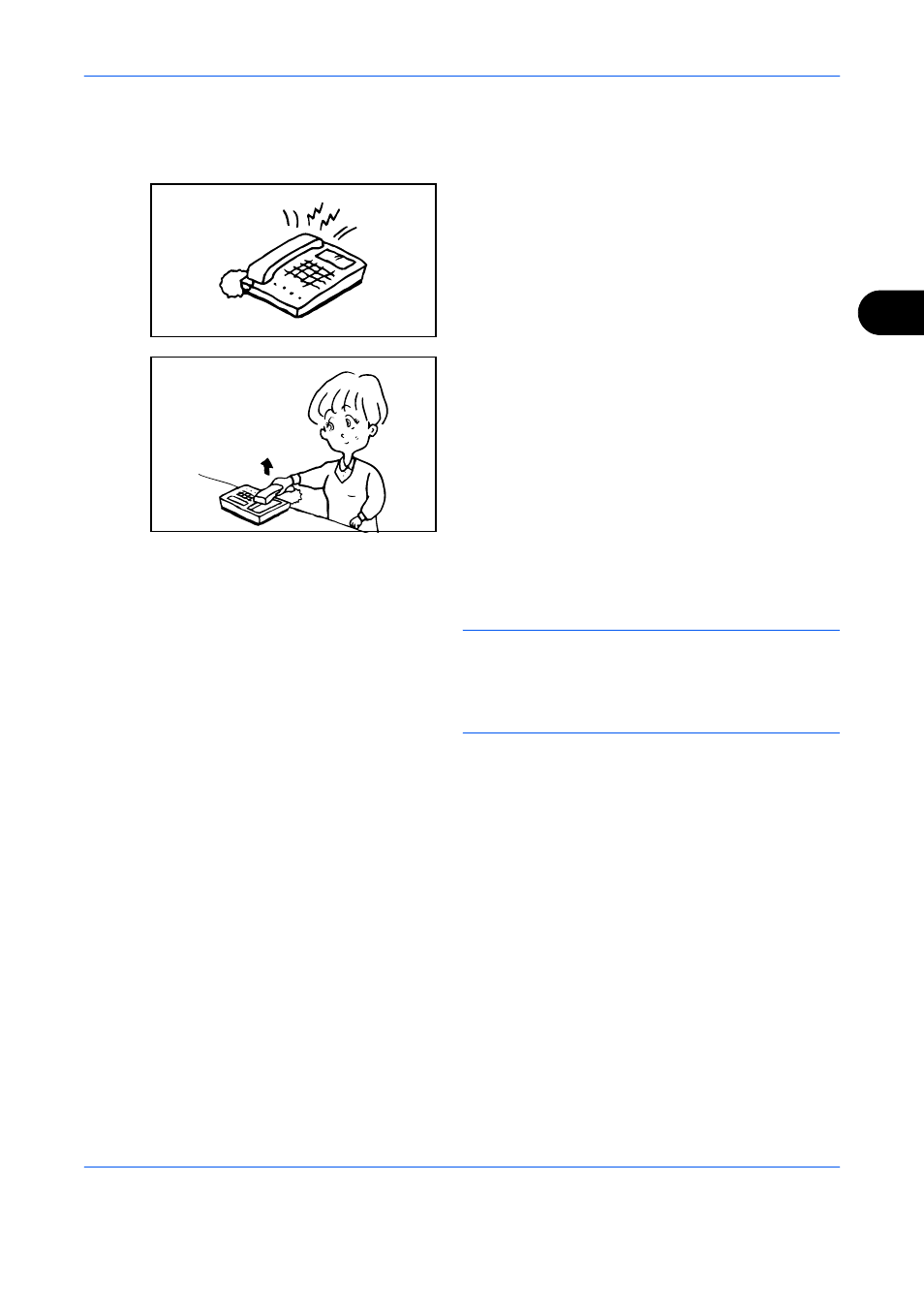
FAX Operation (Advanced)
4-17
4
Using the Remote Switch Dial
To start fax reception by operation from the connected telephone set, use the following operation.
1
The connected telephone set makes a ringing tone.
2
Lift the handset of the telephone.
3
When you hear the fax tone from the handset, enter
the two-digit remote switch dial number using the
dial button on the telephone set.
NOTE:
The remote switch dial is set to 55 at the
factory.
When entering the 2-digit remote switch dial number,
press the numbers slowly. If the numbers are pressed
too quickly, the line may not switch to the machine.
4
The telephone line switches to the machine, and
reception starts.
Advertising