TA Triumph-Adler DC 2435 User Manual
Page 97
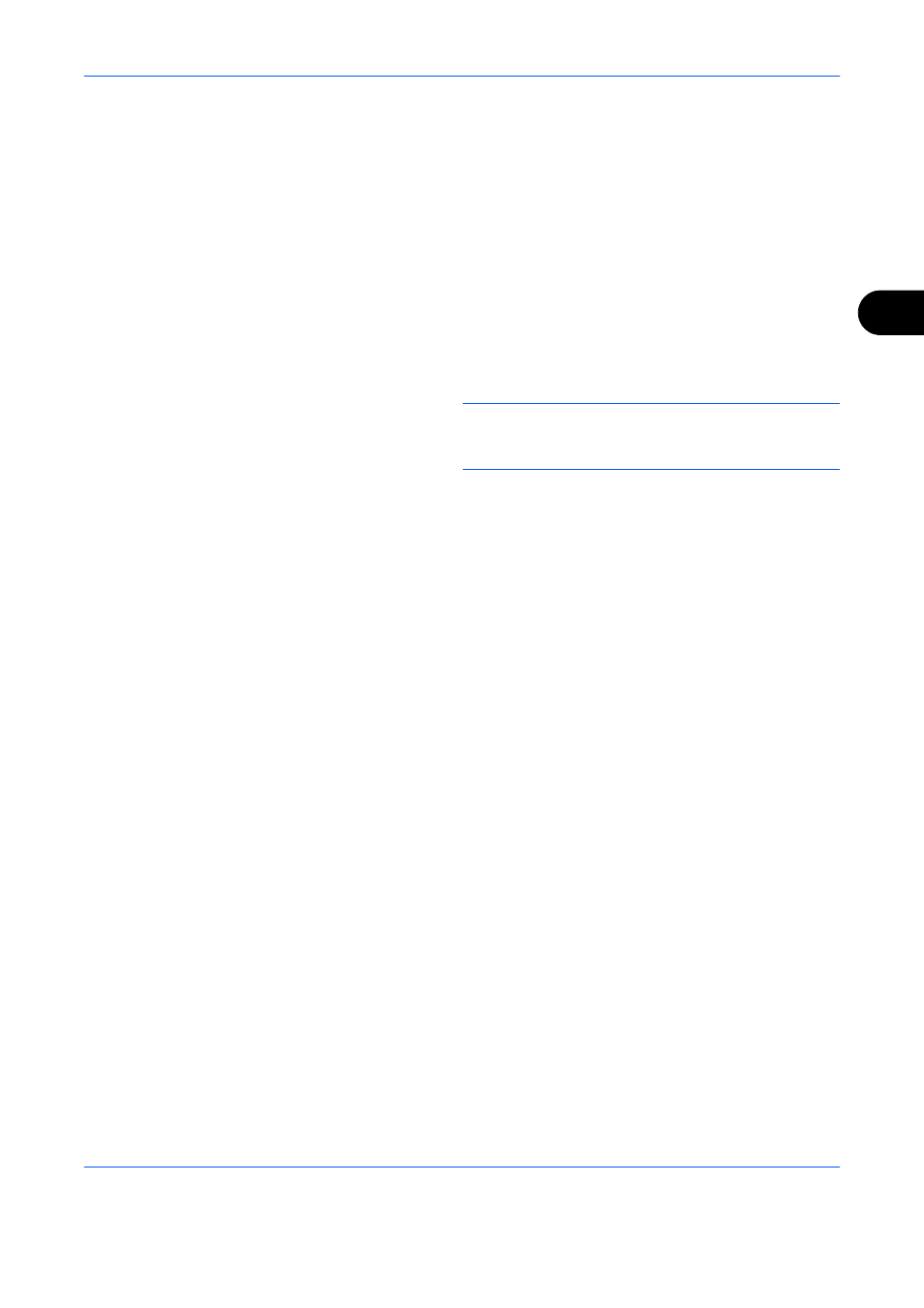
FAX Operation (Advanced)
4-29
4
File Format Setting (for Each Requirement)
If you are sending the file as an E-mail attachment or transferring it to a folder (SMB or FTP), select PDF, TIFF
or XPS as the file format.
1
Follow steps 1 to 4 of Using Requirements for All
Receptions on page 4-20.
Follow steps 1 to 3 and 14 of Using Rule for
Specific RX on page 4-22.
2
Select the requirement and press [Detail].
3
Press [Change] of File Format.
4
Press [PDF], [TIFF] or [XPS] and then [OK].
NOTE:
If you have selected PDF for file format, PDF
Encryption functions are available. For details, refer to
the machine's Operation Guide.
5
Press [OK].
E-mail Subject Add. Info Setting
Specify whether any information will be added to the subject of the E-mail. When adding information, you can
select either Sender Name or Sender.
1
Follow steps 1 to 4 of Using Requirements for All
Receptions on page 4-20.
Follow steps 1 to 3 and 14 of Using Rule for
Specific RX on page 4-22.
2
Select the requirement and press [Detail].
3
Press [Change] of E-mail Subject Add. Info..
4
Press [Sender Name], [Sender FAX No./Address]
or [Off] and then press [OK].
FTP Encrypted TX Setting
Specify whether to use FTP encryption when you send data.
1
Follow steps 1 to 4 of Using Requirements for All
Receptions on page 4-20.
Follow steps 1 to 3 of Using Rule for Specific RX on
page 4-22.
2
Select the requirement and press [Detail].
3
Press [Change] of FTP Encrypted TX.
4
Press [On] or [Off].
5
Press [OK].