Detailed settings, Fax operation (basic) 3-7 – TA Triumph-Adler DC 2435 User Manual
Page 47
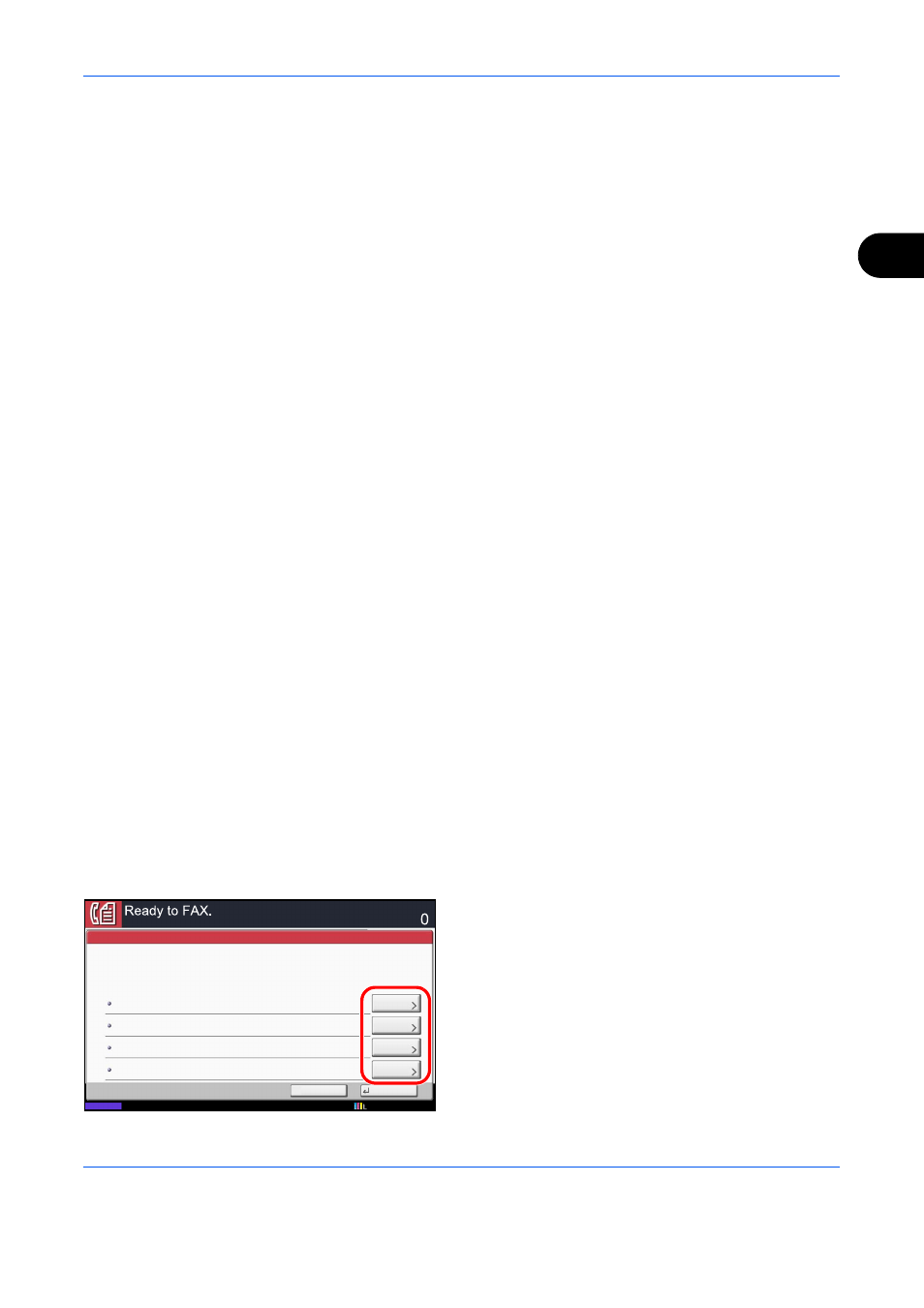
FAX Operation (Basic)
3-7
3
reentering the fax number. To delete the number
entirely, press the Clear key on the operation panel.
When [Add to Addr Book] is displayed, you can
register entered contents to the Address Book.
When [New Destination Entry] is set to [Prohibit], the
numeric keys cannot be used to enter a fax number.
For details, refer to Sending faxed documents to a
specified additional address on page 4-63.
[Pause]
Pressing this key adds about three seconds of
waiting time during dialing. For example, when
dialing the receiving system on an external line,
you can use this method to insert a pause before
resuming dialing after you dial a specific number.
[On Hook]
Press this key to connect to the telephone line.
When the FAX number has been entered, the
machine starts dialing to the receiving system.
After pressing this key, you can dial the number of
the receiving system using the numeric keys. For
details, refer to Manual Send on page 4-13.
Dialing methods without using the numeric keys
• Using the Address Book (Refer to page 3-16.)
• Using One-touch keys (Refer to page 3-21.)
• Using the Speed Dial key (Refer to page 3-22.)
• Manual Redial (recall) (Refer to page 3-23.)
Detailed Settings
Detailed settings allow you to use sub-address, select transmission start speed, ECM, and encryption. These
settings must be made in accordance with those of the destination. In addition, you can change the FAX density,
image quality, resolution and select the size of originals.
Press [Detail]. Press [Change] in each setting,
change the setting, and press [OK].
When you have finished changing settings, press
[OK] and then [Close].
10/10/2010
Cancel
OK
FAX No. Entry - Detail
Destination
Status
ECM
Change
Transmission Start Speed
Encrypted Transmission
Sub Address
Change
Change
Change
:
:
:
: On
33600bps
Off