TA Triumph-Adler DC 2435 User Manual
Page 225
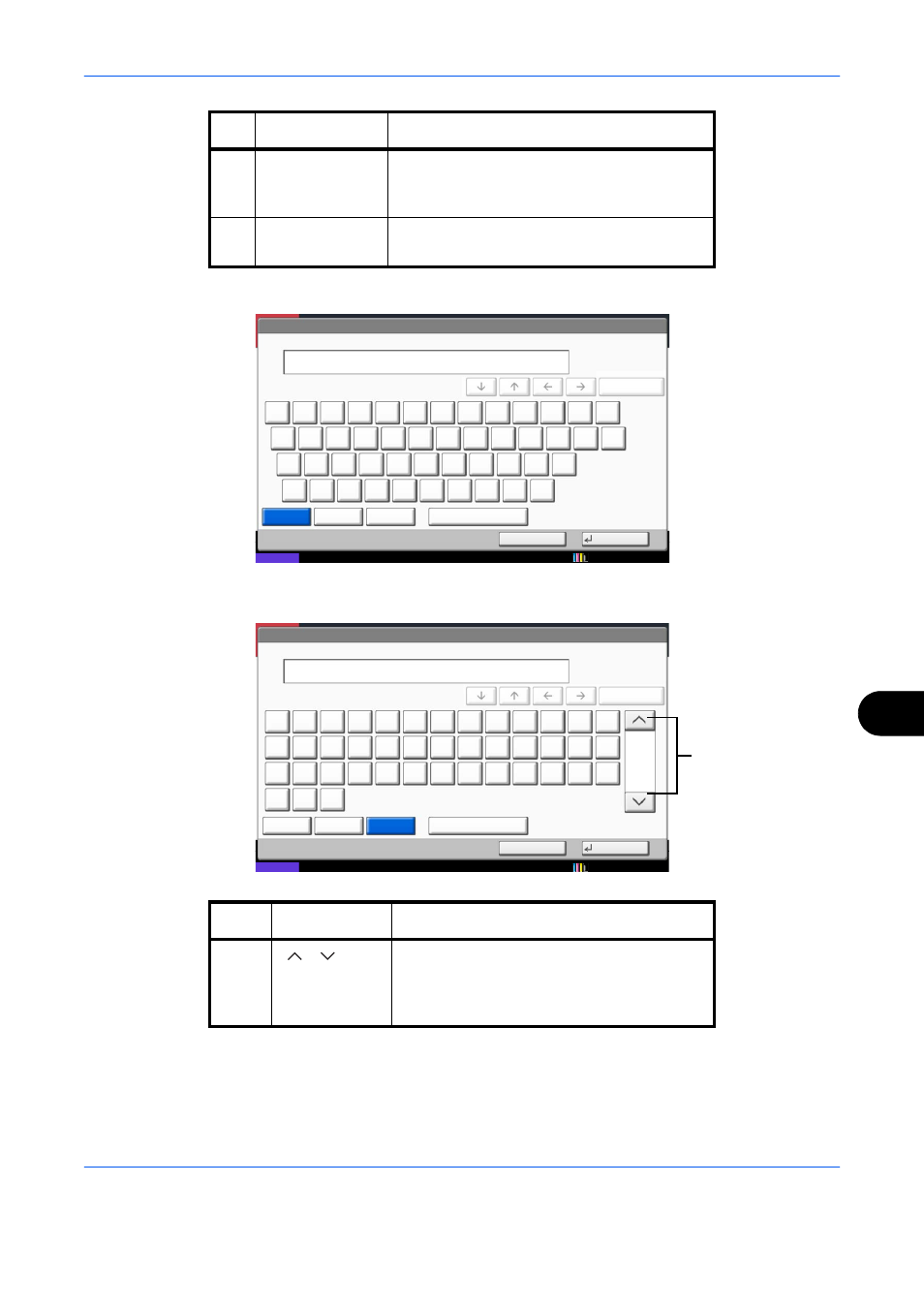
Appendix-3
Upper-case Letter Entry Screen
Number/Symbol Entry Screen
10
[Cancel]
Press to cancel entered characters and
return to the screen before the entry was
made.
11
[OK]
Press to finalize the entry and return to the
screen before the entry was made.
No.
Display/Key
Description
Status
Use the keyboard to enter.
Backspace
Upper-case
Lower-case
No./Symbol
Space
Cancel
OK
Lower-case
!
@
#
$
%
^
&
*
(
)
_
+
˜
Q
W
E
R
T
Y
U
I
O
P
{
}
A
S
D
F
G
H
J
K
L
:
"
Z
X
C
V
B
N
M
<
>
?
|
Input: characters
Limit: characters
0
128
10/10/2010 10:10
Status
Use the keyboard to enter.
Backspace
Upper-case
Lower-case
No./Symbol
Space
Cancel
OK
Lower-case
1
2
3
4
5
6
7
8
9
0
!
"
#
$
%
&
’
(
)
*
+
,
-
.
/
:
;
<
=
>
?
@
[
\
]
^
_
`
{
|
}
˜
Input: characters
Limit: characters
0
128
10/10/2010 10:10
12
No.
Display/Key
Description
12
[
]/[
]
To enter a number or symbol not shown in
the keyboard, press the cursor key and
scroll the screen to view other numbers or
symbols to enter.