TA Triumph-Adler DC 2435 User Manual
Page 50
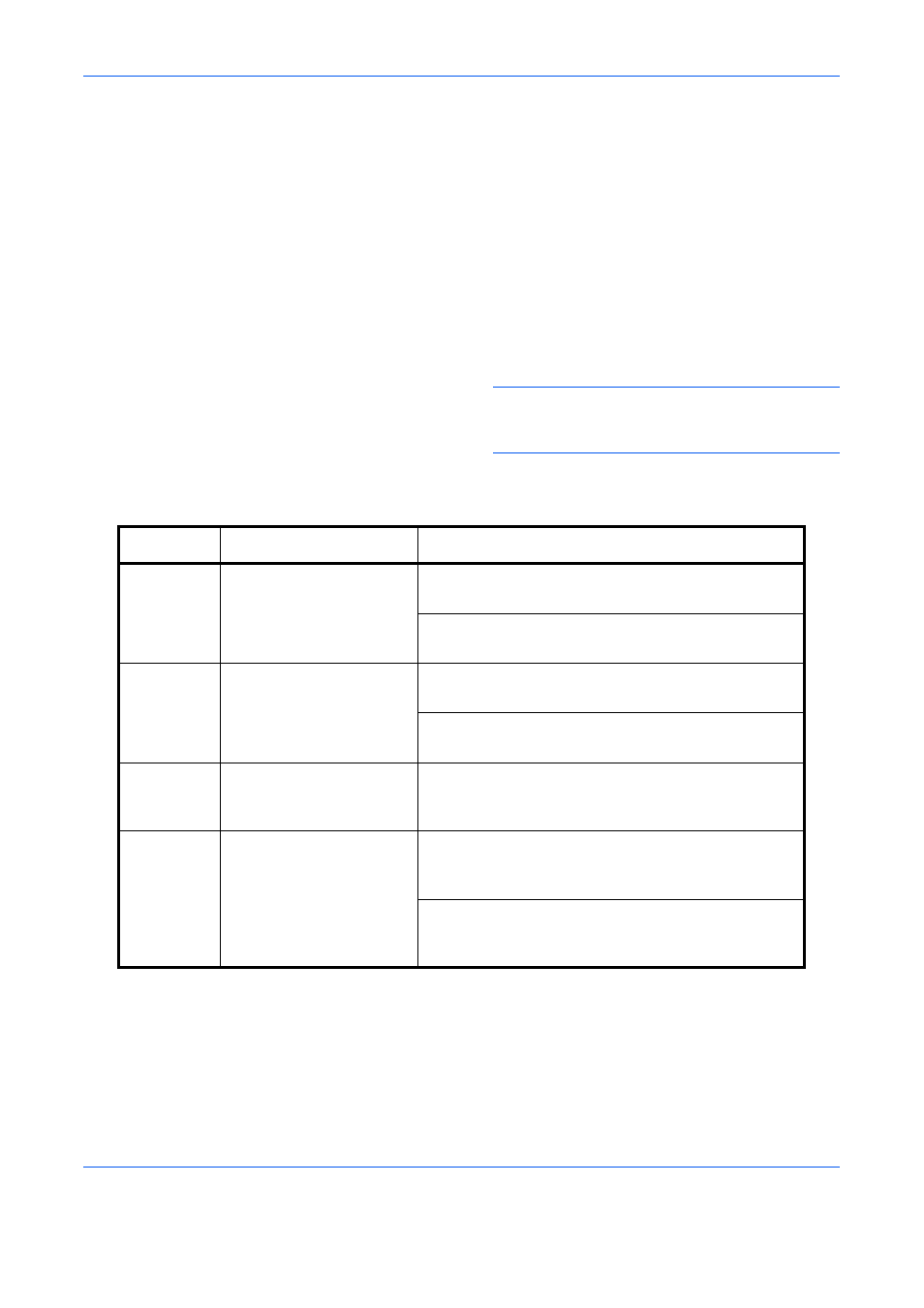
FAX Operation (Basic)
3-10
receiving the originals at such image quality. When
the receiving system does not have such capability,
originals are sent at an image quality of 200 × 200
dpi (Fine).
3
Press [OK].
Selecting the original size
Set the size of the original to be faxed.
1
Press [Org./Sending Data Format], and then
[Original Size]. The original size setting screen
appears.
NOTE:
If the Start key is pressed without setting
the original size, the original size setting screen
will appear prior to transmission.
2
Select the original size.
* The input units can be changed in the System menu. Refer to the machine’s Operation Guide.
3
Press [OK].
Item
How to Select
Detail
Standard
Sizes 1
Have the size of original
detected automatically, or
select from the standard
sizes.
Inch models: Auto, Ledger, Letter-R, Letter, Legal
Statement-R, 11x15" and Oficio II
Metric models: Auto, A3, A4-R, A4, A5, B4-R, B5-R,
B5, Folio and 216x340mm
Standard
Sizes 2
Select from the standard
sizes not included in the
Standard Sizes 1.
Inch models: A3, A4-R, A4, A5-R, B4-R, B5-R, B5,
Folio, 8K, 16K-R, 16K and 216x340mm
Metric models: Ledger, Letter-R, Letter, Legal,
Statement-R, 11x15", Oficio II, 8K, 16K-R and 16K
Others
Select from envelope,
postcard or the custom
sized originals.
Hagaki, Oufuku Hagaki
Size Entry
Enter the size not
included in the standard
sizes 1 and 2*.
Inch models
Horizontal: 2 to 17" (in 0.01" increments), Vertical: 2
to 11.69" (in 0.01" increments)
Metric models
Horizontal: 50 to 432 mm (in 1 mm increments),
Vertical: 50 to 297 mm (in 1 mm increments)