Changing registration, Fax operation (basic) 3-27, Press the system menu key – TA Triumph-Adler DC 2435 User Manual
Page 67
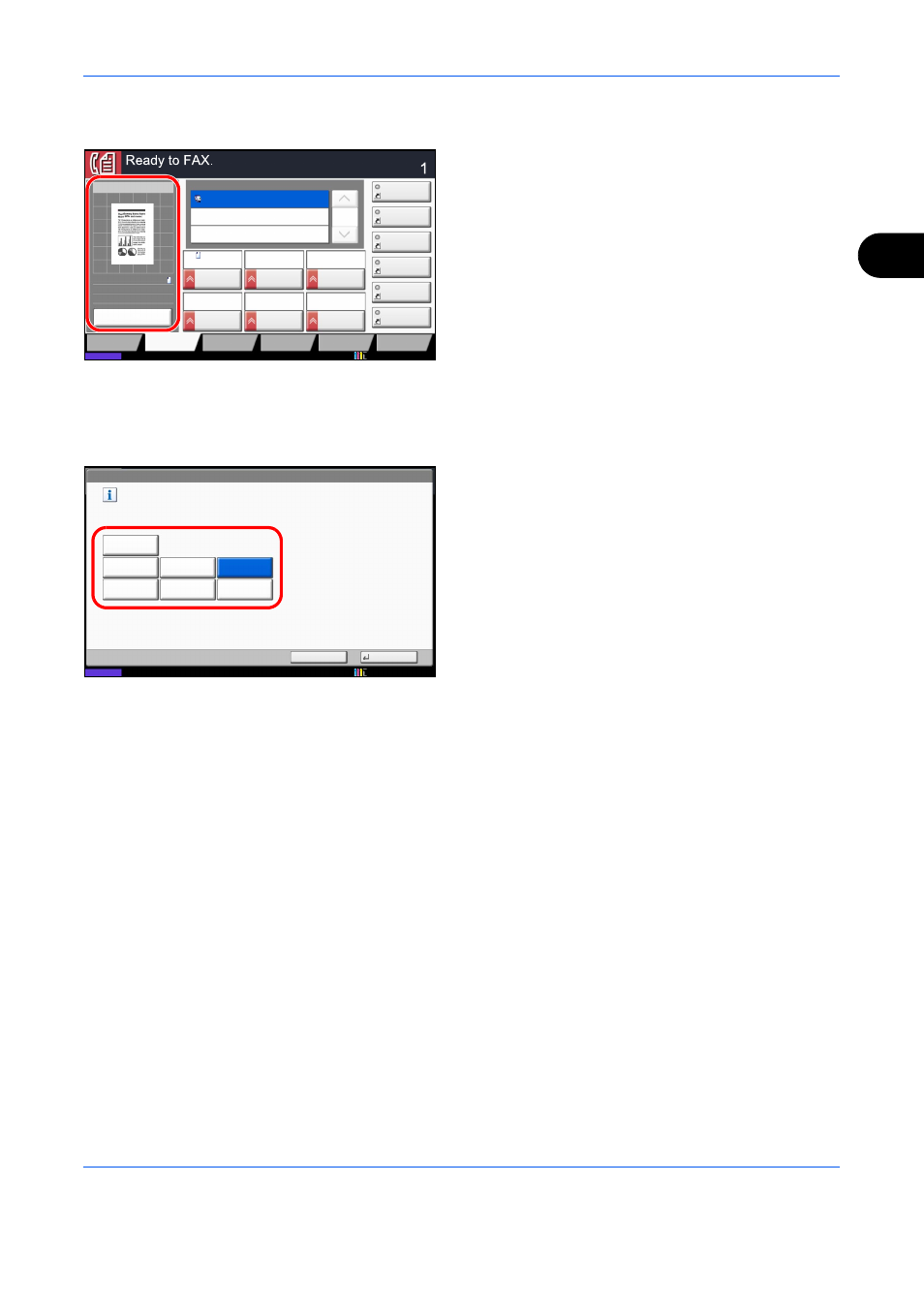
FAX Operation (Basic)
3-27
3
Changing Registration
The following procedure is one example for replacing
the registration of Density with Zoom in the Quick Setup
Screen for faxing.
1
Press the System Menu key.
2
Press [FAX], [Next] of Quick Setup Registration,
and then [Change] of Zoom.
3
Press [Key 3] here as the key to set replacement
location.
4
Press [OK]. A confirmation screen appears. Press
[Yes]. The Zoom Quality function will be Key 3
newly registered.
Status
10/10/2010 10:10
Destination
Destination
1/1
0123456789
Shortcut 1
Shortcut 2
Shortcut 3
Shortcut 4
Shortcut 5
Shortcut 6
Org./Sending
Data Format
Quick Setup
Destination
Image Quality
Advanced
Setup
Program
Original
Size
A4
FAX TX
Resolution
200x100dpi
Normal
Preview
100%
A4
A4
Preview
Original
Zoom
:
:
:
Sending Image
Send
Original
Image
Text+Photo
Density
Normal 0
Continuous
Scan
Off
2-sided/Book
Original
1-sided
Add Zoom to the Quick Setup screen.
Cancel
OK
FAX - Zoom
Off
Key 1
10/10/2010 10:10
Status
Key 2
Key 3
Key 4
Key 5
Key 6