Standby transmission, Standby transmission -9 – TA Triumph-Adler DC 2435 User Manual
Page 77
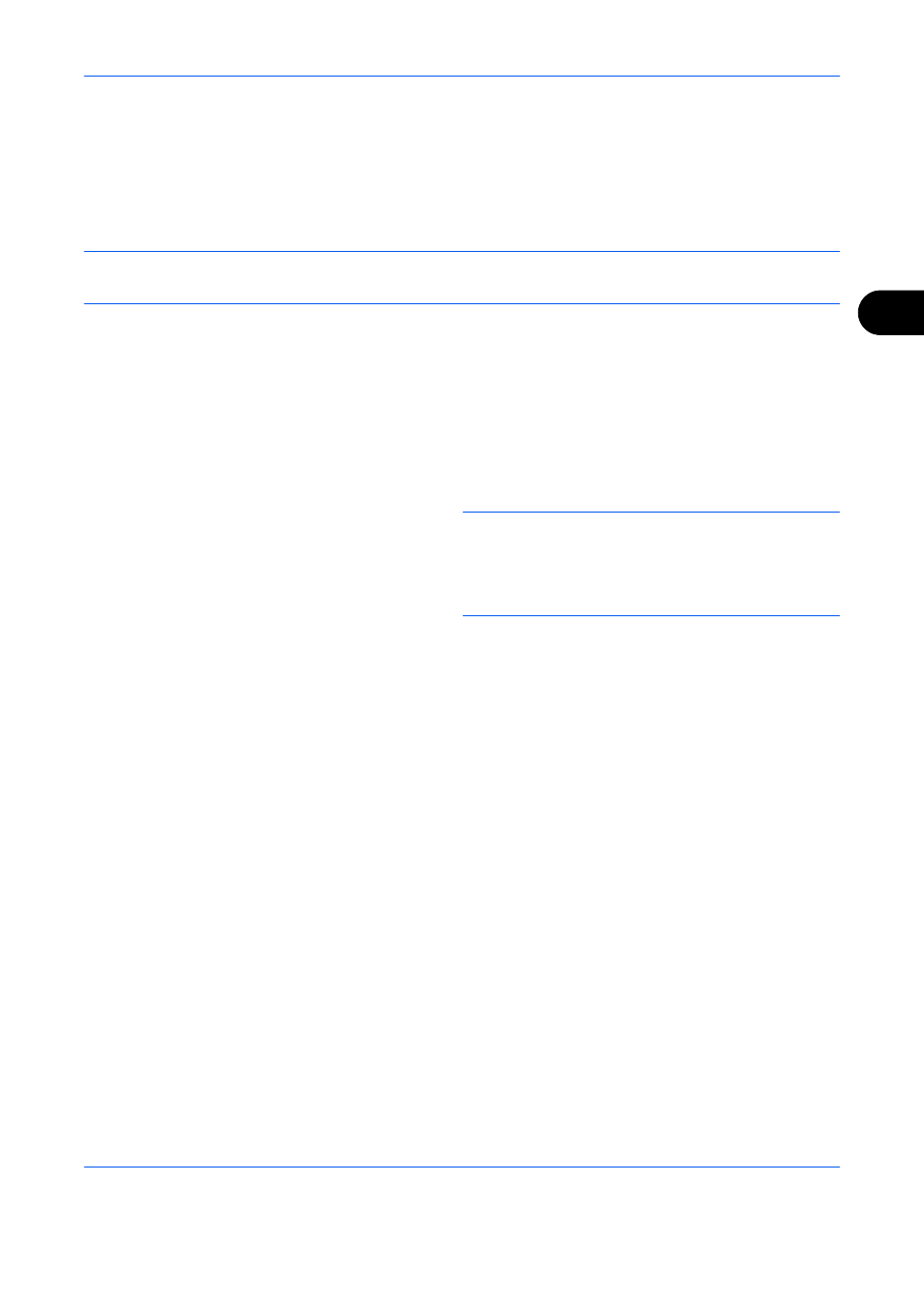
FAX Operation (Advanced)
4-9
4
Standby Transmission
During a communication, you can scan originals and schedule a next transmission. When the first
communication is completed, the machine automatically starts the scheduled next transmission. When using
standby transmission, you do not need to wait when a communication has prolonged due to broadcast
transmission.
NOTE:
Together with delayed transmission and interrupt send, up to 200 transmissions can be scheduled.
You can use other functions such as broadcast transmission.
1
Press the FAX key.
2
Place the originals.
3
Select the destination, and set transmitting
functions if you want to use any.
4
Press the Start key. Scanning of the originals
starts, and the next transmission is scheduled.
NOTE:
When On is selected in Destination Check
before Send, a destination confirmation screen is
displayed when you press the Start key. For details,
refer to Confirmation Screen of Destinations on
page 5-12.
5
When the communication is completed, the
scheduled transmission will begin.