Changing/deleting a fax box, Printing originals from a fax box, Changing/deleting a fax box 1 – TA Triumph-Adler DC 2435 User Manual
Page 108
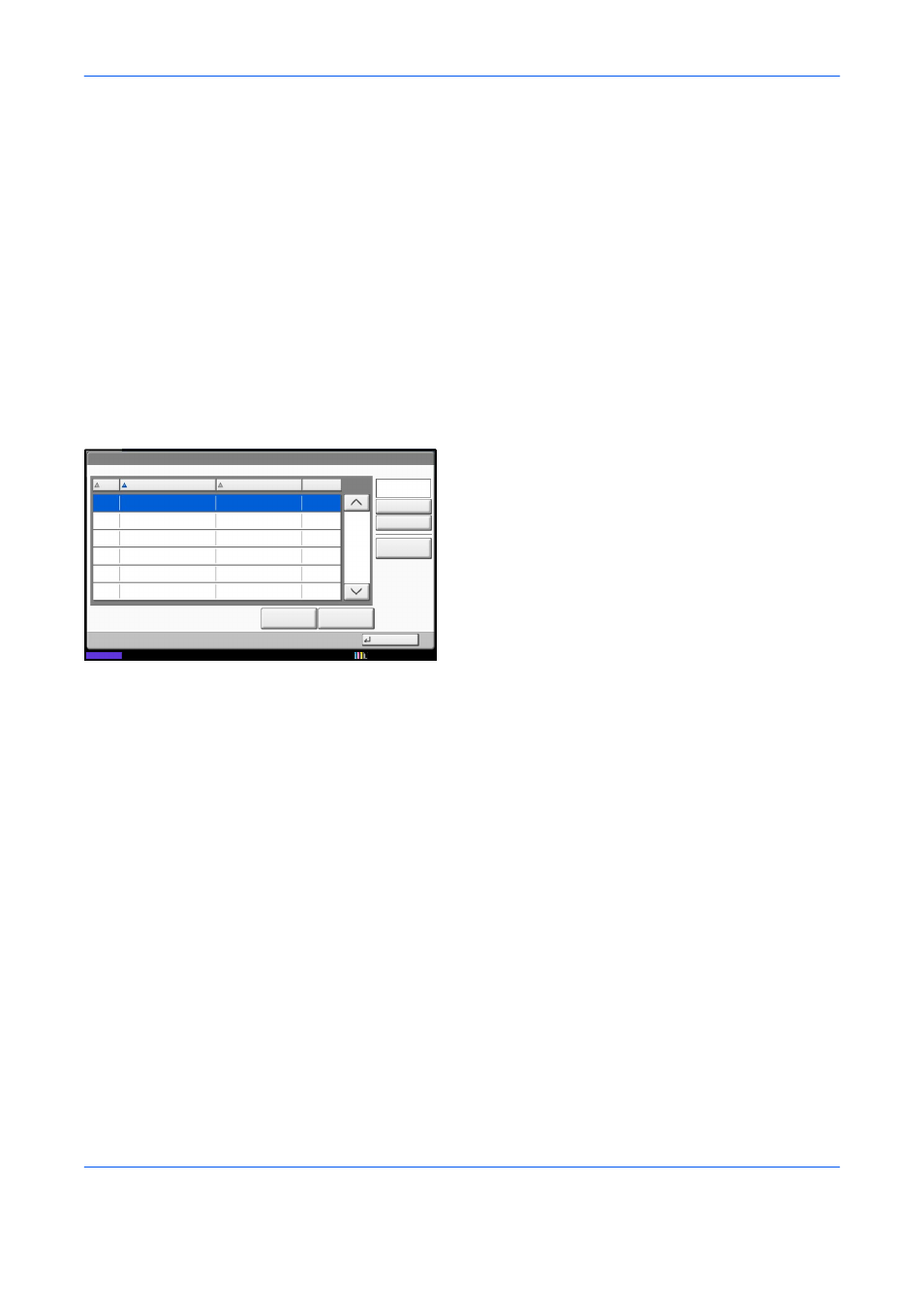
FAX Operation (Advanced)
4-40
When [Delete after Printed] is pressed
You can selected whether received faxes in the
FAX Box are automatically deleted after being
printed.
1
Press [On] or [Off].
2
Press [OK].
5
To complete the registration of all contents, press
[Register]. To register other FAX Boxes, repeat
steps 3 to 5.
Changing/Deleting a FAX Box
1
Follow steps 1 to 2 of Registering a FAX Box on
page 4-38.
2
Select the box to be deleted or changed.
To delete the FAX Box, go to the next step, and to
change the FAX Box, go to step 4.
3
Press [Delete]. When the deletion confirmation
screen appears, press [Yes]. Go to step 5.
4
Press [Detail/Edit] and change the FAX Box,
referring to steps 4 to 5 of Registering a FAX Box
on page 4-38.
5
To delete or change other FAX Boxes, repeat steps
2 to 4.
6
After deleting and changing FAX Boxes, press
[Close].
Printing Originals from a FAX Box
To print the originals that have been sent to a FAX Box, use the following operation.
1
Press the Document Box key.
2
Press [FAX Box].
Document Box/Removable Memory - Register/Edit Box
No.
Name
Owner
Used
001
ABC
Anonymous
- - - -
1/1
Add
Detail/Edit
Delete
Close
Status
10/10/2010 10:10
Search(Name)
Search(No.)