Operation at the sending system – TA Triumph-Adler DC 2435 User Manual
Page 179
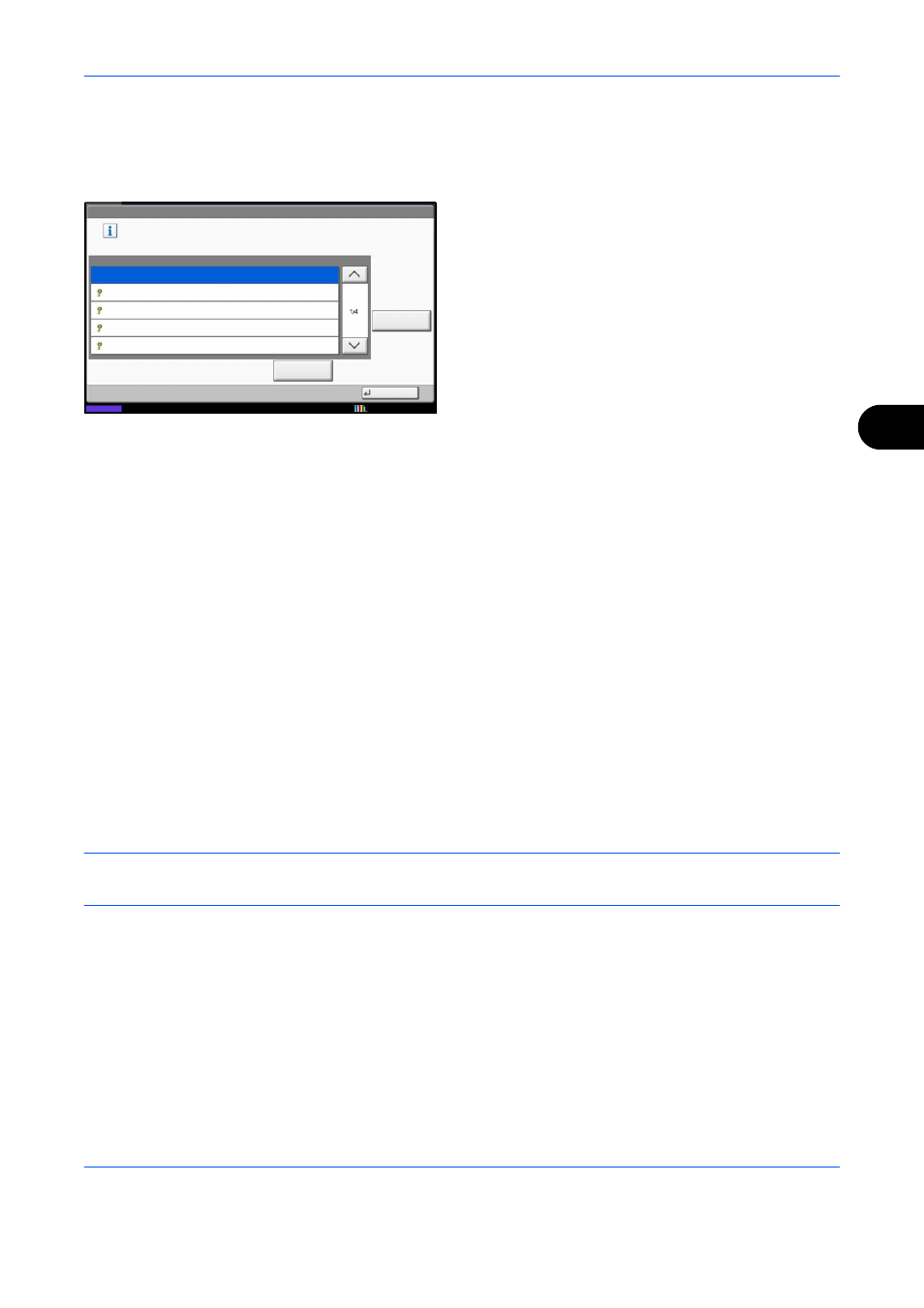
Setup and Registration
6-31
6
Changing and Deleting Registration Contents of Encryption Key
1
Follow steps 1 to 2 of Registering an Encryption
Key on page 6-30.
2
Select the encryption key to be changed or deleted.
To change the registration contents, go to step 3,
and to delete the registration contents, go to step 7.
3
Press [Add/Edit].
4
Press [Encryption Key].
5
Press [Backspace] to delete the encryption key last
entered. Use the numbers (0 to 9) and the alphabet
(A to F) on the touch panel, enter the encryption
key (16 digits), and press [OK].
6
Press [OK]. When the change confirmation screen
appears, press [Yes]. Go to step 8.
7
Press [Delete]. When the deletion confirmation
screen appears, press [Yes].
8
To change or delete other encryption keys, follow
steps 2 to 7.
Operation at the Sending System
When sending originals by encrypted transmission, use the Address Book registered for encryption or set
encrypted transmission when dialing directly using the numeric keys.
NOTE:
Encrypted transmission can be also used in broadcast transmission.
With encryption communication, you cannot conduct sub address communication.
1
Register the encryption key you have arranged with
the receiving system. (Refer to Registering an
Encryption Key on page 6-30.) When an encryption
key has already been registered, go to the next
step.
2
Press the FAX key.
3
Place the originals.
Status
FAX - Encrypt. Key Registration
10/10/2010 10:10
Register a key to use for encrypted FAX transmissions.
(Up to 20 keys can be registered.)
Add/Edit
Delete
Encryption Key
Key02
Key01
Key03
Key04
Key05
Close