Quick setup wizard (fax setup), Quick setup wizard (fax setup) -2 – TA Triumph-Adler DC 2435 User Manual
Page 26
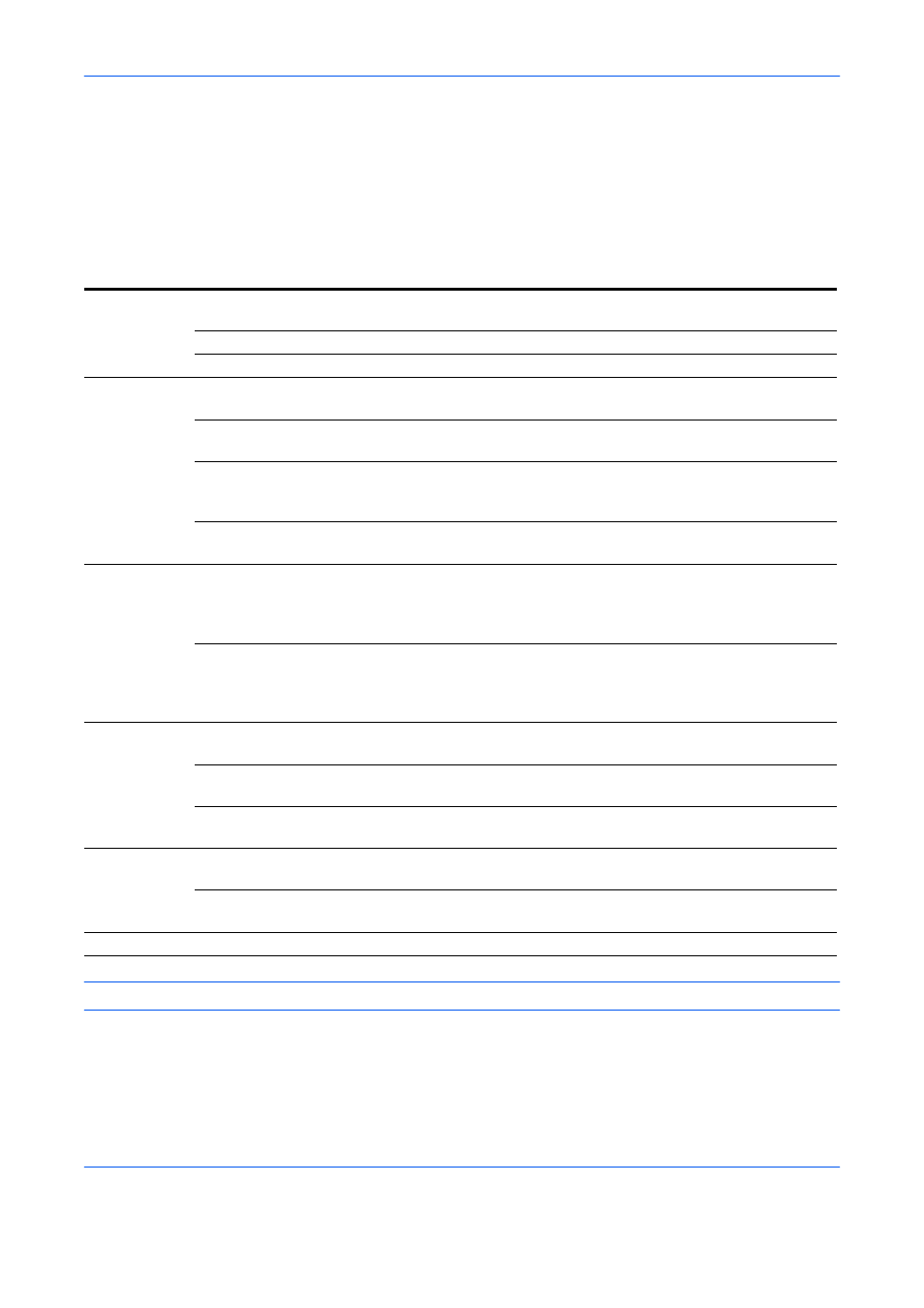
Preparation Before Use
2-2
Quick Setup Wizard (Fax Setup)
In quick setup mode, a wizard is used to configure the following settings Be sure to complete the settings before
using the fax system.
Fax setup items
NOTE:
The settings can be changed in the system menu.
Step
Setting item
Description
Reference
Page
1.Dialing/RX
Mode
Dialing Mode(Port 1)
Dialing Mode(Port 2)
Select the dialing mode according to the line
type.
Reception Mode
Select the reception mode.
Auto (DRD)
Select the reception pattern.
2.Local FAX
info.
Local FAX Name(Port 1)
Local FAX Name(Port 2)
Register the local fax name printed on the fax
on the receiving system.
Local FAX Number(Port 1)
Local FAX Number(Port 2)
Enter the local fax number to be printed on the
fax on the receiving system.
Local FAX ID
Enter the local fax ID. The local fax ID can limit
other parties with which you can communicate.
Enter the four-digit local FAX ID number.
TTI
Select whether or not to print the local fax
information on the fax on the receiving system.
3.Sound
Volume
FAX Speaker Volume
Set the volume when pressing [On Hook].
Speaker Volume: Volume of the built-in
speaker when the line is connected by
pressing [On Hook].
FAX Monitor Volume
Set the monitor volume.
Monitor Volume: Volume of the built-in speaker
when the line is connected without pressing
[On Hook] such as in memory transmission.
4.Rings
Rings(Normal)
Set number of times to let phone ring before
answering a call.
Rings(TAD)
Set number of times to let phone ring before
switching to the answering machine.
Rings(FAX/TEL)
Set number of times to let phone ring before
switching the FAX and the phone.
5.Output
Paper Output (Port 1)
Paper Output (Port 2)
Select paper output for the received FAX.
Reduced RX Size
Reduces the received FAX size before printing
if the size is larger than the current paper size.
6.Redial
Retry Times
Set the number of redials.