Changing/deleting registration contents – TA Triumph-Adler DC 2435 User Manual
Page 39
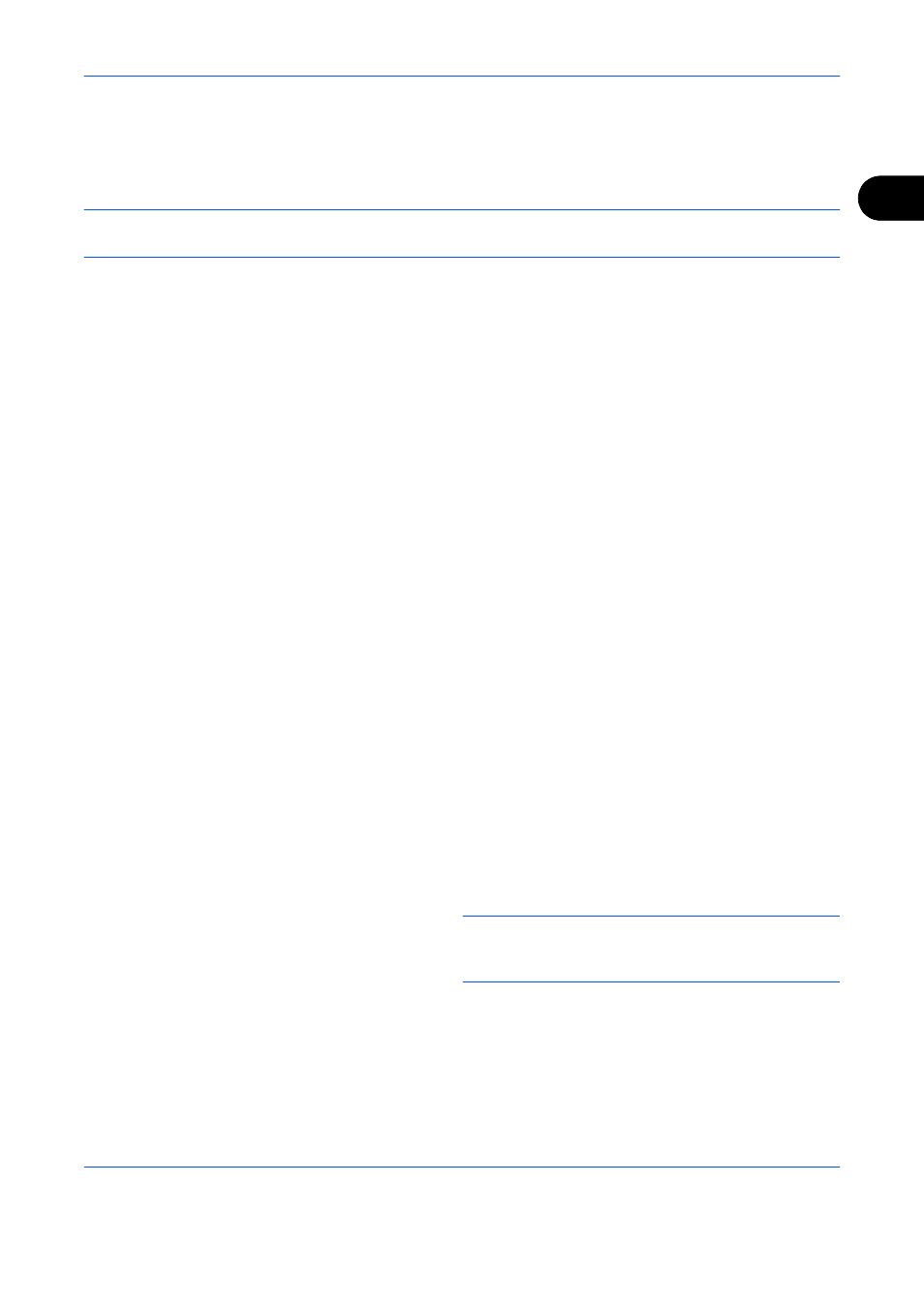
Preparation Before Use
2-15
2
Changing/Deleting Registration Contents
You can change the destination registered to a One-touch key to another destination, or delete the registration
contents of the One-touch key.
NOTE:
When changing the destination information in the Address Book, the information registered to the One-
touch key is updated.
1
Press the System Menu key.
2
Press [Edit Destination] and then [Register/Edit] of
One-touch Key.
3
Select the One-touch key number to edit (0001 to
1000). Pressing Quick No. Search key or [No.]
selects the One-touch key number by direct input.
4
Change Registration Contents.
When changing the display name
1
Press [Register/Edit].
2
Press [Change] in [Display Name] and enter
the new display name.
When changing the destination to another
destination
1
Press [Register/Edit].
2
Press [Change] of Destination, and select the
new destination (contact or group).
Press [Change] for the display name and clear
the entered name with [Backspace]. When
[Change] is pressed for the destination and a
new destination is selected, the display name
is automatically entered.
Pressing [Detail] shows the detailed
information of the destination you have
selected.
NOTE:
You can rearrange or search for the
destinations by destination name, group name, or
address number.
3
Press [OK].
4
Press [Save].