TA Triumph-Adler DC 2435 User Manual
Page 120
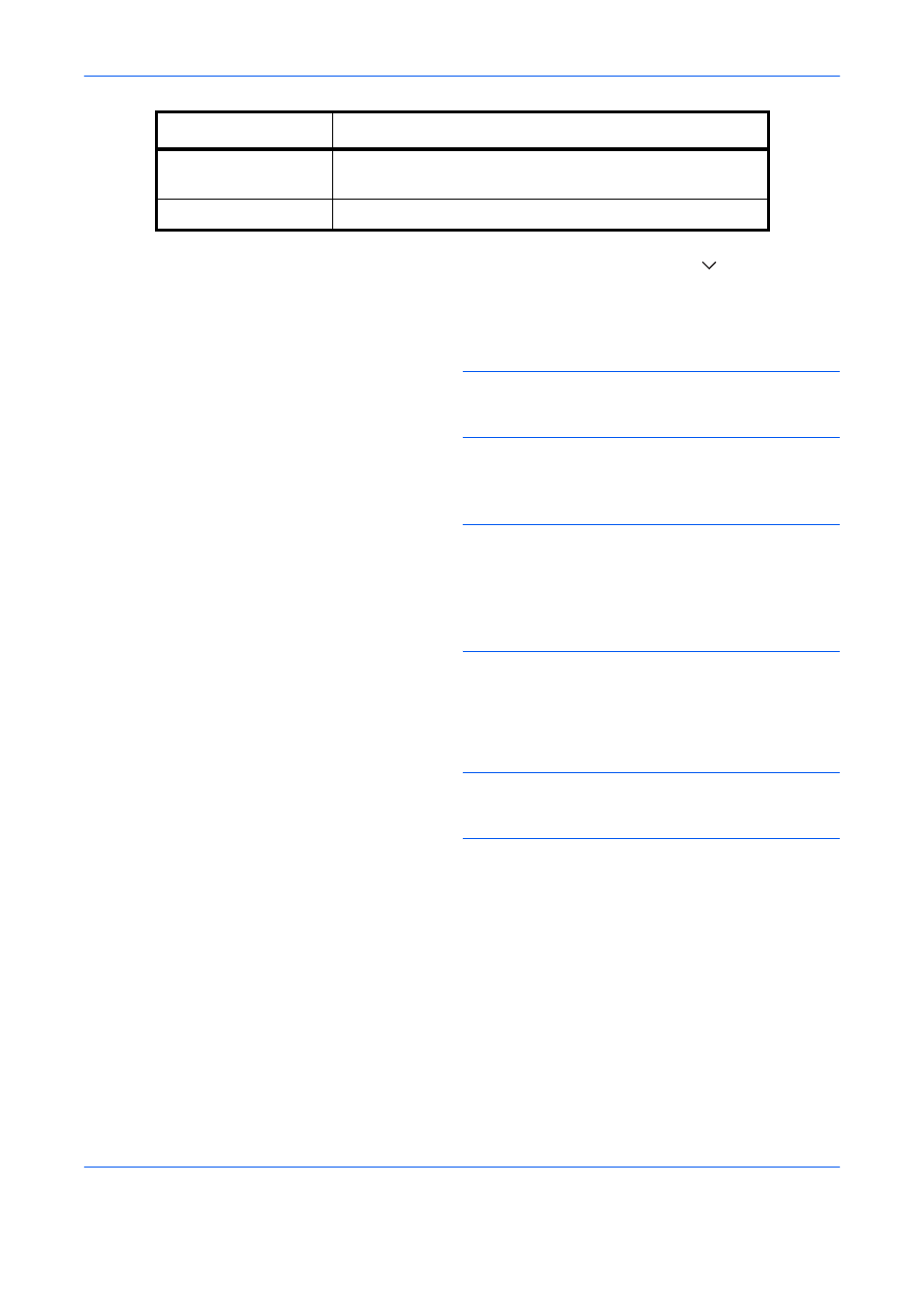
FAX Operation (Advanced)
4-52
5
To use sub addresses, press [
], [Sub Address],
and then [On].
6
Press [Sub Address] and enter the sub address
using the numeric keys.
NOTE:
You can use up to 20 digits including the
numbers from 0 to 9, ‘ (space)’, ‘#’ and ‘*’ characters to
enter a sub address.
7
To set the password, press [Password] and enter
the password using the numeric keys.
NOTE:
If a password has been entered, you can only
send faxes if you enter a matching password.
You can use up to 20 digits including the numbers from
0 to 9, ‘ (space)’, ‘#’ and ‘*’ characters to enter a sub
address password. When the machine receives
originals, a sub address password is not used.
8
Press [OK].
9
Press the Start key. The originals are scanned and
stored in the Polling box.
NOTE:
You can see a preview of the image to be
stored by pressing [Preview]. For details, refer to
Previewing Images on page 3-24.
Job Finish Notice
Sends a notice by an e-mail when a transmission is
complete.
Original Image
Select the image quality according to the original image type.
Function
Description