8 protocol vlan port setting – PLANET GS-4210-24P2S User Manual
Page 110
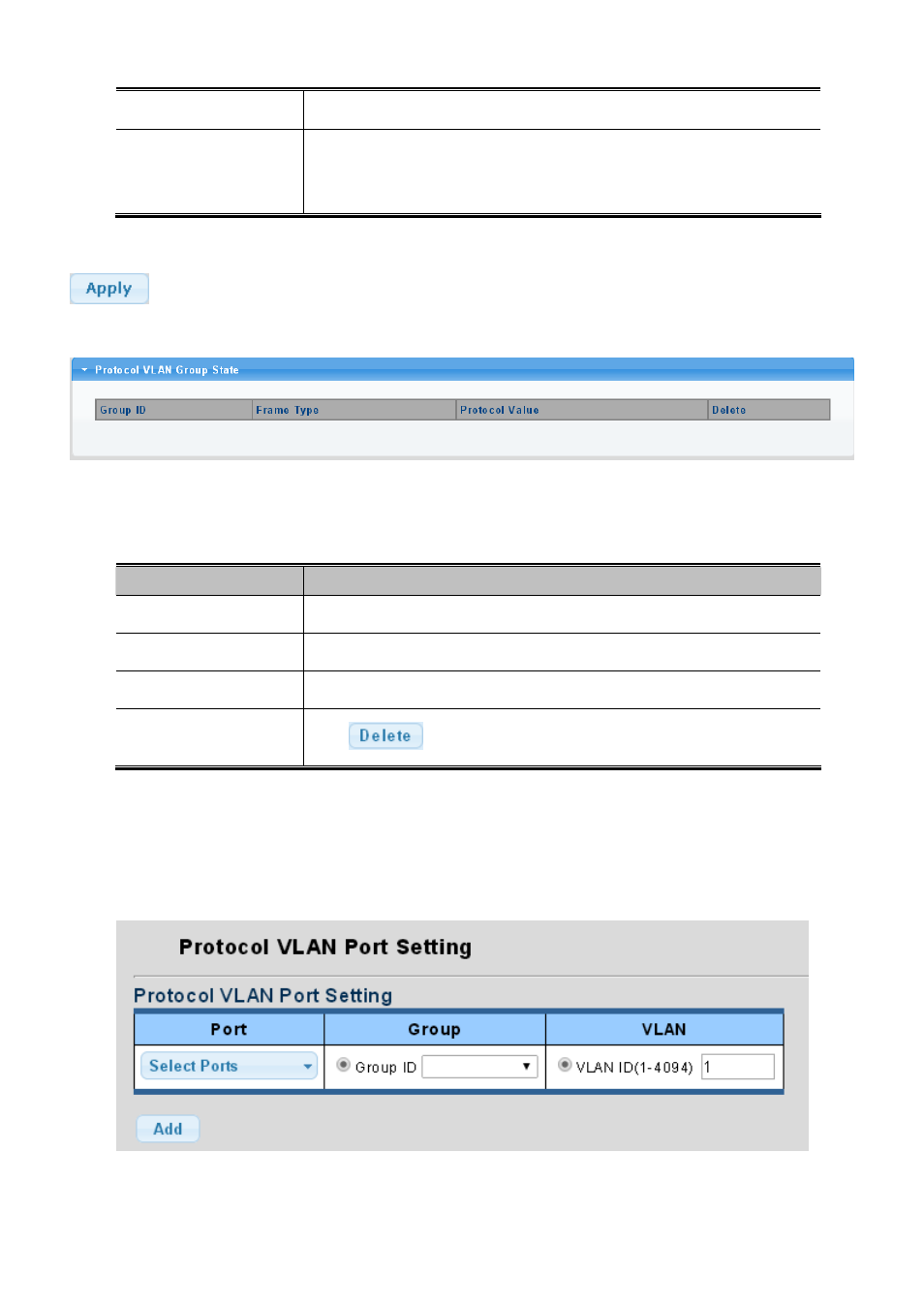
User’s Manual of GS-4210-24P2S
110
vary depending on the new frame type you selected.
Valid value that can be entered in this text field depends on the option selected
from the the preceding Frame Type selection menu.
Protocol Value
(0x0600-0xFFFE)
Valid values for frame type ranges from 0x0600-0xfffe
Button
: Click to apply changes.
Figure 4-5-8:
Protocol VLAN Group State Page Screenshot
The page includes the following fields:
Object
Description
Group ID
Display the current group ID
Frame Type
Display the current frame type
Protocol Value
Display the current protocol value
Delete
Click
to delete the group ID entry.
4.5.8 Protocol VLAN Port Setting
This Page allows you to map a already configured Group Name to a VLAN/port for the switch. The Protocol VLAN Port
Setting/State screens in
Figure 4-5-9
&
Figure 4-5-10
appear.
Figure 4-5-9:
Protocol VLAN Port Setting Page Screenshot