13 diagnostics, 1 system status – PLANET GS-4210-24P2S User Manual
Page 281
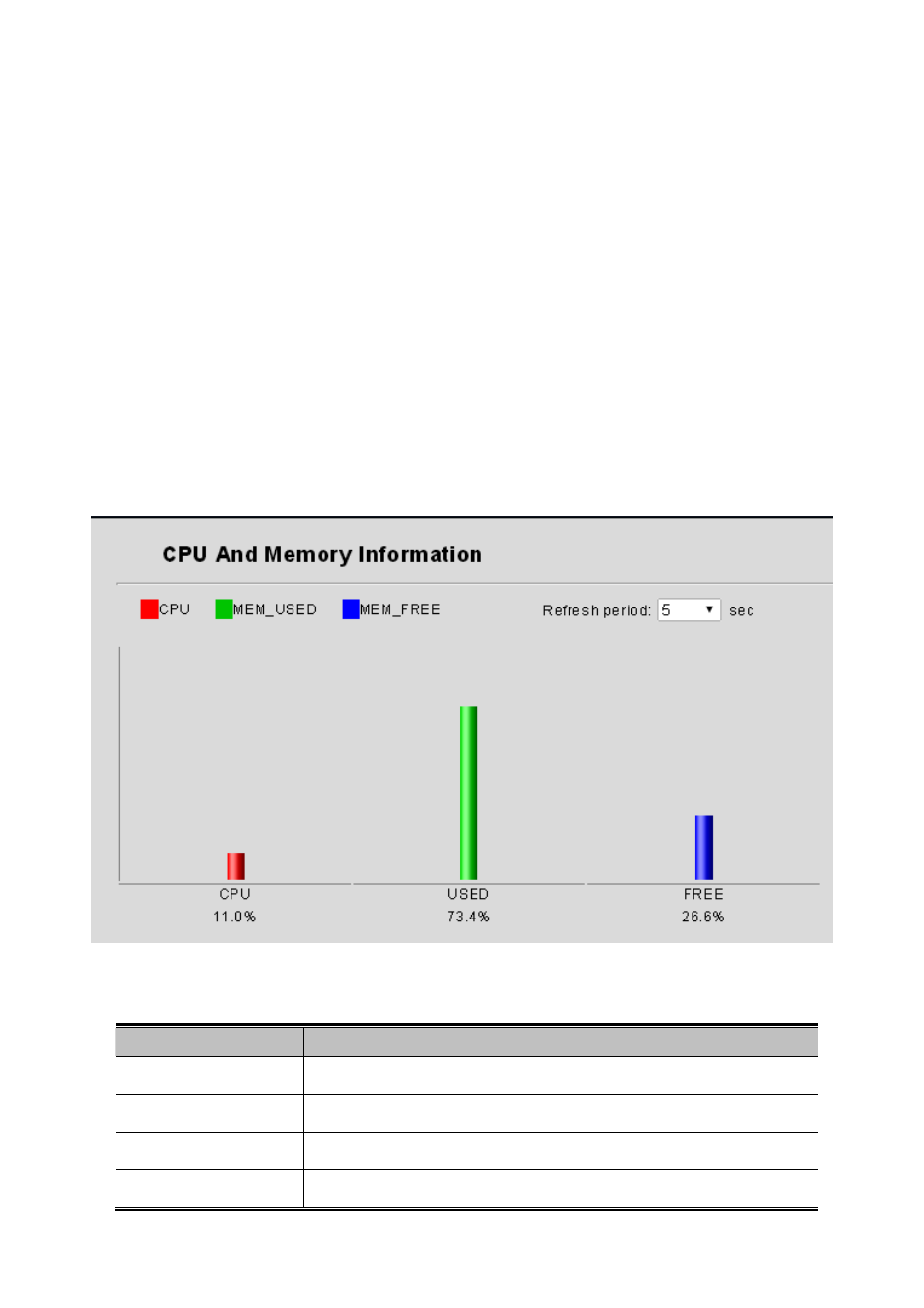
User’s Manual of GS-4210-24P2S
4.13 Diagnostics
This section provides the system CPU / momory usage status and IP layer network diagnostics tool for troubleshoot. The
diagnostic tool is designed for network manager to help them quickly diagnose problems between point to point and better
service customers.
Use the Diagnastics menu items to display and configure basic administrative details of the PoE Managed Switch. Under
System the following topics are provided to configure and view the system information:
This section has the following items:
System Status
Ping Test
4.13.1 System Status
The system status provides and display current system CPU and memory usage status. The system status screen in
Figure
4-13-1
appears.
Figure 4-13-1:
CPU and Memory Information Page Screenshot
The page includes the following fields:
Object
Description
CPU
Display the current CPU usage status.
MEM_USED
Display the current memory usage status.
MEM_FREE
Display the current free memory status.
Refresh Period
Provide 5 and 10 seconds for refresh period.
281