2 lag managment – PLANET GS-4210-24P2S User Manual
Page 89
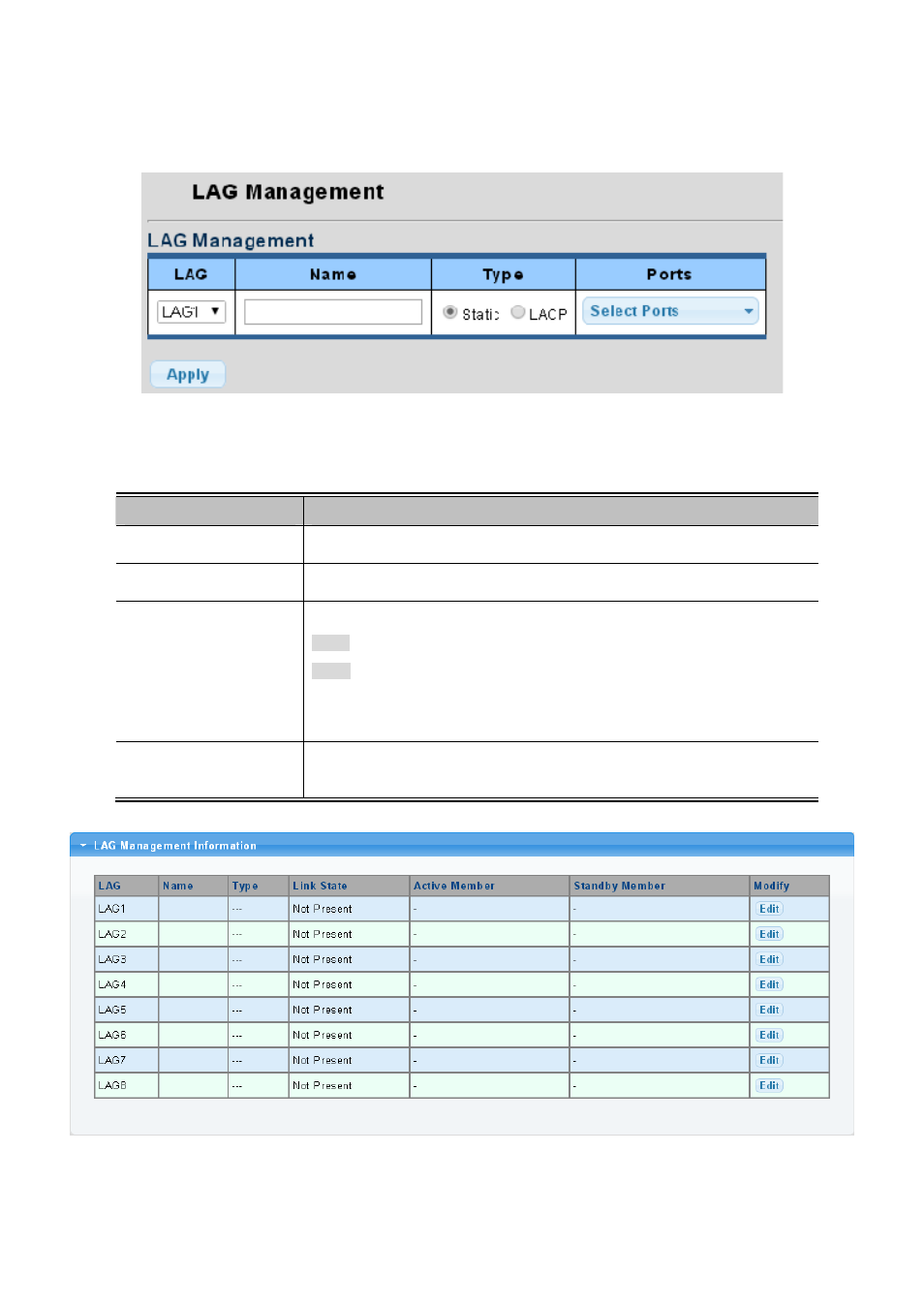
User’s Manual of GS-4210-24P2S
89
4.4.2 LAG Managment
This page is used to configure the LAG management. The LAG Management screens in
Figure 4-4-4
&
Figure 4-4-5
appear.
Figure 4-4-4:
LAG Management Page Screenshot
The page includes the following fields:
Object
Description
LAG
Select LAG number for this drop down list, the available range is 1 to 8.
Name
Indicates per LAG name and the available range are 32 characters.
Type
Indicates the trunk type.
Static
: Force aggregared selected ports to be a trunk group.
LACP
: LACP LAG negotiate Aggregated Port links with other LACP ports located
on a different device. If the other device ports are also LACP ports, the devices
establish a LAG between them.
Select port number for this drop down list to esatablish Link Aggregation. The
available range is 8 ports.
Ports
Figure 4-4-5:
LAG Management Information Page Screenshot