5 policy class maps – PLANET GS-4210-24P2S User Manual
Page 181
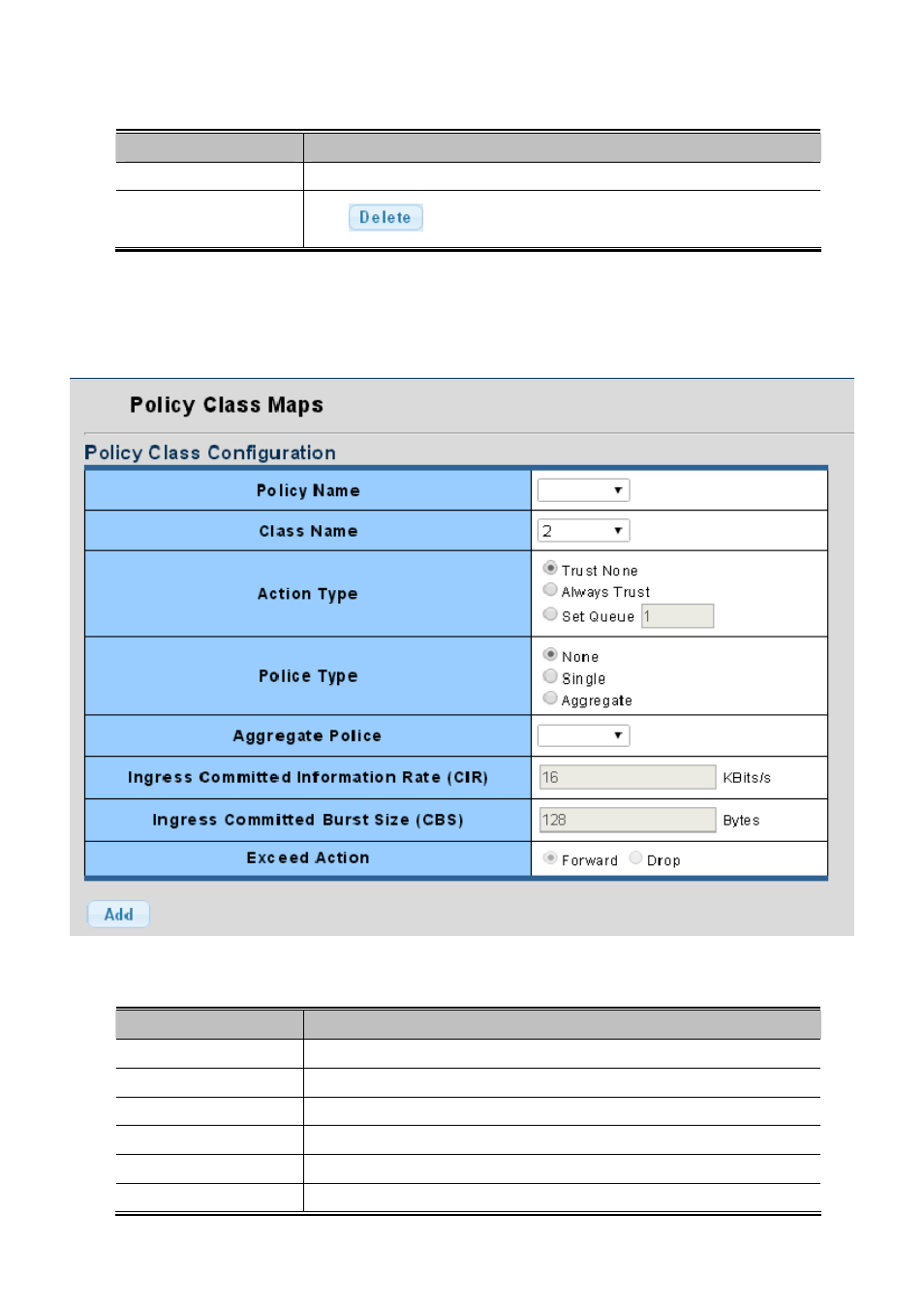
User’s Manual of GS-4210-24P2S
The page includes the following fields:
Object
Description
Policy Name
Display the current policy name.
Delete
Click
to delete the policy name profile entry.
4.8.4.5 Policy Class Maps
The QoS policy class maps and policy class maps status screen in
Figure 4-8-25
&
Figure 4-8-26
appear.
Figure 4-8-25:
QoS Policy Class Maps Table Page Screenshot
The page includes the following fields:
Object
Description
Policy Name
Allow choose one specific policy name.
Class Name
Allow choose one specific class name.
Action Type
Provide “Trust None”, Always Trust” and “Set Queue” oprtions.
Police Type
Provide “None”, “Single” and “Aggregate” options.
Aggregate Police
Allow choose one specific aggregate police profile.
Ingress Committed
Allow input a number as ingress committed information rate.
181