5 rma setting – PLANET GS-4210-24P2S User Manual
Page 253
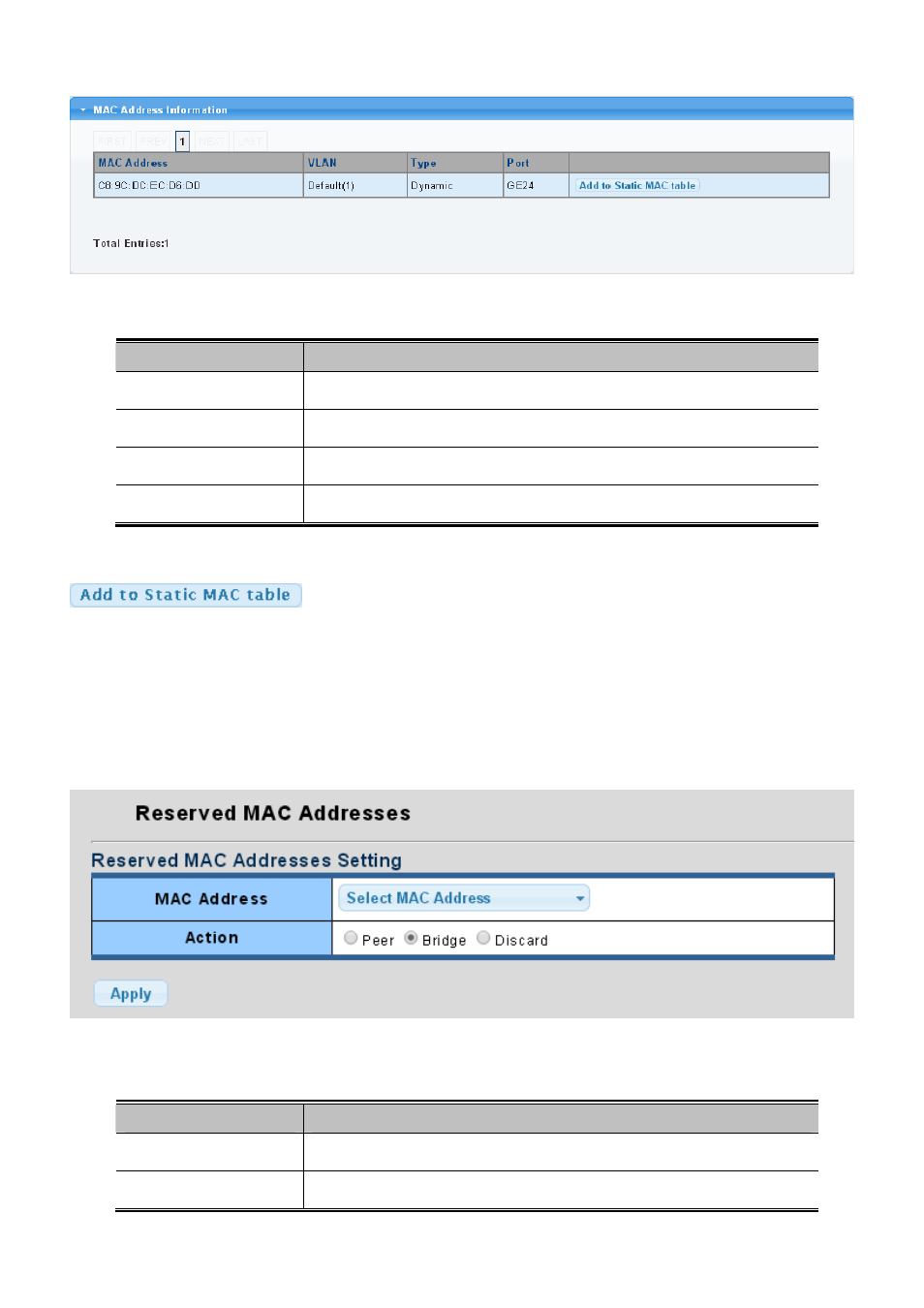
User’s Manual of GS-4210-24P2S
Figure 4-11-8:
MAC Address Information Page Screenshot
Object
Description
MAC Address
The MAC address of the entry.
VLAN
The VLAN ID of the entry.
Type
Indicates whether the entry is a static or dynamic entry.
The ports that are members of the entry.
Port
Button
:
Click to add dynamic MAC address to static MAC address.
4.11.5 RMA Setting
Reserved MAC Addresses
Reserved MAC Addresses setting are shown on this page. This page provides “Peer”, “Bridge” and “Discard” in Action mode
for specific MAC address. The Reserved MAC Addresses setting screens in
Figure 4-11-9
&
Figure 4-11-10
appear.
Figure 4-11-9:
Reserved MAC Addresses Page Screenshot
The page includes the following fields:
Object
Description
MAC Address
Select MAC Address from this drop down list.
Action
Select “Peer”, “Bridge” and “Discard” for specific MAC address.
253