2 class mapping – PLANET GS-4210-24P2S User Manual
Page 178
Advertising
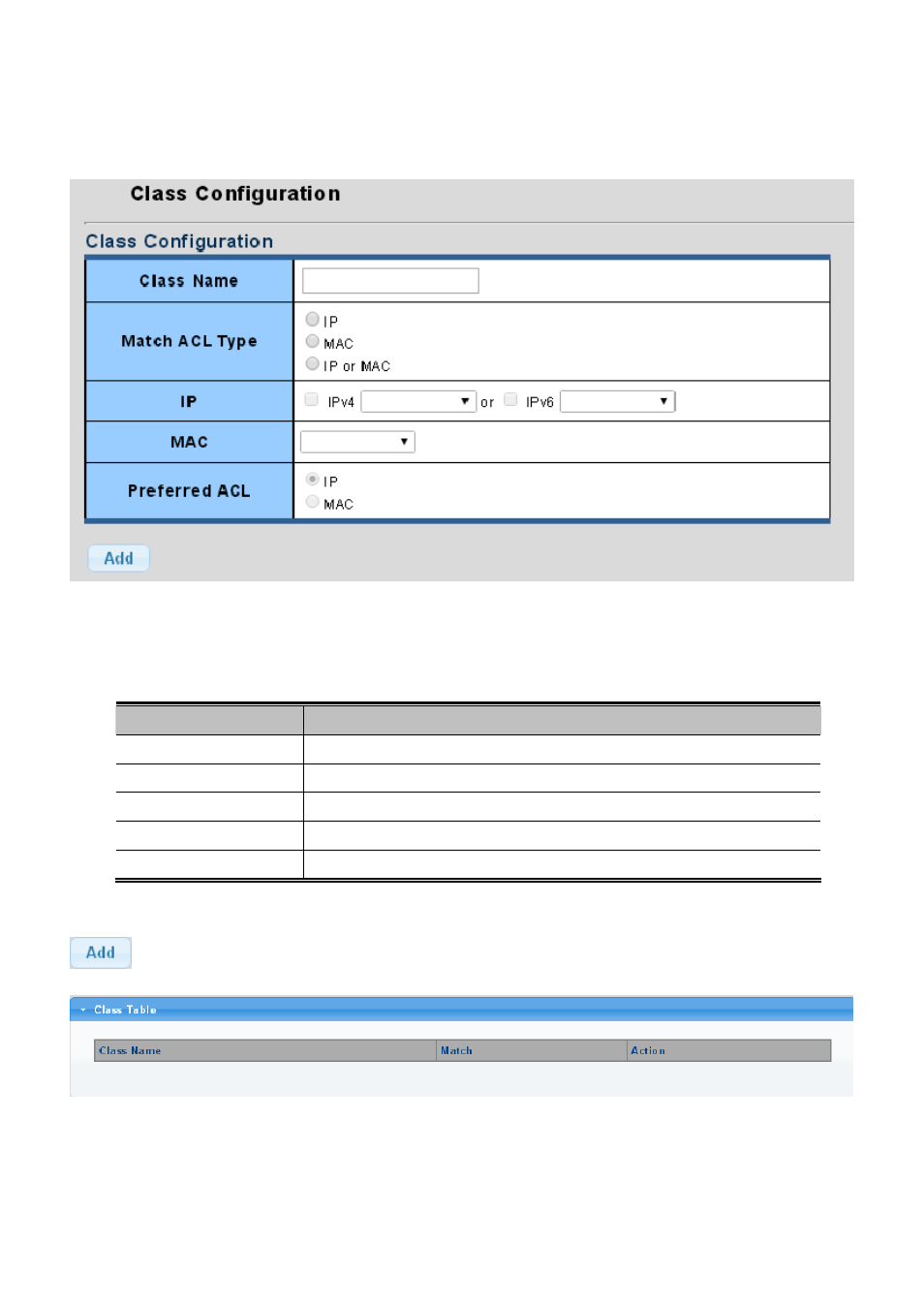
User’s Manual of GS-4210-24P2S
178
4.8.4.2 Class Mapping
The QoS Class Mapping and Class Mapping status screen in
Figure 4-8-19
&
Figure 4-8-20
appear.
Figure 4-8-19:
QoS Class Mapping Page Screenshot
The page includes the following fields:
Object
Description
Class Name
Input the class name and 32 characters allowed.
Match ACL Type
Choose “IP”, “MAC” or “IP or MAC” as match ACL type.
IP
Choose “IPv4” or “IPv6”.
MAC
Choose specific MAC adrress.
Choose “IP” or “MAC” for preferred ACL.
Preferred ACL
Button
: Click to add Class Mapping profile entry.
Figure 4-8-20:
QoS Class Mapping Table Page Screenshot
Advertising