17 ssl command, 18 traceroute command – PLANET GS-4210-24P2S User Manual
Page 324
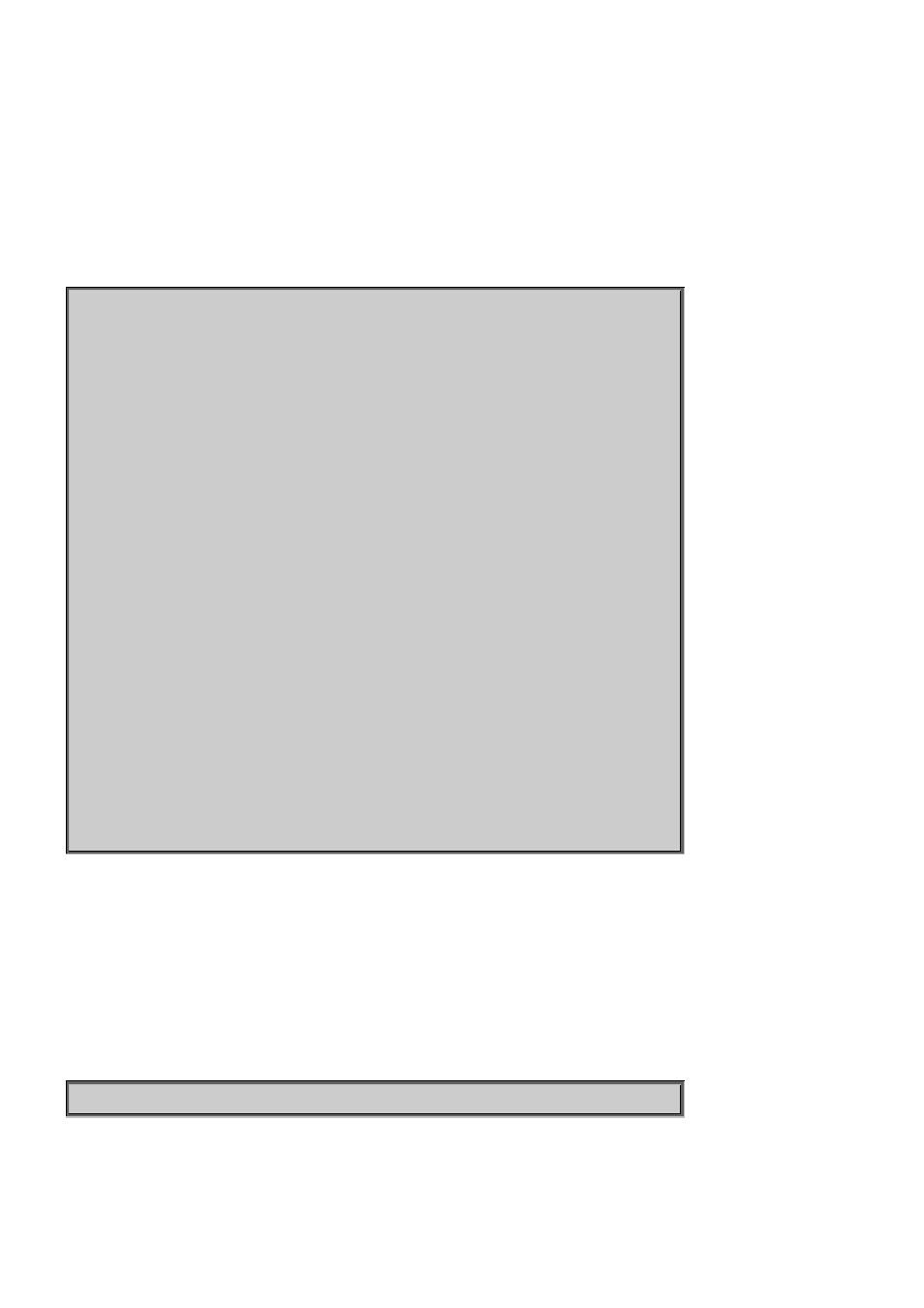
User’s Manual of GS-4210-24P2S
6.2.17 ssl command
Description:
Setup SSL host keys
Syntax:
ssl
Example:
GS-4210-24P2S# ssl
Generating a 1024 bit RSA private key
............................++++++
writing new private key to '/mnt/ssh/ssl_key.pem'
You are about to be asked to enter information that will be incorporated
into your certificate request.
What you are about to enter is what is called a Distinguished Name or a DN.
There are quite a few fields but you can leave some blank
For some fields there will be a default value,
If you enter '.', the field will be left blank.
Country Name (2 letter code) [AU]:2
string is too short, it needs to be at least 2 bytes long
Country Name (2 letter code) [AU]:TW
State or Province Name (full name) [Some-State]:TW
Locality Name (eg, city) []:Taipei
Organization Name (eg, company) [Internet Widgits Pty Ltd]:PLANET
Organizational Unit Name (eg, section) []:GS-4210-24P2S
Common Name (e.g. server FQDN or YOUR name) []:Marc
Email Address []:[email protected]
GS-4210-24P2S#
6.2.18 traceroute command
Description:
Trace route to network hosts
Syntax:
traceroute HOSTNAME (The IP address or hostname address to trace)
Example:
GS-4210-24P2S> traceroute 192.168.0.100
324